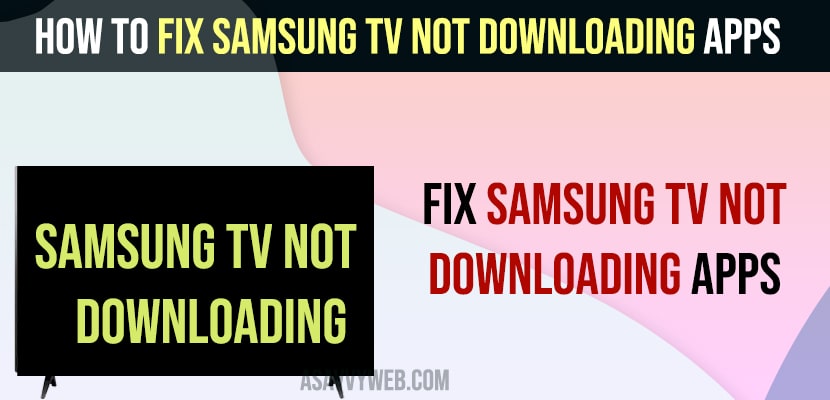- Restart router or modem -> Unplug power cables of router and wait for 60 seconds and plug back router power cables and update Samsung smart tv to latest firmware.
- Check with internet connectivity issues and free up samsung tv internal storage space and reset network settings and connect to wifi and then download apps on samsung tv.
- Fix Samsung Tv Not Downloading Apps
- Connect to wifi Internet
- Disconnect and Reconnect WIFI
- Restart Router or Modem
- Check Storage and Free Internal Storage Space
- Update Samsung Smart tv Firmware
- Uninstall Troublesome Apps from Samsung Smart tv
- Singout and Sign in to Samsung Account on Samsung Smart tv
- Reset Network Settings
- Factory Reset Samsung Smart tv
- Why is my Samsung not letting me download apps?
- Cant download apps from play store waiting for download in Samsung
- Samsung tv unable to install app 52028
On your samsung smart tv if you are trying to download and install apps on samsung smart tv and samsung smart tv is not installing apps then there is likely an issue with your internet connection and you need to restart your router or modem and fix this issue of samsung tv not downloading apps or downloading apps on samsung tv not working issue.
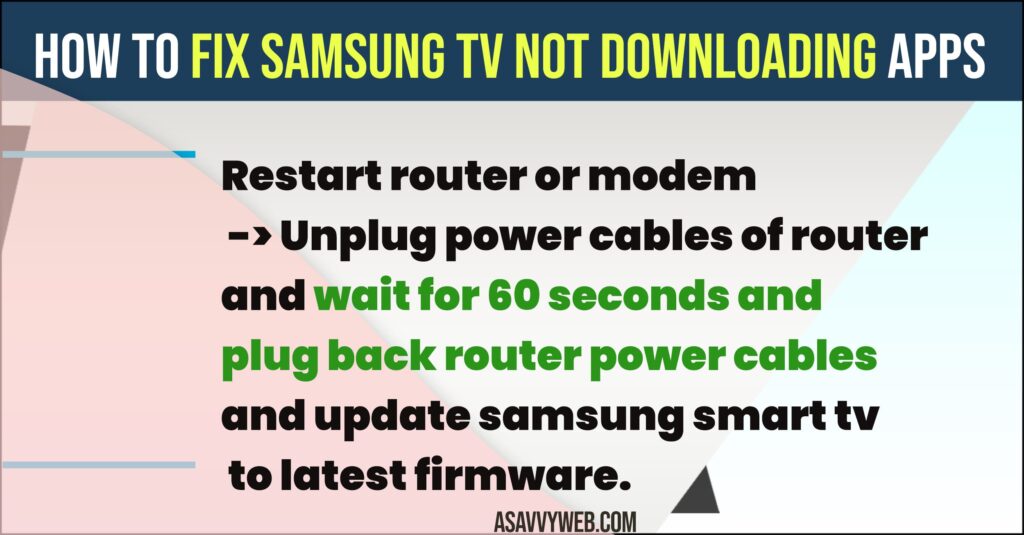
Fix Samsung Tv Not Downloading Apps
Below are the proven fixes if you cant download apps on samsung smart tv or apps not downloading at all and possible reasons and solutions.
Connect to wifi Internet
If you are not connected to wifi internet on samsung smart tv, then apps will not download and you need to check whether your are connected to wifi internet or not and then download apps on samsung smart tv.
Disconnect and Reconnect WIFI
If your wifi internet is having issues, then you need to disconnect from wifi internet on samsung smart tv and forget wifi and then setup wifi internet again and download apps on samsung tv. If there is an internet connectivity issue apps will not download and disconnecting and reconnecting to wifi network again will fix apps not downloading issues.
Restart Router or Modem
If you are connected to wifi internet on samsung smart tv using wifi router or modem then you need to restart the router or modem.
Step 1: Unplug power cables connected to router or modem
Step 2: Wait for 60 seconds or more and then plugin the router power cables.
Step 3: Turn on router and wait for your router to completely turn on and lights completely turns to green.
Now, go ahead and connect samsung smart tv to wifi internet – wifi direct or wired connection and go to apps store and download apps on samsung smart tv and install apps and your issue of samsung tv not downloading apps or cant download apps on samsung tv issue will be resolved.
Check Storage and Free Internal Storage Space
If you are connected to wifi network and still apps or not downloading on samsung smart tv, then you need to check with storage on samsung smart tv. If you are running out of storage issues and having insufficient storage space on samsung tv then you need to delete unwanted apps and delete pre-installed apps on samsung smart tv and add external hard drive to samsung smart tv and setup external hard drive as internal storage then try to download apps on samsung smart tv.
Also Read:
1) How to Remove or Delete preinstalled apps on Samsung smart TV
2) How to fix Samsung Smart tv Apps not working or loading?
3) How to Delete Apps on Samsung Smart tv
4) How to Update Apps on Samsung Smart TV
5) How to Reinstall YouTube on Samsung Smart tv
Once you clear internal storage space and delete unwanted apps and free up internal storage space then you won’t have any issue with downloading apps on samsung smart tv or installing apps on samsung smart tv as well.
Update Samsung Smart tv Firmware
If you are running older version of samsung smart tv firmware, then there may be an issue when installing apps and apps may will be having compatibility issue with the version of samsung smart tv firmware and you need to update samsung smart tv to latest version and try downloading apps from app store.
Uninstall Troublesome Apps from Samsung Smart tv
If you have recently installed any third party app via apk file or any other problematic app then you need to uninstall and delete the app from samsung smart tv and try downloading apps. Most of the time installing 3rd party apps on samsung smart tv will lead to many issues on samsung smart tv and you may experience samsung smart tv buffering issues or apps responding too slow or laggy etc.
Singout and Sign in to Samsung Account on Samsung Smart tv
There may be a temporary glitch with samsung account sometimes and you need to sign out of samsung smart tv and sign in back again and check with apps downloading or not.
Reset Network Settings
If there is any network related issue, then samsung smart tv wont connect to wifi and you wont be able to download apps from samsung smart hub and you need to reset network settings and fix network related issue on samsung smart tv.
Step 1: Press home button on samsung tv remote -> Using Arrow buttons navigate to settings
Step 2: Now, press down arrow key and select General
Step 3: Select Network -> Reset Network settings and Press ok Button and confirm reset network settings in pop up.
That’s it, once you reset network settings, then all your network settings will be restored to its default factory settings and you need to connect to your wifi internet connection again and download apps on samsung smart tv.
Factory Reset Samsung Smart tv
If you are still having issue with samsung tv not downloading apps, then you need to reset samsung smart tv to factory default settings and remember that when you reset samsung smart tv then all your data and installed apps, user account and everything will be erased and restored with factory default settings of samsung smart tv.
Step 1: Press home button or press setting button on samsung smart tv.
Step 2: Select Support -> Self Diagnosis
Step 3: Select Reset option -> Enter your pin and confirm reset samsung smart tv and wait for samsung smart tv to erase and wipe out all data and restore its settings back to original default settings.
Once you factory reset your samsung smart tv, then it will be like a brand new samsung tv and you need to setup samsung smart tv from the beginning and download and install apps on samsung tv.
Why is my Samsung not letting me download apps?
If you are running out of storage on samsung tv and having insufficient storage to download apps on samsung tv then you can experience this issue when downloading apps on samsung smart tv and update software and check internet connectivity issues and reset network settings to fix any network issues on samsung smart tv.
Cant download apps from play store waiting for download in Samsung
This is an issue with storage on samsung smart tv and delete unwanted apps on samsung tv or uninstall them completely and clear cache and storge of samsung smart tv will free up little bit of space and consider adding external hard drive as internal storage and extend samsung smart tv internal storage space.
Samsung tv unable to install app 52028
If you are getting an error message when installing app – 52058 then you need to reset samsung smart hub and update software on samsung tv and check with wifi connectivity and reset router or modem and power reset or soft reset.