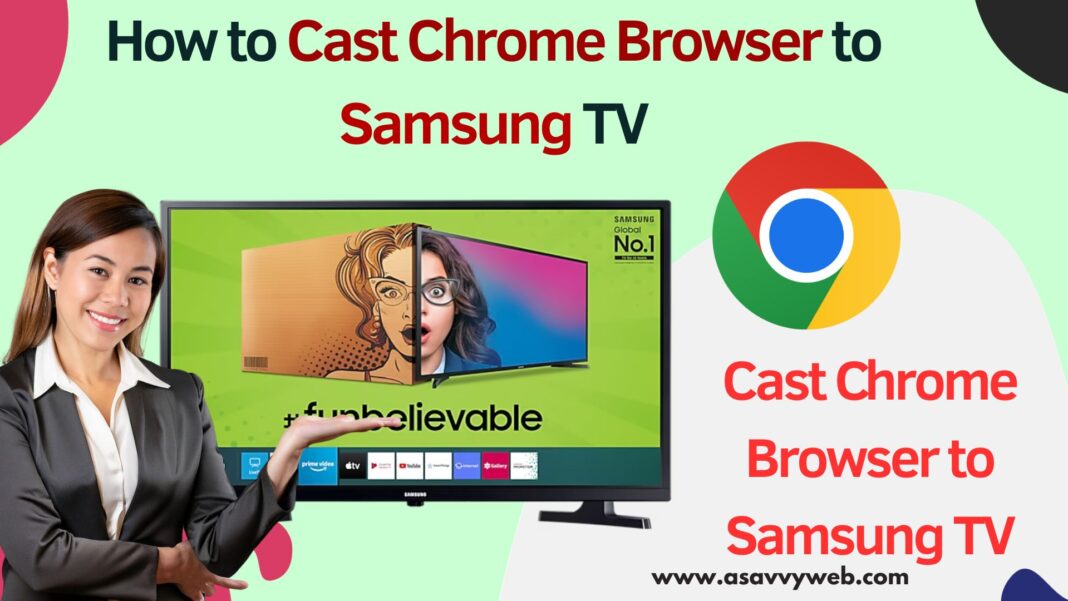On your laptop or windows computer, if you want to cast your computer screen or chrome browser you want to cast it to your samsung tv then you can cast chrome browser directly from browser settings and by clicking on Cast option on top menu and select samsung tv to cast chrome browser to samsung tv and mirror or screen mirror or cast chrome tab to samsung tv.
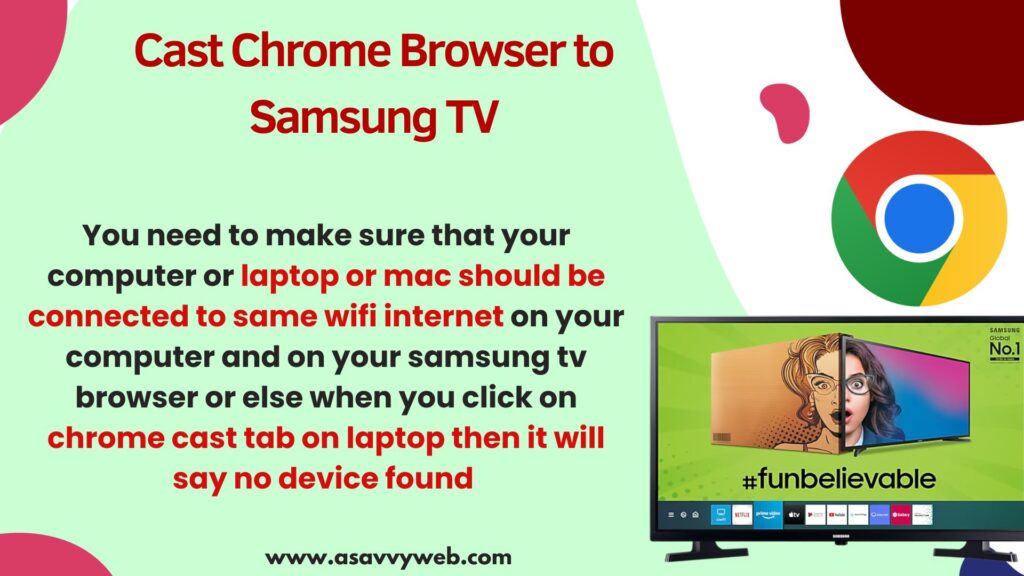
You need to make sure that your computer or laptop or mac should be connected to same wifi internet on your computer and on your samsung tv browser or else when you click on chrome cast tab on laptop then it will say no device found and chrome will not detect samsung tv if connected to another wifi network.
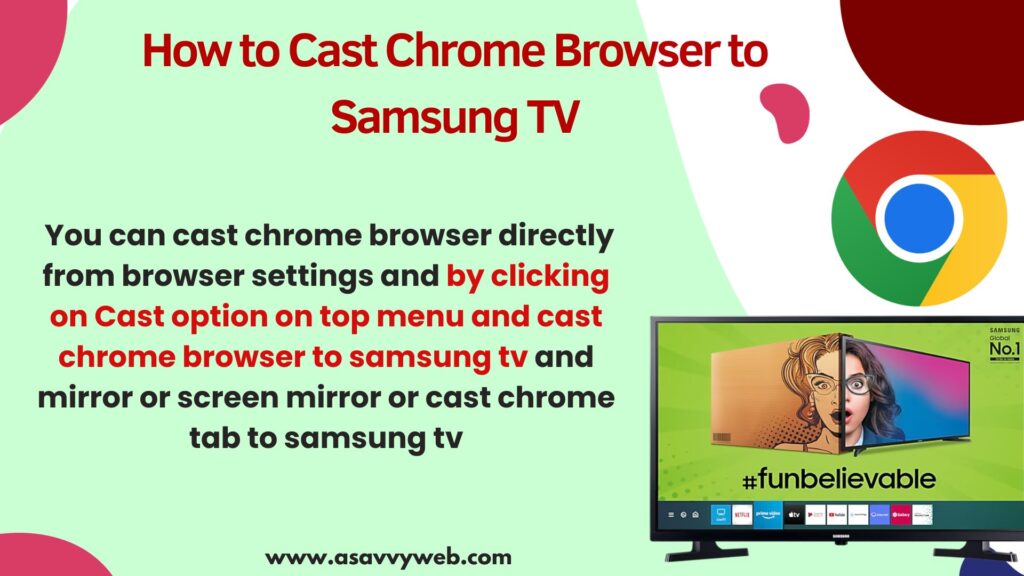
Cast Chrome Browser to Samsung TV
Follow below steps to cast chrome tab or chrome window to samsung tv.
Step 1: Turn on your samsung smart tv and connect to wifi network
Step 2: Now, go to your computer or laptop or mac and connect to same wifi network that your samsung smart tv is connected to your home network
Step 3: Now, Open chrome browser and click on 3 dots on top right corner
Step 4: Click on Cast option and your chrome browser will look for samsung smart tv or nearby devices to connect or cast chrome tab.
Step 5: Click on your samsung smart tv model number and select the source and click on ok
Step 6: Now, your samsung smart tv will be displaying the chrome browser tab.
That’s it, this is how you cast a chrome tab or window to your samsung smart tv and mirror chrome tab or window to samsung tv from laptop or mac.
Why Can’t I Cast to My Samsung TV
If you can’t cast your chrome browser to samsung tv then you need to check whether you are connected to same wifi network on both samsung tv and your laptop or mac and restart chrome browser and power reset samsung smart tv and cast it to samsung tv.
What to Do if Chrome Browser Not Casting to Samsung tv
If you are connected to the same wifi network on both devices and still you cant cast your chrome tab or chrome browser to Samsung tv, then you need to close the chrome browser and reopen it and select the cast option and select your Samsung smart tv to cast chrome browser.
You need to perform Power Reset on your Samsung TV and then turn it on and update chrome browser on your laptop and check.