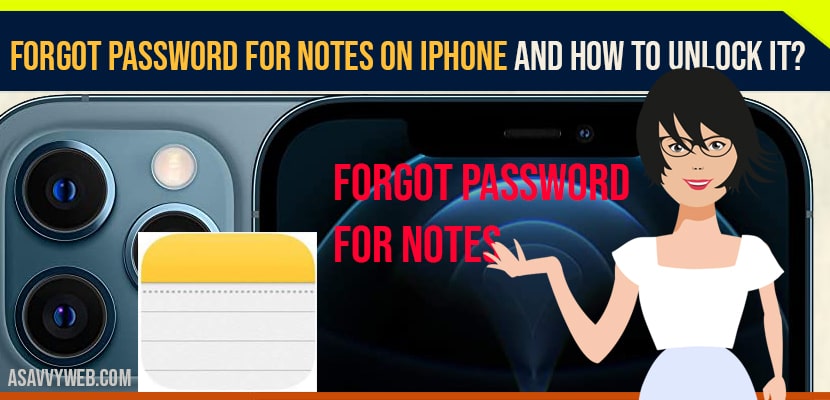- To recover forgotten password on notes -> Settings -> Notes -> Tap on Password and select your notes account -> enter your apple id -> Reset Password -> Enter new Password and set new password.
You can secure notes when you have any personal data to save like financial details, medical information, or a website login with your password , face id lock , fingerprint sensor, or touch id and if you are facing issues or unable to login to notes or forgot password for notes on iPhone then there follow below methods to unlock notes if you forgot password.
Before you Begin There Are Certain Steps you Need to Follow Up
- Update your iPhone touch to the latest version of iOS .
- Turn on notes in your iCloud settings , and make sure that you use notes stored on your device
- Notes account that sync from the third party services .
- like Gmail Or Yahoo won’t include some notes features and can’t be locked.
How to change the notes password ?
If you want to change your previous notes password to change the notes password you need to follow below steps ;
Step 1: Go to settings >> notes , then tap on password.
Step 2: Select the note account , that you want to change
Step 3: Then tap on create password.
Step 4: Enter your old password, and then enter the new password.
Also Read: 1) How to Reset Keyboard Dictionary on Apple iPhone
2) How to Change Application Store Country on iPhone?
3) How to fix Youtube Not working on iPhone or iPad (error loading tap to retry)
4) Fix Gmail Crashing On iPhone 12 After Update
5) How to fix iPhone not ringing on incoming Calls
How to Set up Your Notes Password ?
Before going to lock your notes , you need to create a password. You need to create a stronger password and the password must be easily remembered by giving yourself a password hint.
To Create a Password in Settings for Notes :
Step 1: Go to settings >> notes , then tap on password.
Step 2: If you have multiple accounts , tap on the account in which you want to create a password.
Step 3: Enter a password that gives yourself as a password hint. If your device supports it, enable face id or touch id .
Step 4: Then lastly tap on done.
To Create a Password in Notes
Step 1: Open notes and go to the note which you want to lock.
Step 2: Tap on more buttons , then tap on lock.
Step 2: Enter a password that gives yourself as a password hint. If your device supports it, enable face id or touch id.
Step 3: Then lastly tap on done.