- if you forgot iPad Passcode then by you can easily unlock iPad without password by using find my phone (iPhone/iPad) and by using itunes.
- You can also unlock iPad without password using recovery mode option.
When you failed to remember the passcode. If you tried too many ways to unlock the iPad, but you failed to unlock it. It is going to stop you from accessing your device. There is no option with Apple to unlock iOS device, without losing device data, well there are a couple of ways to overcome thus problem. Here are some methods to unlock iPad without passcode.
How to Unlock iPad Without Password or Passcode
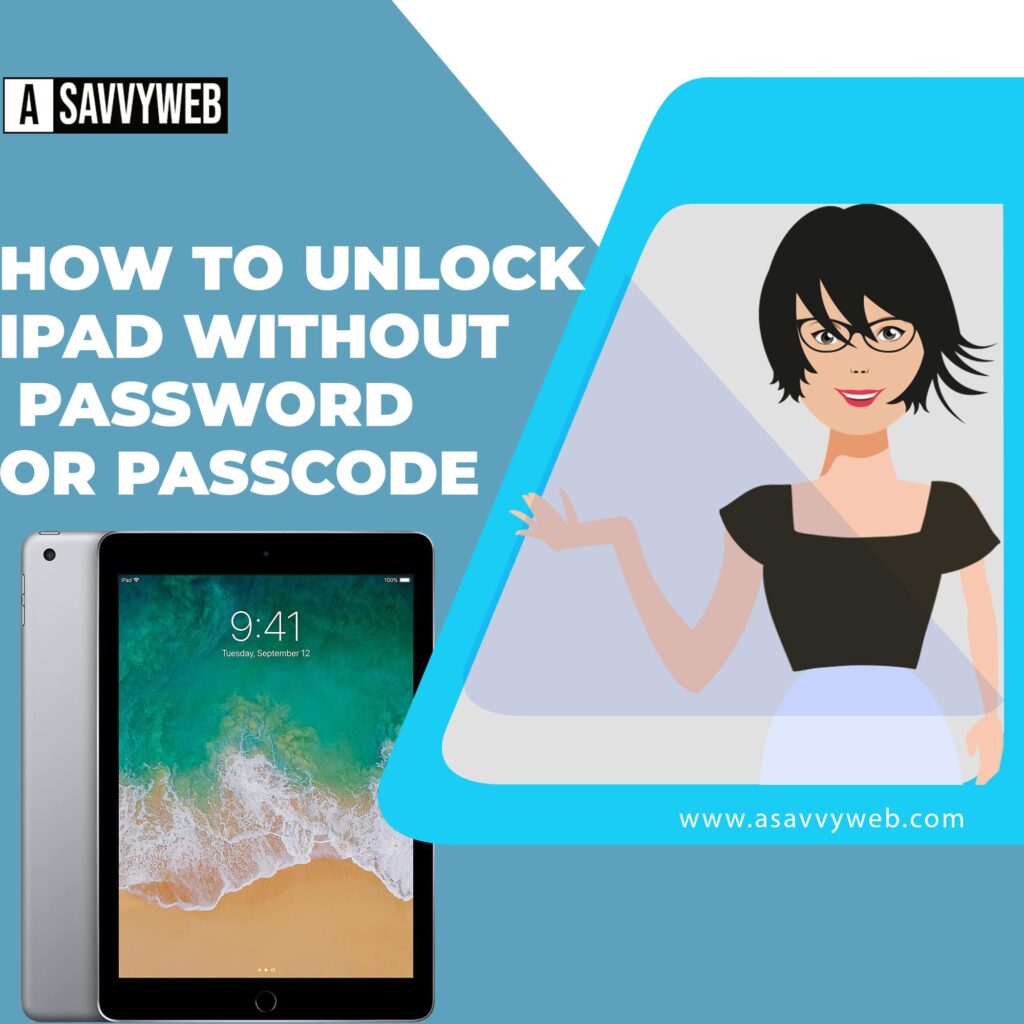
Using find my iPhone/iPad
Apple introduced a new service for its users. To perform various task it is linked with iCloud. To perform this task you need to known your iCloud details. Here are some simple steps to unlock iPad without passcode.
Step:1 Firstly, go to official iCloud website and login with Apple ID and password
Step:2 From iCloud home screen, choose find iPhone option
Step:3 After opening find iPhone option, just tap on all devices option and choose iPad
Step:4 It displays your iPad details and other information associated with it. Now tap on erase iPhone button, to unlock your iPad device
Step:5 Lastly, confirm your details and wait for few minutes until your iPad would erase.
Also Read: 1) How to Fix iPhone/iPad Keeps Asking For Apple ID password
2) How to bypass screen time Passcode on iPhone and iPad
3) iPhone 12 Passcode not Working on iPhone 12 mini, Pro, 11, 11 pro and 11 Pro max
4) How to Reset Apple ID Password
5) How to Remove or Disable login password and PIN in windows 10
Using iTunes
Every IOS customer is aware of iTunes, which is helpful to manage media, data and files on their device. It also backup and restore your data. Additionally, it also useful to unlock the iPad without passcode
Step:1 Open iTunes on your MAC or Windows and connect your iPad to it
Step:2 Once your iPad is detected by iTunes, choose device section next go to summary page
Step:3 Now tap on restore iPad option , which is on the right panel
Step:4 Finally, confirm your process, and wait until your iPad restore your data.
Using recovery mode
If you are unable to resolve the problem by using above method, then you can try iPad unlock by putting it in recovery mode. With this, you can restore your iPad entirely and rid over with this problem. So, here are simple steps to unlock your iPad without passcode.
Step:1 Firstly, you need to open iTunes on your desktop
Step:2 After that turnoff your device for few seconds
Step:3 Now press home and power button at a time to put your device in recovery mode. Press it until you see Apple logo on your device.
Step:4 Next, continue pressing home button of your iPad, and release power button. Then connect your iPad to your desktop or laptop.
Step:5 After connecting a iTunes symbol will displayed one your screen
Step:6 once you connected your iPad fro iTunes, now a popup is displayed like the recovery mode of your device will be detected
Step:7 Finally, tap on Ok to confirm your process. Now automatically iTunes restore your device data
With this you come to know how to unlock your iPad without a passcode. These are some best methods to unlock it. These methods will also restore and backup your data.

