- To reset apple id password -> Visit iforgot apple id website and enter your apple id and select options to recover or reset apple id passwords using email or security questions and follow onscreen instructions.
- To reset apple id password without using apple id email address -> You need to select the option to recover or reset apple id password using security questions instead of email and complete reset apple id process.
Its common that people forget passwords and cant remember every password and If you forgot your apple id password then you can reset it easily and you can also reset your apple id and password on your apple iPhone, iPad as well. By following simple below steps you can reset your apple id password, So, lets see how to reset apple id password in detail below

You can reset apple id password using email and with security question as well and you can recover forgotten apple id password easily and regain access to your apple id.
How to Reset Apple id Password
- Step 1: Go to google and type apple id and to reset from iforgot apple
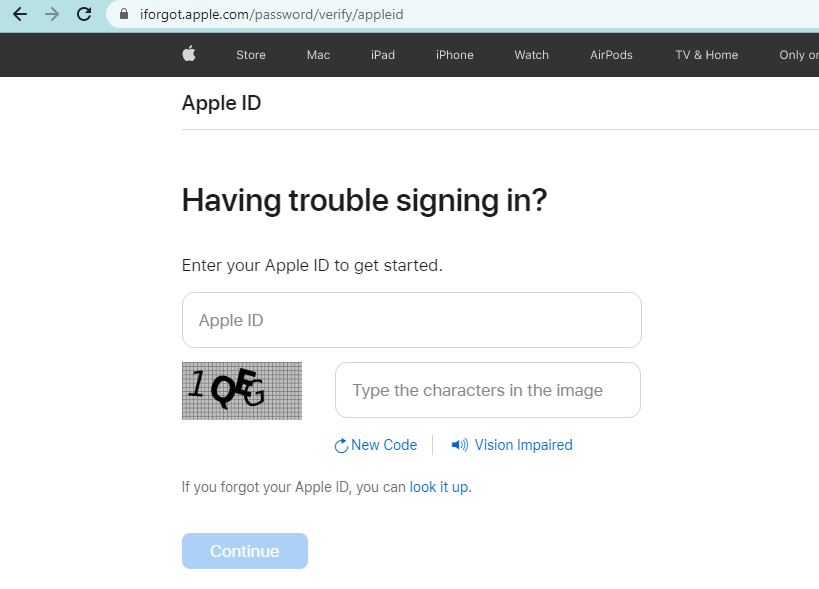
- Step 2: Scroll down and click on forgot apple id and password.
- Step 3: Now you will see Enter you apple id to get started.
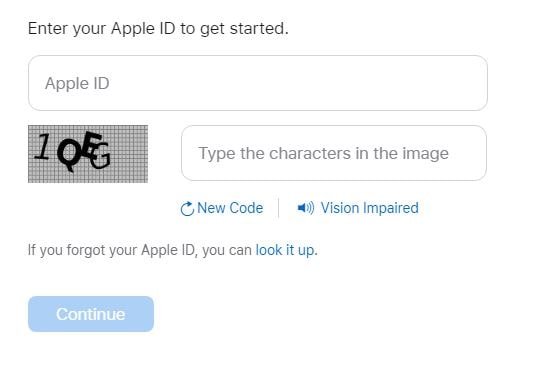
- Step 4: Enter apple id and click continue.
- Step 5: Confirm your phone number here – Enter your phone number to activate your apple ID and click continue
- Step 6: A 6 digit verification code will be sent to your mobile phone, enter the verification code here and click continue.
- Note: if you haven’t received your verification code to reset apple id password, then you may have registered apple id with different phone number.
- Step 7: If you haven’t received verification code for 3-5 minutes, then click on didn’t get a verification code and apple will send you verification code again for you to reset apple id password.
- Note: You can receive 3 options to receive verification code via resend text, call me, use a different number.
- Step 8: Once you enter 6 digit code successfully and click continue
- Step 9: Again you will receive a verification code to your registered email id. Login to registered email address and verify your email address by entering the code provided in your registered email address.
- Step 10: Enter email verification code and click on continue.
- Step 11: Finally now you will be asked to enter new password and confirm password and click continue.
- Note: Make sure you enter password strength and must match 8 or more characters and click continue and note password somewhere safely.
- Step 12: Now you apple id password has been reset successfully.
That’s it this is how you reset apple id password if you forgot your password and create a new password on apple.
Also Read:
1) Too Many Passcode Attempts Reset Apple Watch and Pair Again
2) How to Hard Reset Apple iPhone 6s
3) How to Reset Keyboard Dictionary on Apple iPhone
4) How to Reset Camera Settings on iPhone
5) How to Fix Apple Music The Operation Could Not Be Completed Error iOS 16
Now go ahead and login to your apple account by entering apple id and apple password, you will be signing in without any problem once you enter correct new password and if you receive two step verification code on your mobile enter the code here and login to apple id and now you can make any changes in your apple account successfully.
Reset Apple ID Password Online
TO reset apple id password online -> You need to go to iforgot apple id website and enter your apple id and click continue and follow onscreen instructions and reset apple id password online.
How do I reset my Apple ID without password or email?
You can also reset apple id password if you no longer have access to your email id as well.
- Go to iforgot apple id website
- Enter your apple id and captcha click on continue.
- Now, select option recover apple id password using security question option
- Enter your apple id security question answers and recover or reset apple id password.
That’s it, this is how you reset or recover lost or forgotten apple id password without using email address and restore apple id.
Go to Settings->Password and security->change password and follow on screen instructions
Make sure you enter correct phone number and choose call me option from didn’t receive verification code,
Click on didn’t received verification code option->choose use different phone->enter new phone number (registered phone number).

