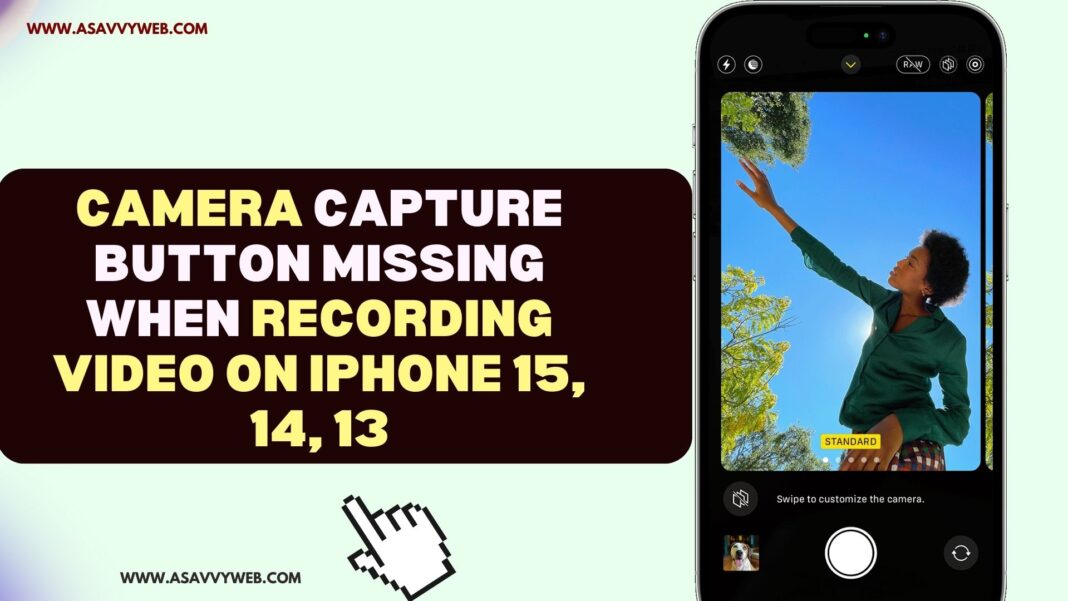On your iphone when you are trying to capture photo when recording video and you are not able to capture photo all of sudden on iphone 15, 14, 13 then this is due to camera settings and you are recording video in other video modes like pro resolutions on iphone 14 pro, or 15 pro max series.
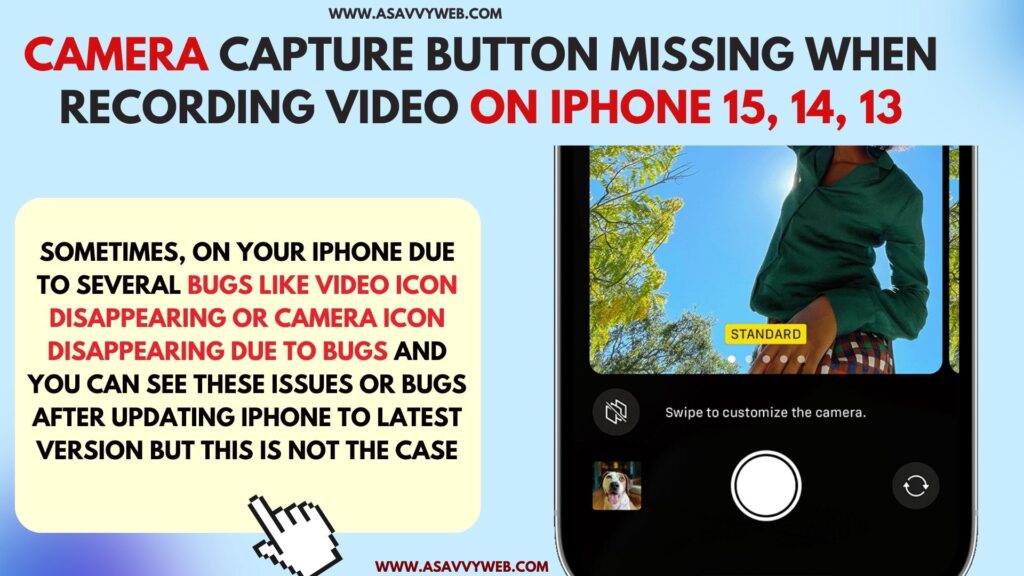
Sometimes, on your iphone due to several bugs like video icon disappearing or camera icon disappearing due to bugs and you can see these issues or bugs after updating iphone to latest version but this is not the case here and you are shooting or recording video in a mode where capturing image is not supported on iphone like pro resolution mode.
Camera Capture Button missing on iPhone 15, 14, 13
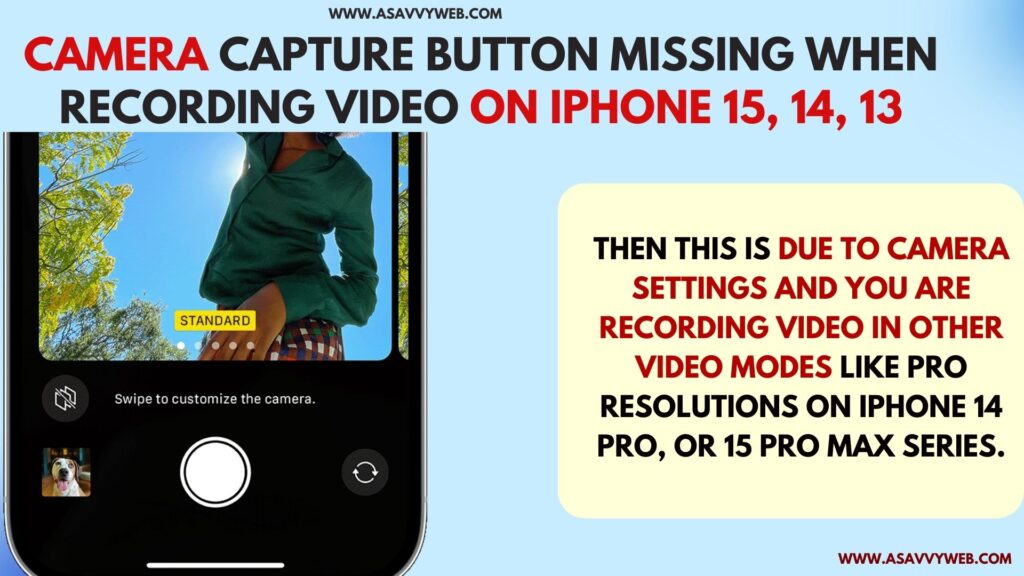
You need to change recording mode and then capture the image when recording.
Change video mode on iPhone 15, 14, 13
Step 1: Open Camera on your iphone
Step 2: Slide and Select Video mode
Step 3: Tap on top where video mode appears and turn it off – you will see pro resolutions on top and make sure it is turned off.
Step 4: Now, go ahead and record video in normal mode and you will see capture button here and tap on it and take snaps and capture images when recording video.
That’s it, this is how you get back the missing photo camera icon when recording video on iPhone pro max.
Also Read:
1) Fix iPhone Camera and Flashlight Not Working
2) How to Fix Video Option Disappeared on iPhone Camera App
3) iPhone camera not working showing black screen after Update?
4) Turn off or Disable Camera Shutter Sound in iPhone 13, 14
5) How to Add Camera in Control Center on iPhone 14, 13, 12, 11, x , xr
Why iPhone Camera Capture Button Missing when Video Recording
If you record video on pro resolutions mode then capture icon will get disappeared and you need to shoot or record video in normal mode and then you will be able to see camera icon and capture image from video on iphone.
What to Do When Video Recording Camera Capture Button Missing?
You need to change video recording mode on your iphone and then camera icon will appear when recording video and take shots or snaps when recording video on iphone.