If you have updated your iPhone to the latest version of IOS 17 or later and suddenly experiencing issues of flashlight and camera not working or blank screen with camera on iphone then you need to force restart your iPhone and check and update iPhone to latest version of iOS will fix the issue.
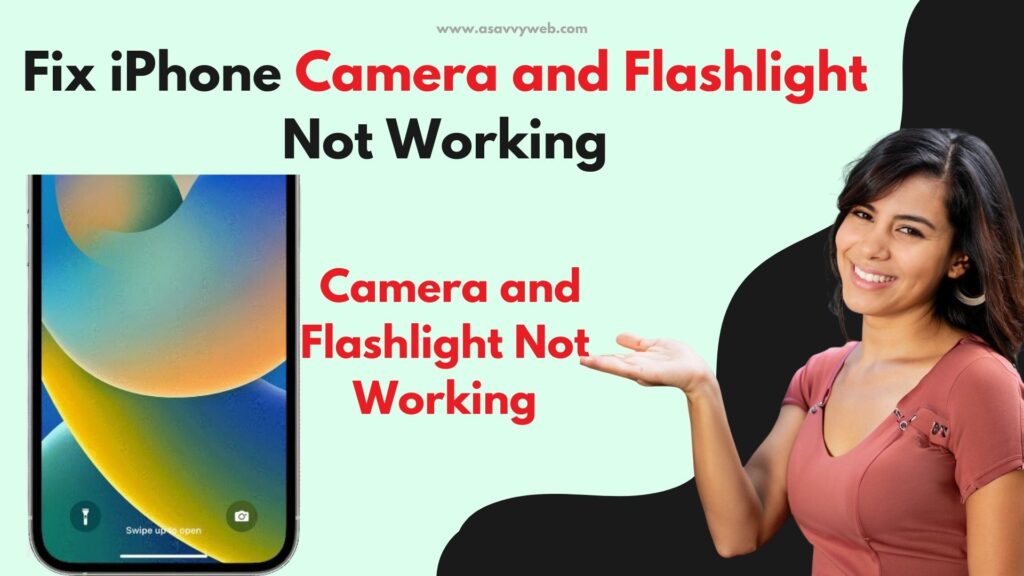
Many iPhone users experiencing the issue of camera and flashlight not working issue and due to iPhone iOS version of iPhone and after updating the latest version of iOS and force restarting iphone fixed issues with camera and flashlight on iPhone iOS.
Why iPhone Camera and Flashlight Not Working After Update?
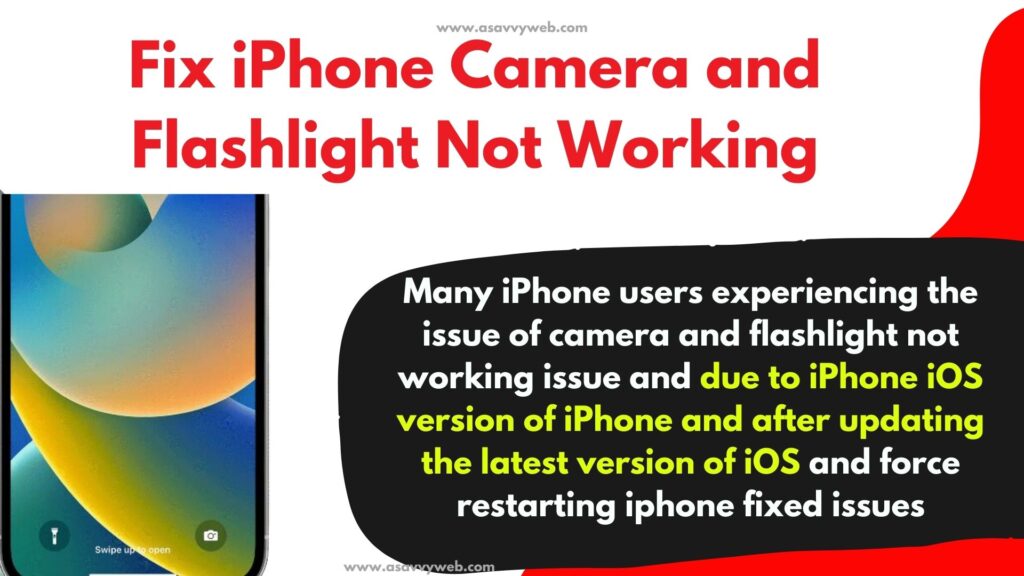
Due to technical or software glitches and bugs on iPhone iOS this issue occurs and you need to wait for Apple to release a new iOS version with fix and updating iphone with latest iOS will fix the issue.
iphone camera and flashlight not working after drop
If your have accidentally dropped your iPhone and after that camera and flashlight not working then you need to remove iphone case or iphone accessories and check for any damages and force restart iphone and check and contact apple support and ask them to examine the issue.
Solutions Fix iPhone Camera and Flashlight Not Working
Below simple troubleshooting solutions will help you fix camera and flashlight not working issues on iPhone 15, 14, 13, 12 or any iphone.
Update iPhone
Open settings -> Tap on General -> Tap on Software update and update iphone to latest version of iOS.
Force Restart iPhone
First thing you need to force restart your iPhone and to force restart -> Press volume up button and then volume down button nand press and hold power button and release power button butter once you see apple logo and wait for your iPhone to force restart and unlock your iphone completely reboot your iphone.
After force restarting your iphone check with flashlight and camera app will start working normally or black screen issue will be fixed.
Remove Beta Version of iPhone iOS
If any beta versions of iphone installed on your iPhone, then you need to delete iphone beta version and then update iPhone to latest version of iOS.
Step 1: Open Settings -> General
Step 2: Tap on VPN and Device Manager
Step 3: Under COnfiguration profile -> Tap on iOS beta version here.
Step 4: Tap on Remove Profile and Tap on Restart.
Once you delete and remove beta profile from your iPhone, then go ahead and check with flashlight and camera apps on iphone and your issue will be fixed.
Reset iPhone
You need to reset iphone and reset all settings to its original default settings and to do reset on iphone -> Go to Settings -> General -> Transfer and reset iPhone -> Reset all settings and enter passcode and perform reset on your iPhone and restore all its settings to its default settings.
After resetting your iPhone, it will erase all default settings and it will restore to its original settings and issue of iphone camera and flashlight not working issue will be resolved.

