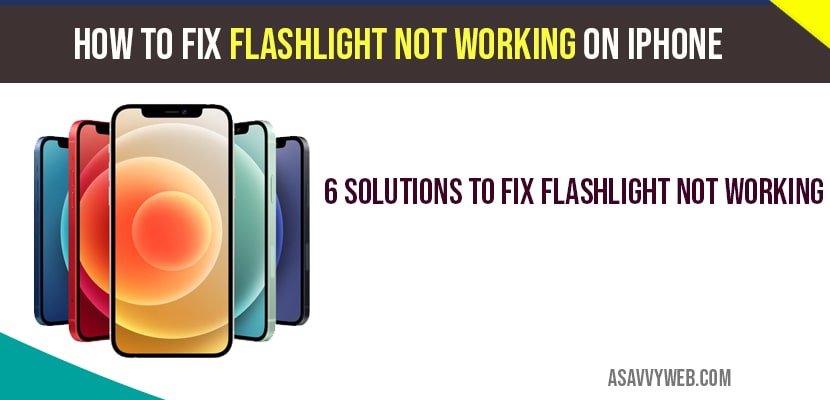On your iPhone if you are trying to turn on flashlight on your iPhone and your iPhone flashlight is not flashing or turning on or it is disabled all of sudden, then, you can easily get back your flashing light on your iPhone and troubleshoot the issue by force closing apps, restarting your iPhone, reset all settings, remove back case and make sure your iPhone camera app is not open. Lets see the solutions in detail below.
Flashlight Not working on iPhone:
Solution 1 : Force close apps
1. Swipe the screen up and pause slightly in the middle of the screen.
2. Here you can seen recently closed apps.
3. Swipe all the apps up to close them forcibly.
4. Then go to the control Center and turn on flashlight; now check whether flashlight is working or not .
Note: When your iPhone camera app is open, you cant turn on flashlight, so make sure that you close camera app before turning on.
Solution 2 : Restart your iPhone
- Launch settings app on your iPhone.
- Scroll down to “ general” and tap it.
- Scroll down to “ shut down” and tap it.
- Drag the slide to power off slider to turn off your iPhone.
- To turn on your iPhone hold down the slide button until the apple logo appears.
Solution 3 : Charge Your iPhone
- Connect your iPhone to a power source and let it charge for 30 minutes.
- Now, disconnect your iPhone from charging and check whether flashlight is working or not.
Solution 4 : Remove the back case and cool down your iPhone
- First remove the back case from your iPhone.
- Then cool down your iPhone if it is hot. Flashlight will not work when your iPhone gets overheated.
- Then force close apps .
- Now check whether flashlight is working or not.
Solution 5 : Force restart your iPhone
- Quickly press and release the volume up bottom.
- Quickly press and release the volume down button .
- Hold down the side button until the apple logo appears.
Solution 6 : Reset all settings
- Open settings app.
- Scroll down to “ general” and tap it.
- Scroll down to “ reset” and tap it.
- Tap “reset all settings” .
- Enter your passcode and screen time passcode .
- Select “ reset all settings” in the pop-up box .
- Again select “ reset all settings” in the pop up-box to conform .
- Wait until your iPhone restarts and then click whether flashlight is working or not.
By following above methods, you can successfully get back your flashing light on your iPhone.
Troubleshoot iPhone flashlight not working by force closing all apps, reset all settings, force restart your iPhone, remove back case, charge your phone.