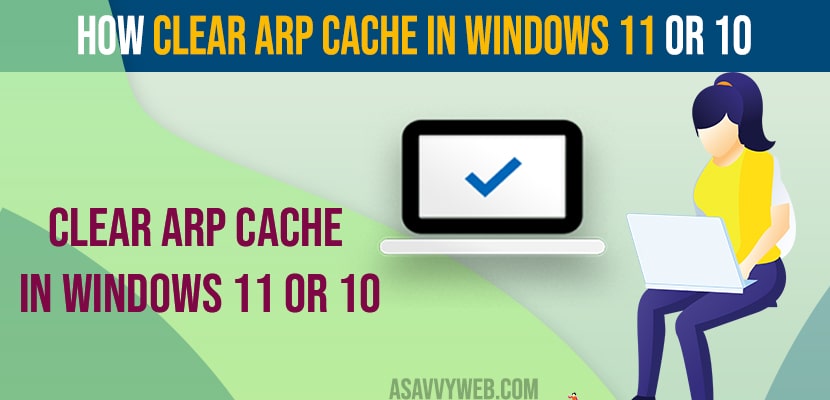- To clear arp cache in windows 11 or 10 computer -> Open Services -> Find Routing or Remote Services -> Stop the service and select startup type to disabled option.
- In command Prompt with Administrative privileges -> type netsh interface IP delete arp cache and hit enter and arp cache will be cleared on windows computer.
On your windows 10 or 11 computer if you want to clear RAM cache of the device then you need to clear ARP cache on windows computer which will store ram cache and you can clear arp cache easily on windows 11 or 10 computer by just these simple methods . So, lets see in detail below.
What is ARP Cache
ARP Stands for Address resolution protocol which is responsible for resolving ip address to mac address over your local area network.
You can clear ARP Cache in windows 11 or 10 using command prompt commands and run the command and flush arp cache on windows 11 or 10 computer
Clear ARP Cache In Windows 11 or 10
Follow below methods to clear ARP Cache on your windows 11 or 10 computer and free up ram cache on your windows 11 or 10 arp tables.
Using Services
Step 1: Click on Windows 11 or 10 Search and type in Services
Step 2: In Service -> Scroll down and Find Routing and Remote Services and Double click on it.
Step 3: In Routing and Remote Services -> Stop the service if its running.
Step 4: Under Startup type -> Using drop down menu select it as Disabled.
Step 5: Click on Apply and ok and exit services and restart your windows 11 or 10 computer.
That;s it, once you disable routing and remote services in services and restart or reboot your windows 11 or 10 computer then ARP Cache will be cleared and flushed out.
Also Read:
1) How to Clear Windows 10 Cache
2) How to Fix Epic Games Error Code AS-3 No Connection on Windows 11 or 10
3) How to Fix Windows 11 Freezes & Unresponsive When IDLE
4) How to Fix Slow Buffering Videos on Windows 11
5) How to Fix Windows Media Creation Tool Error Code 0X80072F8F
Using Command Prompt
Step 1: Click on Search Menu and Type in CMD
Step 2: Right click on Command Prompt and Select Run as administrator and select Yes if UAC prompts.
Step 3: In Command prompt -> type in -> netsh interface IP delete arpcache and hit enter and wait for the command to execute and it will show you OK.
Step 4: Now, go ahead and close the command prompt and restart your windows computer.
That;s it, once you execute this command and delete arp cache then you need to restart your compute rand arp cache on your windows 11 or 10 computer will be deleted or arp cache will be cleared and flushed out.
Clear ARP Cache Command
To clear arp cache using command prompt you need to open command prompt as administrator and type netsh interface IP delete arpcache and hit enter and wait for the result to come back OK.
Should I clear the ARP cache?
If you are having issues with duplicate ip addresses and assigning a new ip address showing duplicate or any other needs you need to clear arp cache and it is not always recommended.
Where is the ARP cache stored?
Arp cache is stored on your RAM in the ARP table and stores entries of ip addresses.
FAQ
To find arp cache on windows 11 or 10 computer -> Open command prompt and renter arp -a and to wipe arp cache type arp -d
If your ARP tables become full then then your firewall will fail to respond with the arp and it takes 20 to 30 minutes to clear the arp cache dynamically.