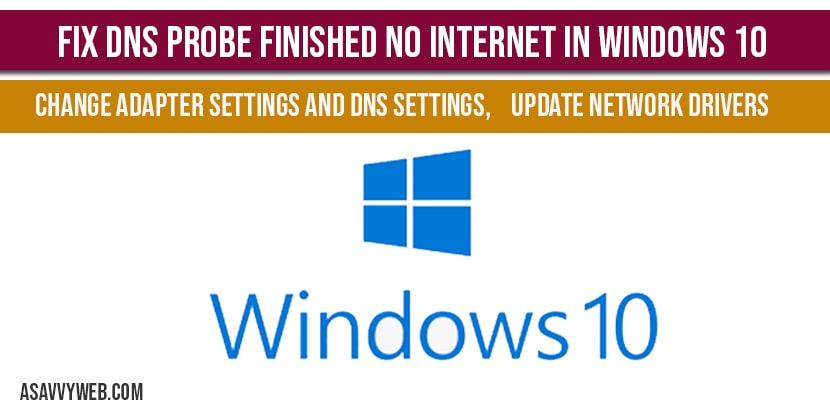When you browse website in your favourite web browsers and suddenly you may encounter this error saying dns probe finished no internet in windows 10 while connecting to ip address and by changing dns settings, ipconfig flushdns, renew, release, updating network drivers will fix dns probe finished no internet in windows 10 computer. There are couple of methods to fix these errors, lets see them in detail below:
DNS probe finished no internet in windows 10
Fix DNS probe no internet by ipconfig commands:
Step 1: Open command prompt and run as administrator
Step 2: In cmd Type: ipconfig /release and hit enter
Step 3: Now type: ipconfig / flushdns hit enter
Step 4: Now type ipconfig /renew hit enter
Step 5: Now type : netsh winsock reset and hit enter
Step 6: now type exit to close command prompt.
Your issue of dns probe no internet will be fixed after restarting your computer.
Change adapter settings and DNS settings:
Step 1: Open control panel
Step 2: Network and sharing->network and sharing centre.
Step 3: On right side panel click on change adapter settings
Step 4: Right click on your network and click on properties
Step 5: Select Internet protocol version v4 and click on properties.
Step 6: Check use the following DNS server address and enter preferred dns as 8.8.8.8 and alternative dns as 8.8.4.4.
Step 7: Check validate settings up on exit and click ok and close.
That’s it, your dns address is now changed and you will not be receving any error like dns probe finished no internet in windows 10 computer.
Update network drivers using Device manger:
Step 1: In windows search bar type device manager and open it.
Step 2: Select Network adaptors and expand it
Step 3: Right click on network adaptor and select update drivers
Step 4: Select browse my computer for driver software.
Step 5: Now select option let me pick list of all available drivers and click next.
Step 6: It will install network drivers on your windows 10 computer and will update drivers.
Step 7: Click ok and restart your computer.
Once you restart your computer you will not be facing issue of dns probe finished no internet in windows 10.
If you are having slow internet connection and connection gets timeout and unable to connect to ip address, this generally comes when local cache files gets failed and unable to access a webpage.
Yes! Changing dns settings to 8.8.8.8 and 8.8.4.4 will help fix this dns probe finished no internet issue.
Open cmd and run as administrator and type command : ipconfig /flusdns will refresh dns and flushes them.