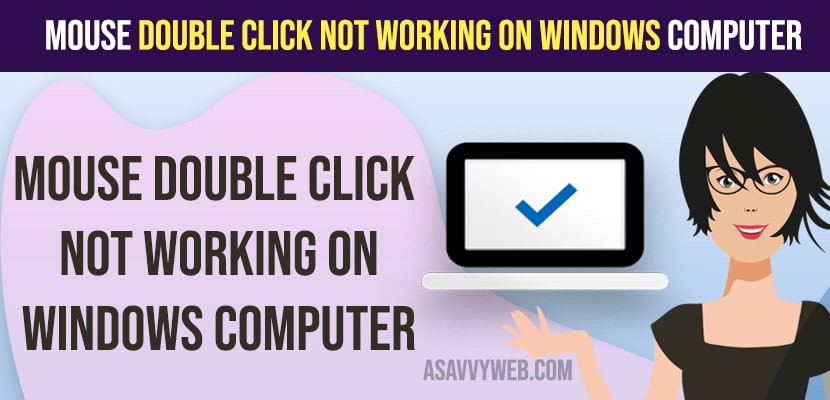On your windows 11 or 10 computer, if your mouse double click is not working or when you double click nothing happens or double click acts a single click or single click acts as a double click or mouse is responding slow or any other issues with mouse clicks on windows 11 or 10 computer can be fixed easily. So, let’s see in detail below.
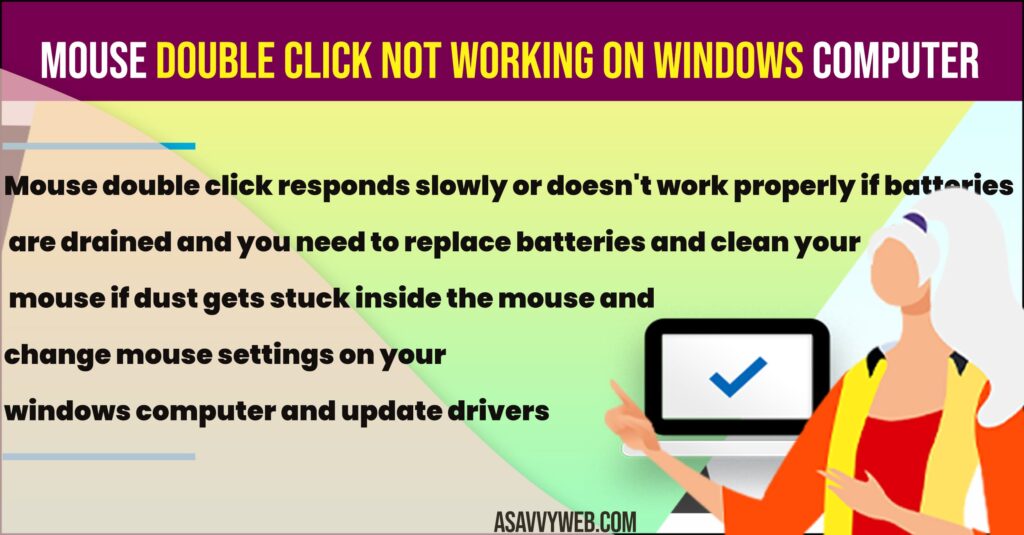
Mouse double click responds slowly or doesn’t work properly if batteries are drained and you need to replace batteries and clean your mouse if dust gets stuck inside the mouse and change mouse settings on your windows computer and update drivers.
Mouse Double Click Not Working on Windows Computer
Follow below troubleshooting methods to fix mouse double click or mouse not responding properly on windows computer.
Change Mouse Speed in Control Panel
Step 1: Open Control panel on windows computer
Step 2: In control Panel -> Select view by to large icons on right side drop down menu.
Step 3: Click on Mouse option.
Step 4: Change double click speed from slow to fast and drag the slider as per your requirements here.
Step 5: Click on Apply and OK.
Now, go ahead and check with mouse double click and your issue will be resolved and mouse double click not working or slow or double click taking time when you double click on mouse will be resolved.
Uncheck Allow the computer to turn off in USB Drivers Power Management Settings
Step 1: Right click on Windows Task manager and click on Device Manager
Step 2: In Device Manager -> Expand Universal Serial Bus Controller option.
Step 3: Double click on USB ROOT HUB option and a new window will pop up
Step 4: Click on Power Management tab
Step 5: Uncheck option – Allow the computer to turn off the device option and click on OK.
Now, go ahead and restart your windows 11 or 10 computer and after restarting your mouse double click not working or responding slow issue will be fixed.
Replace Batteries
If your mouse is having batteries inside your mouse then you need to replace batteries with new one and then check and after inserting new batteries your mouse will work fine and double click will work normally as it is without any lag.
Clean Your Mouse
If your windows mouse is filled with dust or debris and if dust goes inside the mouse then double click on mouse will not work properly and it will lag and you need to clean the mouse and blow some air in to mouse so that dust inside mouse should go away and then check.
Replace your Mouse
If your mouse is damaged then this issue can occur and you need to replace your mouse with a new one and then check.
Why is My Mouse Double-Clicking Not Working?
This can be due to outdated mouse drivers on your windows computer or battery is weak or your mouse itself got damaged and you need to replace it with a new one and if you are having a usb mouse then you need to charge it and then check.