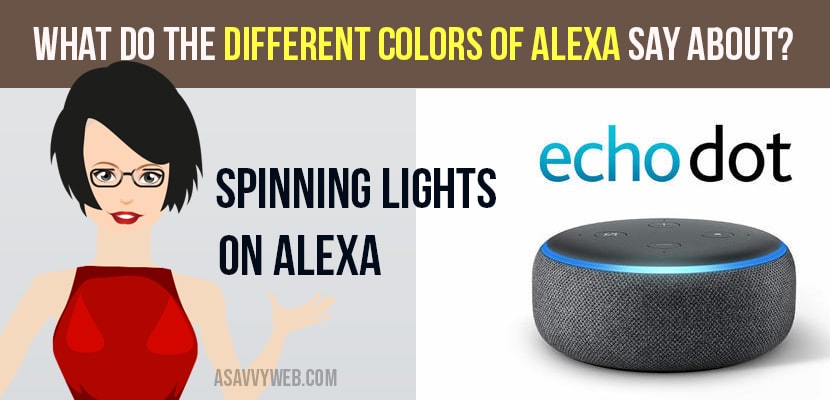- On your alexa you can see blue light or green light spinning , yellow ring, red light and alexa flashing blue and green light, let’s see what those blinking colors lights on alexa means.
If your Alexa’s speaker is flashing green, yellow, red, orange and purple lights here’s what all the Alexa’s lights are telling you.
If Alexa is glowing blue it means a few things. Firstly, a solid blue ring with a spinning lighter over the top means your device is starting up. If this ring has been spinning for a long time to check if something is wrong in your Alexa app, you might need to restart your device and still facing issues then you need to reset alexa, if you see a solid blue ring with a lighter blue ring pointing in your direction. It means Alexa is listening to your request but if you did not make a request Alexa could have been triggered by accident. If you’ve seen this ring from Alexa for a while with no response just say -Alexa stop a pulsing blue ring that alternates different shades which means that the echo is figuring out how to respond to your request. If you see this ring but don’t hear Alexa saying anything check that your device isn’t muted.
What Does Solid Red Light on Alexa Means?
A solid red light means you’ve muted your devices like microphone, to turn the mic back on, press the microphone button on the top of your echo you should see a white light on your device only if you’re currently adjusting the volume.
Pulsing Green Light on Alexa
A pulsing green light means you’re receiving a call or someone is dropping in on your device say answer to answer the call or ignore to put the caller to the curb meanwhile a green light spinning clockwise means you’re on an active call or active drop in. If you were not aware that you were on a call say Alexa hang up or end the call in the Alexa app.
Also Read: 1) How to Change Alexa Wake Word
2) How to fix Alexa not Turning On
3) How to Fix Alexa Echo Dot Not Responding to Voice Commands
5) How to Connect LG smart TV to Alexa
Alexa Blinking Purple Light
If your device displays a blinking purple light that means an error occurred during Wi-Fi setup or your device is having trouble connecting. Go to your Alexa app and check your Wi-Fi settings. If you see a single flash of purple light after an interaction with Alexa that means you enabled do not disturb, to turn do not disturb off go to the Alexa app select the device you’re using select do not disturb and toggle it off.
If the Alexa will glow orange then the device is experiencing Internet connectivity issues. If you’re having trouble adding your echo feature to your network consider restarting your router.
Alexa Spinning Yellow Light
If you see a spinning yellow light that means your echo is trying to connect to your Wi-fi. If it’s been doing this for a while check your Alexa app to see if you need to re-enter your password and if the yellow light is blinking that means that Alexa message is waiting for you to read it and respond to it say Alexa read my messages, keep in mind that Alexa enabled smart speakers from companies other than Amazon do not follow this color code.