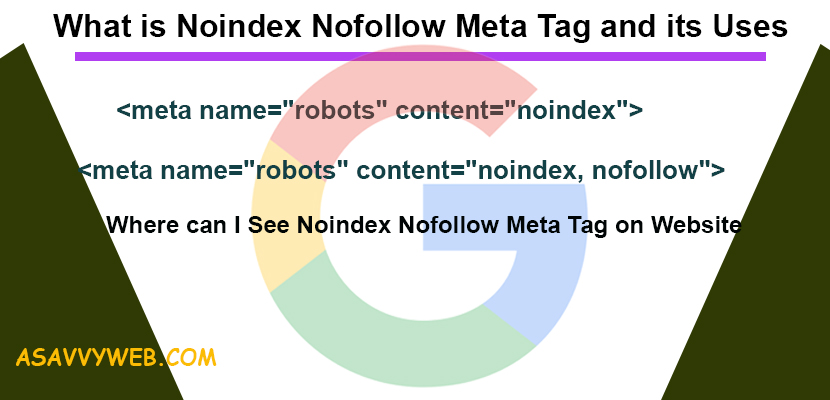Google and other search engines crawls entire web based on robots meta tags only. After crawling indexing in google search or any other web crawlers and search engines will indexing based up on their complex algorithm of indexing pattern. Webmasters and site owners should place no-index nofollow meta tag inspection.
Noindex Meta Tag
No index means straight away telling search engine not to index this webpage. If search engines like google, bing, yahoo etc sees the meta tag noindex then the page will not be indexed in search engines.
If you don’t want to get indexed in google use noindex meta tag. It is blocking search engines, if you want to prevent a page from indexing then use noindex meta tag.
Don’t use noindex in robots.txt, if you use noindex in robots.txt directives, google will be able to crawl and index as well, since google changed robots.txt directives as well for few reasons no one knows. All google says is we have changed our algorithms of crawling and indexing etc which you can find in google webmaster blog in-detail explanation.
Prevent only Google from indexing using noindex nofollow meta tag?
If you want to prevent only google not to index and no follow then you can use meta name google bot content noindex
No Follow Meta Tag
Nofollow meta tag means telling search engine not to follow the link which contains meta tag no follow and exclude from crawling but not from indexing.
A link which has follow or nothing declared in meta tag a normal anchor href link will be followed by default and it will follow those outgoing links.
No follow will be useful and passing link juice to other websites if you use other websites url and telling search engine to follow the external link. If meta tag no follow is declared google or any other search engine skips passing the link from crawling and indexing.
If you don’t want specific section/parts or specific url you want google bot not follow those links and crawl, then use nofollow meta tag.
Related SEO Coverages
1. What is Nofollow Meta Tag & When and How to Use No Follow Tag
2. What are SEO Meta Tags and Importance of Meta Tags
3. Why Google is Not Indexing Your Website URls or Pages
4. On Page SEO Rules and Checklist
Where can I See No index Nofollow Meta Tag on Website
If no index nofollow meta tag is declared on website, it can be seen in page source code. To view on chrome browser press ctrl+u on any page of your website and check for noindex nofollow meta tag. If meta tag noindex nofollow is declared it will be shown in source code.
Accidentally Declared No index nofollow meta tag?
If noindex nofollow is declared by mistake or accidentally on your website, then google search engines picks up noindex nofollow tag and sends an error in search console and will let webmasters or site owners to recheck and confirm whether it is declared willingly or accidentally.
Because site owners and publishers publish webpages to get them indexed in google or any other search engines. Google lets you know what is happening on your website and if noindex nofollow meta tag is willingly declared and you want not to index the webpage for few reasons then it is fine. You can simply ignore errors in google search console.
Uses of No Index and No follow Meta Tag
If you want google search engine or other search engine not to index then place noindex tag in your head section.
If you want a link not to be followed by crawlers and google search engine and other search engines, then place nofollow meta tag in your head section.
When to use No Index No Follow Meta Tag Correctly
No index vs Nofollow:
Noindex vs nofollow means noindex will not index, and nofollow will not a follow a link.