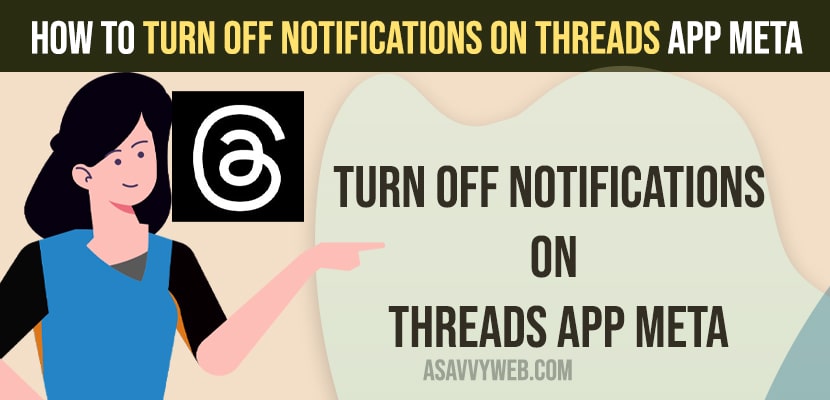If you have installed threads apps on your iPhone or android and you are getting too many notifications from friends and other notifications on thread apps and wondering how to turn on threads app notifications and mute or pause notifications in threads app then you can easily turn off notifications and pause notifications for a few hours as well. So, let’s dive in deeper.
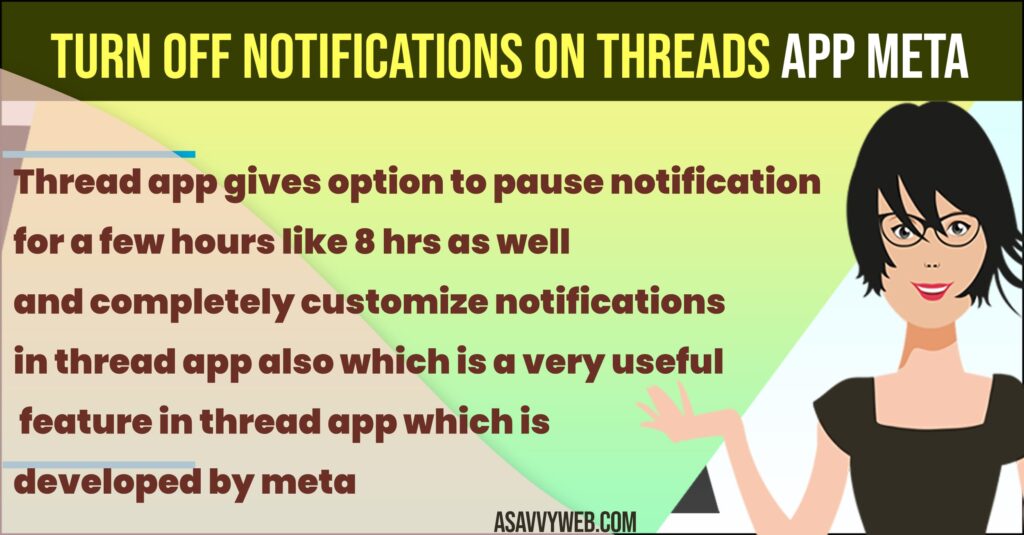
Thread app gives option to pause notification for a few hours like 8 hrs as well and completely customize notifications in thread app also which is a very useful feature in thread app which is developed by meta.
Turn off Notifications on Threads App Meta
Follow below steps and pause notification on threads app and mute or pause notifications temporarily for dew hours as well.
Step 1: Open threads app on your iPhone or Android
Step 2: Tap on Profile icon on bottom menu
Step 3: Tap on 3 dots on top right corner
Step 4: Tap on Notifications
Step 5: In the notification section of threads app under push notifications you will see a pause all option.
Step 6: Toggle the button next to pause all to pause all notifications on the app threads.
Step 7: If you want to pause notifications on threads app temporarily then you need to select turn off notification on threads for 15 minutes, 1 hours, 2 hours, 4 hours, 8 hours and select it.
That’s it, this is how you turn off notifications on a thread app temporarily for a few hours and also turn off or pause all notifications on threads app as well.
How to Turn off Following and Followers Notification on Threads App
Threads app does provide an option to turn off notifications of followers and following as well and You can pause notifications as well.
Step 1: Open threads app -> Tap on profile icon
Step 2: Tap on 3 lines on the top corner.
Step 3: Tap on Notifications -> Tap on Following and Followers
Step 4: Turn off followers and following notification settings on threads app here and turn off accepted follow request notifications and set it to off.
Step 5: Under account suggestions -> Set it to off
Step 6: if you want to stop notification of pre pre-follower user then Under Pre-followed user join the thread notification and turn off by setting this option to off.
That’s it, once you turn off follower and suggestion notifications then you won’t receive any notifications on threads aap.
Can I Pause or stop Notification on Threads App for Few Hours?
Yes! Threads app provides this feature to turn off notifications and pause notification for a few hours under notification settings and pause notification for few hours, 1 or 2 hours, 4 or 8 hours and this is a very useful feature on threads app.
Getting Too Many Notifications on Threads App?
If you are getting irritated and the threads app is sending too many notifications it can be with followers or a thread that you have joined or following then you can disable them and pause them for a few hours.