If you are having amazfit bip u and wondering how to connect whatsapp to Amazfit bip u watch and receive whatsapp notifications on your amazfit bip u watch then you can easily turn on and enable whatsapp notifications on amazfit bip u and get notifications of whatsapp on your amazfit bip u watch. So, let’s dive in deeper and see.
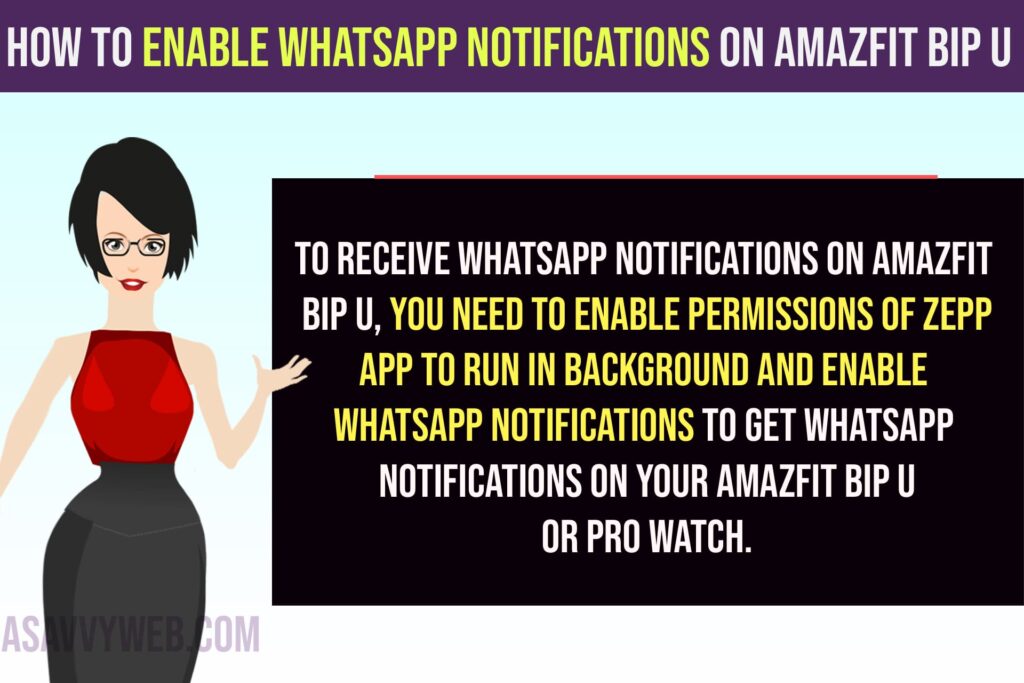
To receive whatsapp notifications on Amazfit Bip u, you need to enable permissions of Zepp app to run in background and enable whatsapp notifications to get whatsapp notifications on your amazfit bip u or pro watch.
Enable Whatsapp Notifications on Amazfit Bip U
Follow below steps and get whatsapp notifications on amazfit bip u or bip u pro.
Step 1: On your mobile -> Go to Google Play store and install ZEPP App formerly amazfit app and complete the setup process first and pair your amazfit bip with your mobile.
Step 2: Now, Open Zepp app on your mobile
Step 3: Click on Profile icon on bottom menu.
Step 4: Now, click on your Amazfit bip u watch under My Devices
Step 5: Tap on Notifications and Reminders
Step 6: Tap on App Alerts and enable App Alerts by toggling the button next to it.
Step 7: Now, you will see the Zepp app running in the background and you need to keep the Zepp app running in the background to receive whatsapp notifications on your Amazfit bip u.
Step 8: Tap on Go to Settings option at bottom
Step 9: Scroll down and tap on Background operations permission settings and search for Zepp app and enable permissions to run in background.
Step 10: Now, Press Back arrow and Go back to your Zepp app and Tap on Manage App
Step 11: Select WhatsApp App and check the box to receive whatsapp notifications on your AmazFit Bip u Watch.
That’s it, this is how you enable whatsapp notifications and get whatsapp notifications on your AmazFit Bip U.
WhatsApp Notifications Not Receiving on AmazFit Bip u?
If you are not getting whatsapp notifications on your amazfit bip u watch then you need to enable whatsapp notifications on Zepp app and turn on app alerts and then make sure that you give permissions to Zepp app to run in background.
If you haven’t given Zepp app permissions to run in background then you won’t receive whatsapp notifications on your Amazfit Bip u watch and make sure that you turn on notifications of whatsapp app to receive app alerts and notifications on your amazfit bip u watch.
Amazfit bip u pro notifications not working?
If Amazfit bip u pro notifications are not working at all then open Zepp app on your mobile and select your amazfit bip u watch and go to App alerts and enable permissions to run in background and select the app that you want to receive notifications on your Amazfit bip pro watch like whatsapp, instagram, facebook, gmail or etc and enable notifications to receive notifications on Amazfit bip u Pro.

