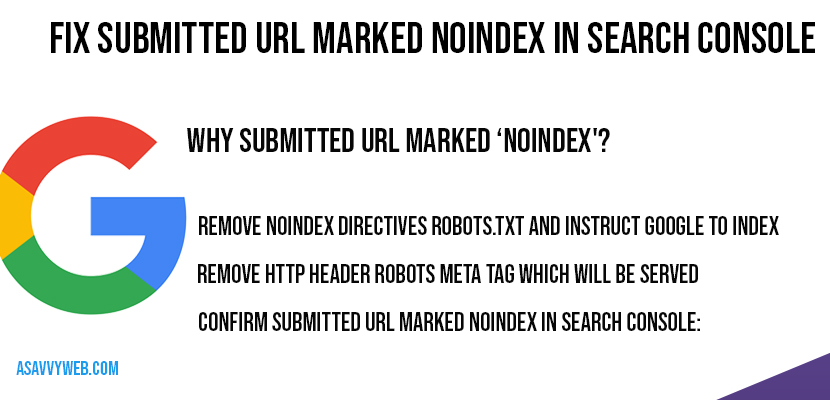When you submit a url in search console and requesting url to index then some times you may sees these error submitted url marked ‘noindex’ in search console and there are few possibilities why google triggers this error in search console like robots txt directives (still google can index if url is blocked by robots directives) or a meta tag noindex found by google lets see them in details.
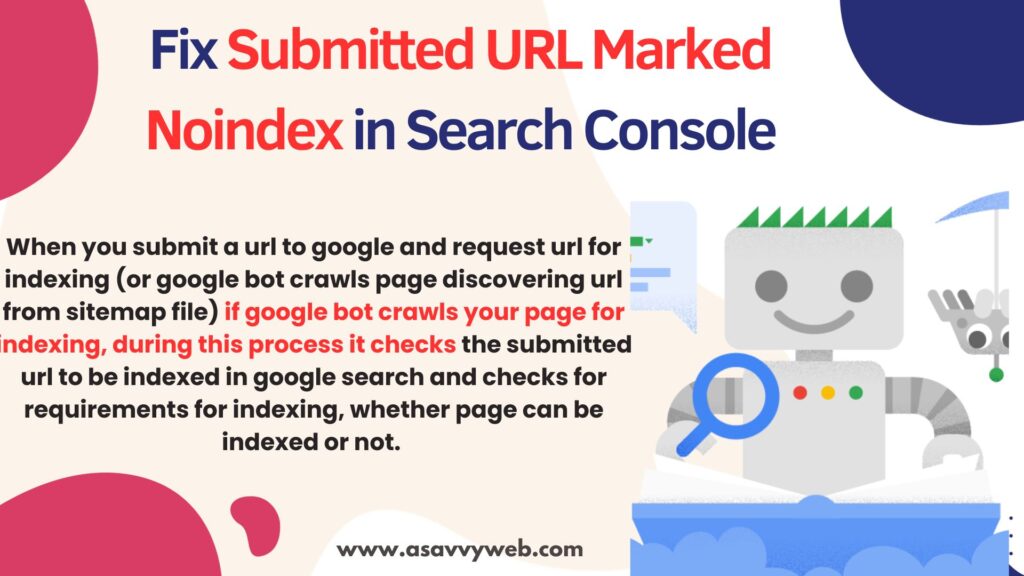
Why Submitted URL marked ‘Noindex’?
When you submit a url to google and request url for indexing (or google bot crawls page discovering url from sitemap file) if google bot crawls your page for indexing, during this process it checks the submitted url to be indexed in google search and checks for requirements for indexing, whether page can be indexed or not.
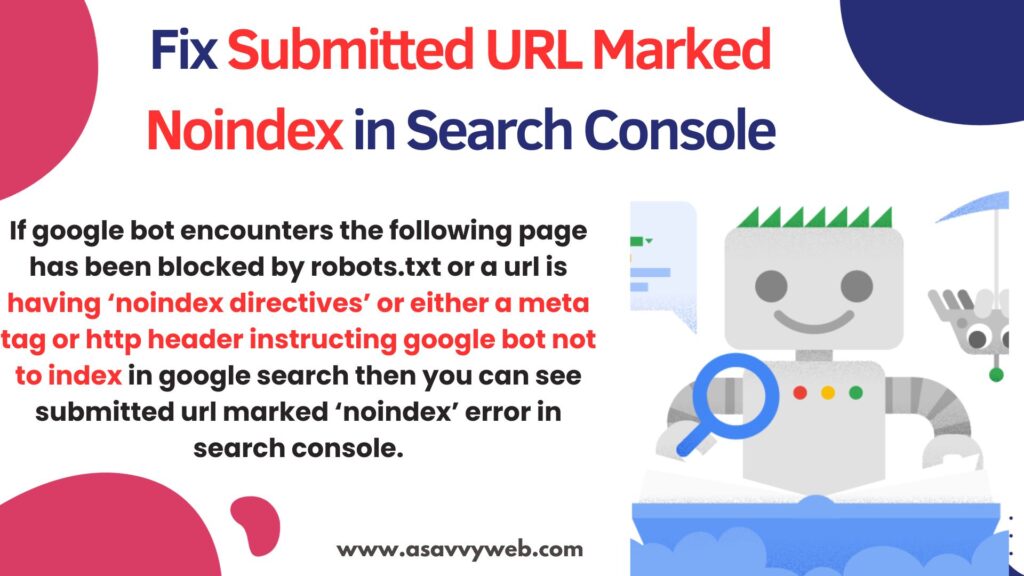
If google bot encounters the following page has been blocked by robots.txt or a url is having ‘noindex directives’ or either a meta tag or http header instructing google bot not to index in google search then you can see submitted url marked ‘noindex’ error in search console.
How to Fix Submitted URL marked noindex in Search Console

To fix submitted url marked noindex error in search console you need to check where you are instructing google bot not to crawl that particular page and instruct properly to google bot to index in google search and this is not an complicated error to fix, there is an easy fix for submiited url marked noindex
Remove Noindex Directives robots.txt and instruct google to index
Remove meta tag noindex because if you are having meta tag no index then google will not index the page but google will crawl the page, check here for complete guide on robots.txt guide.
Remove Http header robots meta tag which will be served

HTTP/1.1 200 OK
Date: Friday, 14 Feb 2020 21:42:43 GMT
(…)
X-Robots-Tag: noindex
(…)Check for http header x-robots-tag and remove it and instruct google crawlers to index the page with status code 200 ok response.
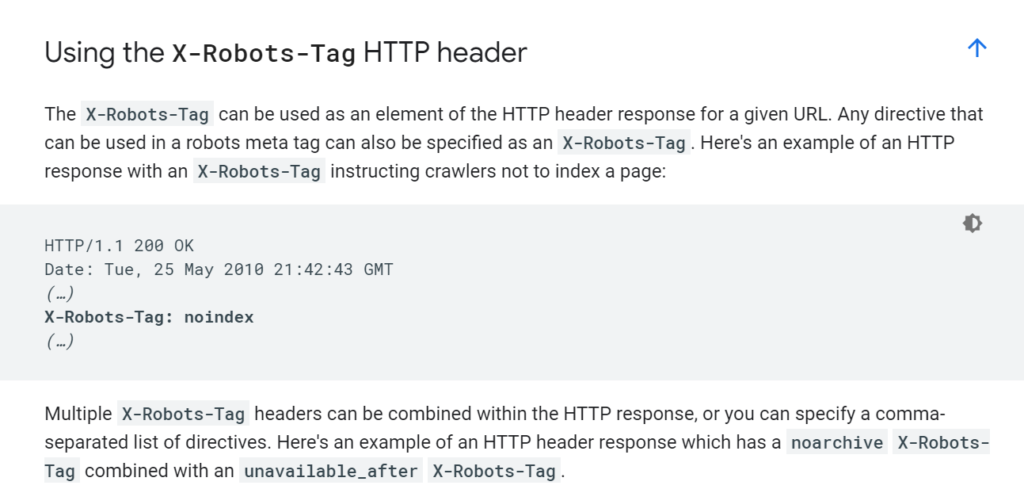
Check Submitted URL Is marked Noindex or Not
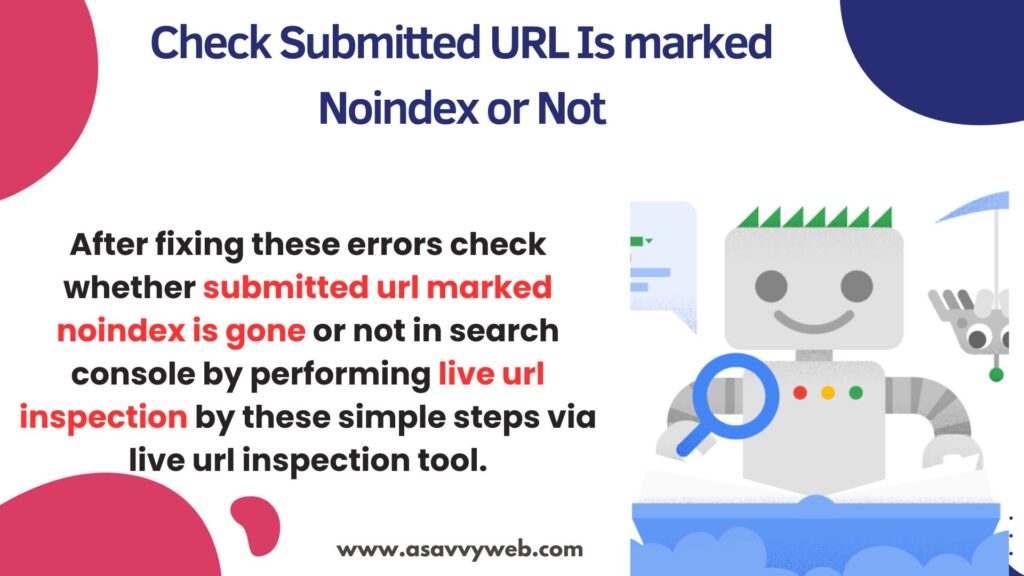
After fixing these errors check whether submitted url marked noindex is gone or not in search console by performing live url inspection by these simple steps via live url inspection tool.
- Click on the inspection icon in search console.
- Enter the url and press enter.
- Under coverage -> Indexing Section-> Indexing allowed?
- It will show you if the url is allowed to index or not – indexing allowed or Indexing not allowed
Perform Live URL Inspection and Confirm Submitted URL is Not marked Noindex in Search Console
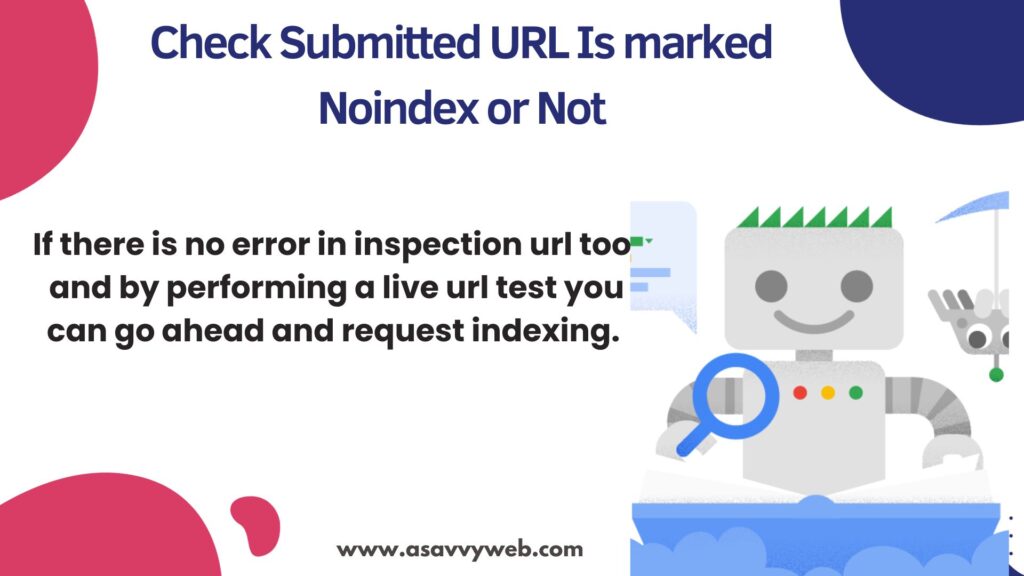
You can easily confirm url marked noindex in search console by performing inspect live url tool and check Test Live URL.
After performing inspecting url -> Under Availability->Indexing->Indexing Allowed and check if there is Noindex directive still detected or it passes the inspect live url tool.
If there is no error in inspection url tool and by performing a live url test you can go ahead and request indexing and ask google to try again to index the page. If Noindex is still present you must remove it in order to index the page.