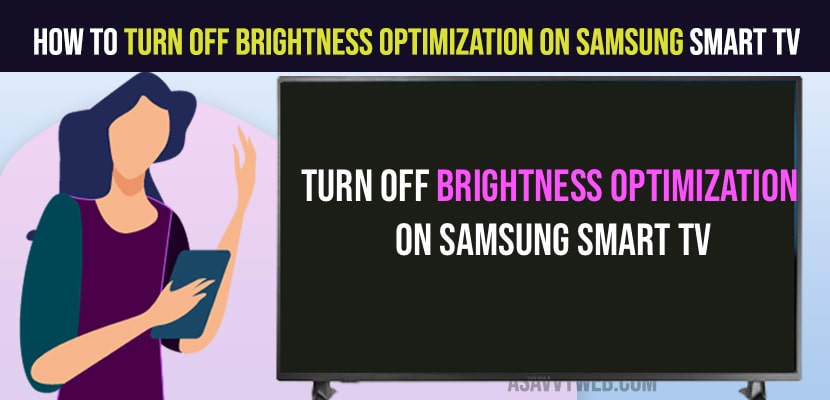On your samsung smart tv if you are having any issues with brightness settings or brightness reducing on samsung tv on its own or samsung tv dimming on its own and brightness on samsung tv getting low on its own due to brightness compensation then you need to turn off brightness optimization on samsung smart tv and get this issue of brightness screen problem on samsung tv. So, let’s see in detail below.
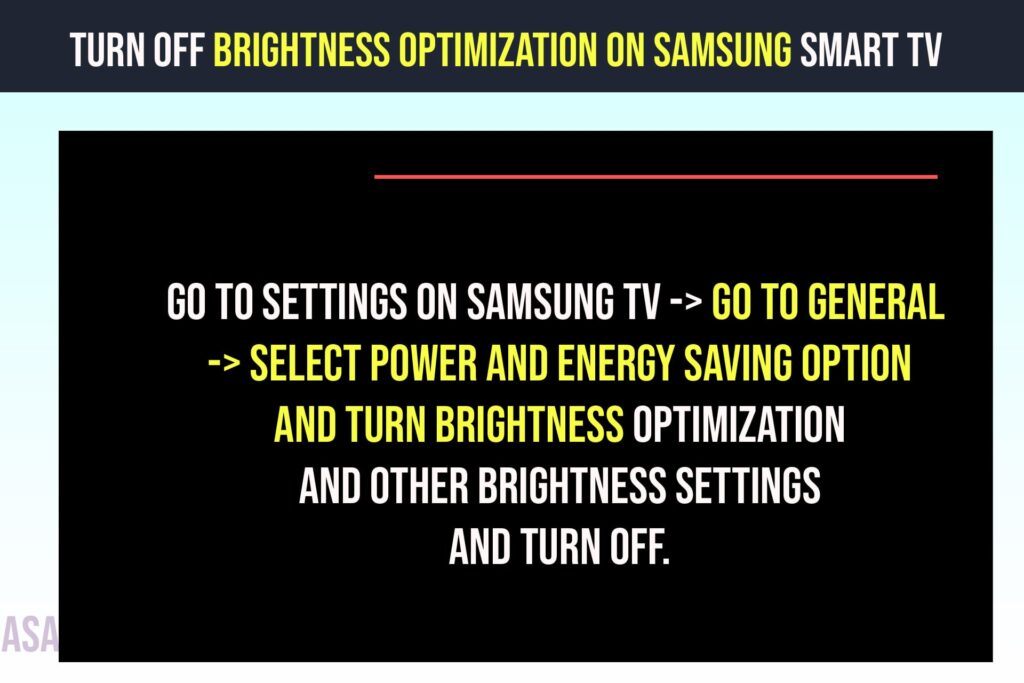
When you turn on Brightness optimization on samsung smart tv it will adjust your samsung tv brightness settings automatically on its own according to the ambient light and screen appears dimmer and brightness will get reduced depending on Ambient light.
You can turn off brightness optimization on samsung tv and you can turn on brightness optimization as well when you need or if you want to turn on brightness optimization on samsung tv.
Turn Off Brightness Optimization on Samsung TV
Follow below steps to turn auto brightness or brightness optimization on samsung smart tv depending on Ambient light and reduce brightness of samsung tv.
Step 1: Press power button and turn on samsung tv
Step 2: Press settings button on samsung tv remote or go to settings icons on top right corner (gear icon) and press ok middle button.
Step 3: Now, press down arrow on samsung tv remote and Go to General
Step 4: Press down arrow and Go to Power and Energy Saving option and press ok button on remote.
Step 5: Select Brightness Optimization and Press ok and turn off Brightness optimization on samsung smart tv.
That’s it, this is how you turn off brightness optimization on samsung smart tv and get rid of screen brightness reducing on its own or brightness decreasing issue on samsung smart tv.
Samsung TV Brightness Keeps Changing
If your samsung smart tv brightness keeps changing then you have turned on Brightness optimization for your samsung smart tv and you need to turn off brightness optimization to get rid of this issue of brightness keeps changing depending on Ambient light settings.
Turn off Brightness Optimization on Samsung smart tv
Step 1 : Press settings button on samsung smart tv remote.
Step 2: Select General -> Go to Power and Energy Saving options
Step 3; Select Brightness optimization option and turn off brightness optimization by pressing ok button highlighting Brightness optimization option.
That’s it, this is how you turn off brightness optimization option on samsung tv and get rid of samsung tv brightness keeps changing or keeps reducing brightness issue on samsung tv.
How do I stop my Samsung TV from lowering brightness?
Go to Settings on Samsung tv -> Go to General -> Select Power and energy saving option and turn brightness optimization and other brightness settings and turn off.