- To turn on Game mode on Samsung smart tv -> GO to Settings -> Highlight Game mode -> Turn it on and turn it off from here.
On your samsung smart tv if you want to turn on game mode then you can easily turn game mode on and turn off game mode on Samsung smart tv, so, lets see them in details below.
If you keep your Samsung smart tv in game mode then you will have better response times /rate when you are playing games by connecting game console on Samsung smart tv.
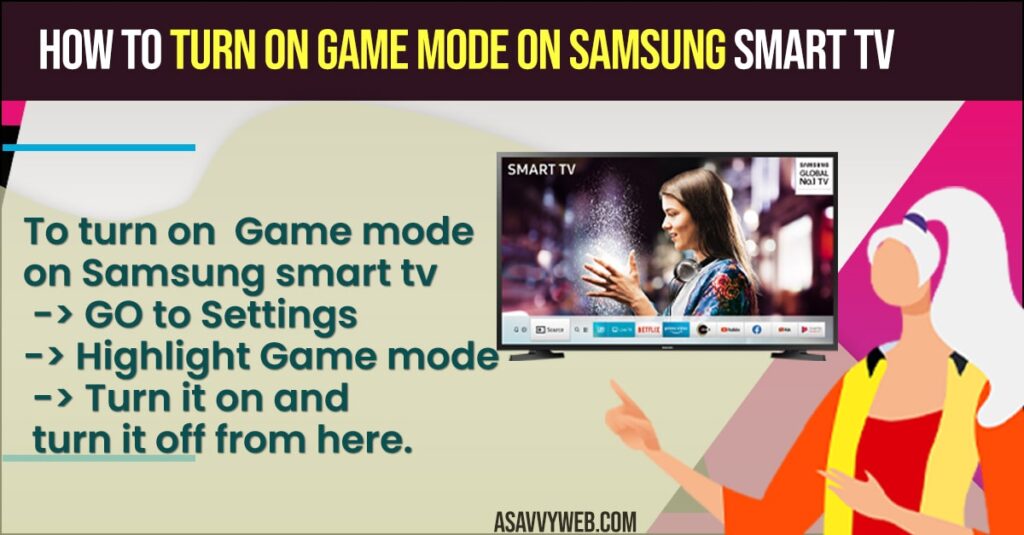
Turn on Game Mode on Samsung Smart tv
Below methods will help you to turn on game mode on samsung tv.
Step 1: Grab your remote and press home button on samsung tv remote.
Step 2: Now, Go left by using side arrows and go to left and highlight settings (gear icon) and press ok.
Step 3: In Settings -> go right and highlight option Game mode.
Step 4: Highlight Game mode and press ok and game will be turned ON and enabled.
That’s it, this is how you turn on game mode on samsung smart tv.
Also Read: 1) How to Connect Samsung tv to WIFI Without Adapter
2) How to fix Samsung TV with Good Backlight But No Picture
3) How to Connect Samsung TV to Google Home
4) How to Remove or Delete preinstalled apps on Samsung smart TV
5) Fix Samsung tv Screen Dark on one Side:
Turn off Game mode on Samsung Smart tv
It’s pretty simple to turn off game mode on samsung tv.
Step 1: Go to Settings
Step 2: Move right -> Highlight Game mode and click on it.
Step 3: Once you click on game mode when it is already turned on and by clicking on it game mode will be turned off.
That;s it, this is how you turn off game mode on Samsung tv.
Game Mode on Samsung tv Greyed Out
On your samsung tv if you are trying to turn on game mode and you notice that game mode is greyed out, then this is because you probably not connected your game console to your samsung smart tv.
If you havent connected game console to your samsung smart tv then game mode option will be grayed out. So, make sure that you have connected game console to samsung tv before enabling game mode on samsung tv.

