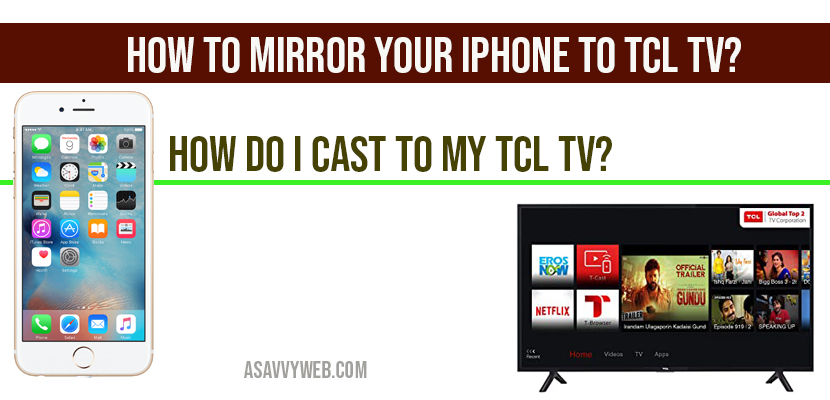- Use screen mirroring option on your iPhone and cast your iPhone screen to TCL Smart tv.

- By using Apowermirror app or any other third party screen mirroring apps

- Mirroring your iPhone to tcl smart tv us pretty easy and you can also connect using Airplay as well wirelessly.

You don’t have any laptop, no cable and you have only iPhone mobile on your hand and if you are looking to mirror iPhone TCL smart tv and cast iPhone to tcl smart tv using mobile to your smart tv then you are right place, you can do it by just couple of methods to cast your iPhone to TCL smart tv by using free screen mirroring apps and Apowermirror and other apps. Let’s see them in details below:
You can also connect and mirror your iPhone to tcl smart tv without using remote as well by just using screen mirroring option and using airplay by using physical button on your TCL Smart tv and stream content from your iPhone wirelessly.

How to Mirror iPhone to TCL Smart TV?

Step 1: Go ahead and turn on your wifi on your iPhone.

Note: To turn on wifi go setting and choose wifi and turn it on.
Step 2: Now go ahead to APP store and Download Apowermirror App and get it installed on your iPhone.

Note: To mirror your iphone to tcl smart tv, you need to have this apowermirror software installed on your iphone mobile which make very simple to mirror and cast on your smart tv.
Step 3: Open Apowermirror app on your iPhone

Step 4: Now go to your TCL Smart tv and go to setting option.

Step 5: Click on network settings.

Step 6: Select your wifi in network selections and click on it and enter password to connect your tcl smart tv to wifi.

Step 7: On your tcl smart tv go to google play store and install Apowermirror your screen on your tcl smart tv.

Step 8: Now open Apowermirror app on your smart and you will have an option of PC Screen Mirroring. (Make sure you have connected to internet) and you can see pin code as well here in PC Screen Mirroring option.

Step 9: You can also connect via click on scan via apowerscreen mirroring software.
Also Read: 1) How to Install Apowermirror App on Smart tv or Android tv
2) Connect iPhone to Sharp tv: ApowerMirror and Screen Mirroring
3) Mirror iPhone to TV without Apple tv
4) Connect iPhone to Hisense tv without WIFI – Anyview Cast
5) How to Screen Mirror PC with iphone /android and iphone /android
Step 10: Click on Scan to connect on your tcl smart tv, it will show you bar code.
Step 11: Now open your iPhone and click on blue icon on the bottom bar of your Apower mirror screen app and click on it.
Step 12: Click on it and it will scan nearby devices, in this case its your tcl smart tv, once it scans it will now display an option of scan on your iPhone, go ahead an scan.
Step 13: Once you scan it will connect automatically.
Step 14: Once it scans, scroll down from top on your iPhone and click screen mirroring on your iPhone to mirror your iPhone to tcl smart tv and it will get connected to your tcl smart tv.
Step 15: Now you can see your iPhone screen on your tcl smart tv.
That’s it, once you see your iPhone screen on your tcl smart tv, then you have connected your smart tv and now you can mirror your iPhone to tcl smart tv easily.
Tcl roku tv Screen Mirroring not working?
When you are connecting your iPhone to tcl smart tv and its not connecting then try restating your tcl smart tv and disconnect wifi and connect again and do a power reset by unplugging all power plug from tcl smart tv and wait for 30 seconds and plug them back again try to connect your iPhone to tcl smart tv.
Use Apowermirror app both installed on your iPhone and on your smart tv to cast and mirror your iPhone to TCL smart tv.
Make sure you are scanning device properly or you connect and mirror your tcl smart tv by pin code as well.