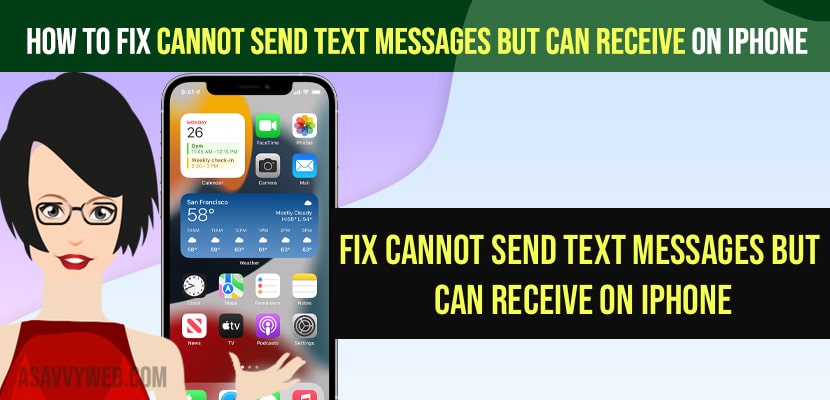- To fix cannot send text messages but can receive on iPhone -> you need to check with Messages settings and make sure your Message settings are set to send and receive.
- Force close all apps and restart your iPhone and turn on iMessages and mms settings and switch from wifi to mobile and turn off and turn on wifi or mobile data.
- Finally, Reset network settings and reset all settings and update your iPhone to latest version
On your iPhone when you are trying to send text messages and message is not delivered or you cant send text message to someone but you can receive text message on your iPhone then you can fix this issue easily by following these simple and quick methods. So, let’s see in detail below.
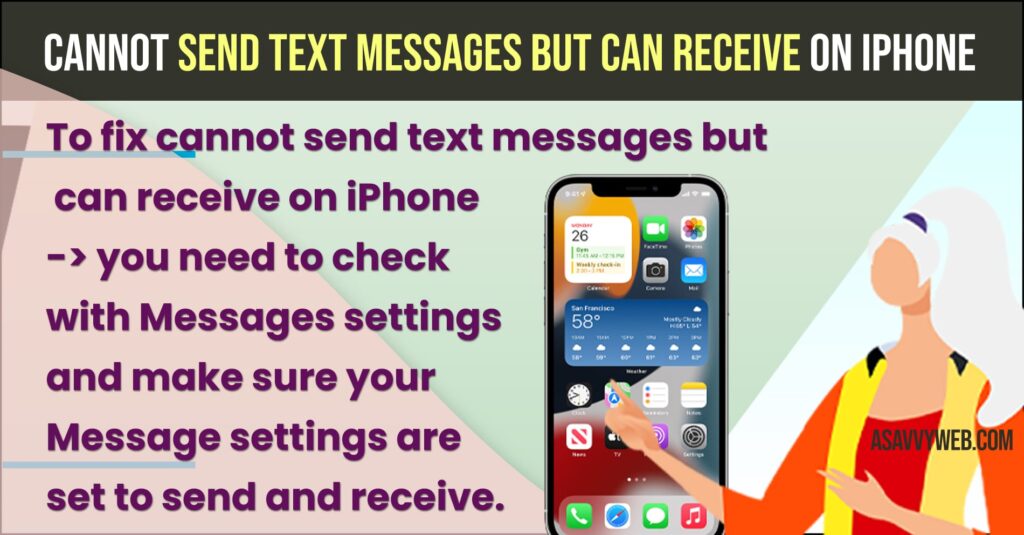
- Cannot Send Text Messages But Can Receive on iPhone
- Change iMessages Settings to Send And Receive Messages
- Force Close Apps From the Background
- Restart your iPhone
- Turn on Cellular Data or Wifi
- Turn on iMessages and MMS Messages on iPhone
- Free Internal Memory Space
- Reset Network Settings
- Reset All Settings
- Update your iPhone
- Why cant i send text messages on my iphone
You can experience this issue of cannot send text messages but can receive on iPhone if there are any network related issue or it can be due to iMessages settings set incorrectly or set it to only receive messages and you need to change these settings to receive and send iMessages on iPhone.
Cannot Send Text Messages But Can Receive on iPhone
Below iPhone troubleshooting methods will help you fix cant send text message to iPhone but you are able to receive text messages easily.
Change iMessages Settings to Send And Receive Messages
Step 1: Open settings.
Step 2: Tap on Messages
Step 3: Turn on send and receive messages
Force Close Apps From the Background
Step 1: Grab your iPhone and swipe from bottom to top slowly and release once you see background apps.
Step 2: Swipe to top to close all apps from background on iPhone.
Restart your iPhone
Step 1: Open settings app on iPhone.
Step 2: Tap on General -> Tap on Shutdown.
Step 3: Drag the slider to power off and wait for your iPhone to shutdown completely.
Step 4: Now, press and hold side power button until you see apple logo and release the side button and let your iPhone restart.
Sometimes, when you force restart then if there are any minor software or temporary software glitches that will be fixed and your issue of cant send text messages on iPhone but can receive issue will be fixed.
Turn on Cellular Data or Wifi
Swipe from top to bottom and bring up control center on your iPhone and turn on wifi and check and if you still cant send messages then turn on mobile data and check whether you are able to send messages or not.
Most of the time when you switch your network and turn on wifi from mobile or mobile to wifi your issue will be resolved.
Turn on iMessages and MMS Messages on iPhone
Step 1: Launch settings app on iPhone -> Scroll down and tap on Messages
Step 2: Turn on iMessages.
Step 3: Scroll down and turn on MMS Messaging options as well and then try to send text messages on your iPhone.
Free Internal Memory Space
You need to free up space as well on your iPhone and delete all unwanted apps or unwanted photos or videos and other files and free up internal storage space on iPhone and check.
Reset Network Settings
Step 1: Launch settings app -> Scroll down and tap on General -> Tap on Transfer or Reset iPhone.
Step 2: Enter your iPhone passcode and tap on reset network settings and confirm in pop up box and wait for your iPhone to reset network settings on iphone.
Due to network settings you will experience the issue of cannot send text messages on iPhone with iOS 15 or 16 or any iOS.
Reset All Settings
You need to reset all settings on your iPhone and Restore all iphone settings to its default original factory default settings and your issue of cant send text messages but can receive text messages issue will be fixed successfully.
Update your iPhone
If there are any temporary software bugs from Apple iOS, So, go ahead and update your iPhone iOS to latest version.
Why cant i send text messages on my iphone
If your iMessages or Message settings are set to receive only then you will experience this issue and turn on send and receive messages on iPhone and due to network related issues as well you will get this error cant send messages but you are able to receive messages on iphone.
FAQ
Due to improper settings in iMessages and set to receive only in message settings or due to network related issues or any software issues on iOS.
Check whether your messages are set to default texting app and verify and message are set to send and receive.
Make sure that your are not running outdated iPhone iOS and update your iPhone to the latest version and also cross check that the other person you are sending is not blocked.