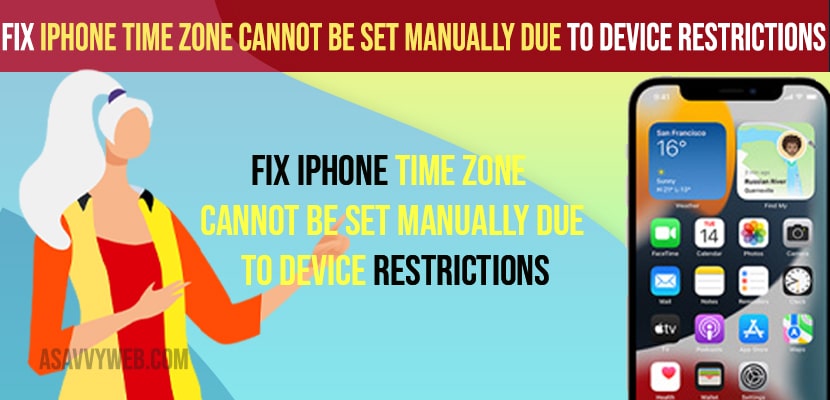- To fix timezone cannot be set manually on iPhone due to restriction -> you need to turn off screen time -> Settings -> Screen time -> turn off screen time -> Enter passcode and turn off screen time.
- Turn off your location services on your iPhone as well and restart your iPhone to fix time zone cannot be set manually issue on iPhone or iPad
On your iPhone when you are trying to set automatically time zone and you are getting an error message like “time zone cannot be set manually due to drive restriction” and it is mainly due to device location and country and regions settings and you can fix this error easily by these quick solutions.
If your time zone is not set to automatic then you will get to see your iPhone features will not work properly and you will get to see errors and iPhone responds in unexpected ways and cause features not to work on iPhone.
iPhone Time zone cannot be Set manually due to device restrictions
Follow below simple iPhone troubleshooting methods and get rid of this error time zone cannot be set manually on iPhone due to restrictions
Turn off Screen Time on iPhone
Step 1: Open settings app
Step 2: Tap on Screen Time
Step 3: Scroll down and tap on turn off screen time and enter your passcode and turn off screen time.
That;s it, once you turn off screentime then go ahead and check with date and time set to manually and your issue of cannot set time zone cannot be set due to restriction issue will be resolved.
You Might Also Like
1) How to Fix Facetime Volume too Loud on iPhone and iPad
2) How to Set a Sleep timer in Apple Music on iPhone
3) Unable To Contact the iMessage And Facetime Server Try Again Error| IPhone iOS 14.5.1
4) Fix: iPhone Set Automatically Date and Time Greyed Out on iPhone
5) How to Screen Timeout Settings Time on iPhone 13 (auto lock)?
Turn off location services
Step 1: Launch settings app -> Scroll down and tap on Privacy
Step 2: Tap on Location services
Step 3: If location services are enabled here -> then go ahead and toggle the button and turn off location services.
Once your turn off location services then go ahead and open set date and time manually.
Restart your iPhone
Open settings -> Tap on General and Scroll down and tap on shutdown and drag slider to power off and wait for few seconds and turn on your iPhone
What Cause iPhone Time zone cannot be Set manually due to device restrictions Error
If you can’t change Time Zone Cannot be Set Manually due to Device Restrictions then this is due to your have enabled screen time and your location services are enabled and to set date and time time and time zone manually you need to turn off these features.