- To fix sign out is Not Available due to Restriction -> You need to turn off screen time passcode
- Turn off screen time -> Settings -> Tap on Screen time and turn off screen time and enter your passcode and turn it off.
On your apple device if you are trying to log out from your icloud on your iPhone or iPad or macbook and you get an error when signing out and it says “sign out is not available due to restrictions” then you need to turn off screen time on iPhone and try to sign out from apple id.
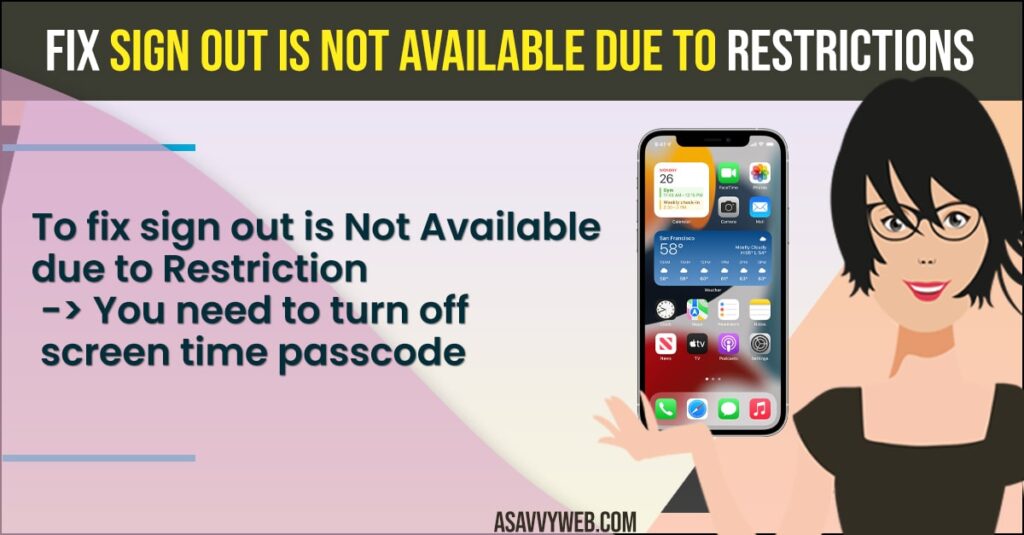
This is pretty common issue on iPhone like sing out option greyed out or icloud sign out greyed out when you turn on screen time.
Fix Sign Out is Not Available Due to Restrictions on iPhone
Step 1: Open settings app on your iPhone.
Step 2: Tap on screen time option.
Step 3: Now, in screen time settings -> Tap on turn off screen time and enter your screen time passcode.
Step 4: confirm turn off screen time on iPhone
That;s it, once you turn off screen time on your iPhone you will be able to sing out is not available due to restriction on will be gone and you can sign out of your apple id successfully.
Also Read: 1) How to Screen Timeout Settings Time on iPhone 13 (auto lock)?
2) How to Fix Voice Message on iMessage Not Working on iPhone iOS 15 2021
3) How to Fix Facetime Black Screen on iPhone or iPad
4) How to bypass screen time Passcode on iPhone and iPad
5) Solved: Forgot Screen Time Passcode iPhone – ios 15
How to Sign out of Apple on iPhone
Step 1: Launch settings app on iPhone
Step 2: Tap on profile user name
Step 3: Now, scroll down all the way to the bottom and tap on Sign out.
That’s it, this is how you signout of apple id on iPhone and if you try to sign out and you see sign out option is greyed out and it says signout is not available due to restrictions then follow below methods.
Why Sign Out is Not Available Due to restrictions on iPhone
Due to restrictions if you have turn on screen time password then sign out option on iPhone or iPad will be greyed out and cant sign out due to restrictions on iPhone and iCloud option will be greyed out.

