When you try to connect your airpods, airpods pro to your iphone and experiencing issue when connecting airpods and wondering what’s causing airpods not to connect to your iphone 15, 14, 13, 12, etc then there are few reasons why airpods will not connect when trying to connect it with your iphone.

Most common reasons why airpods will not connect when connecting to iphone is, if you airpods are not in pairing mode, airpods battery is low, software update issues, bluetooth is not turned on or other issues as well. So, lets see in detail.
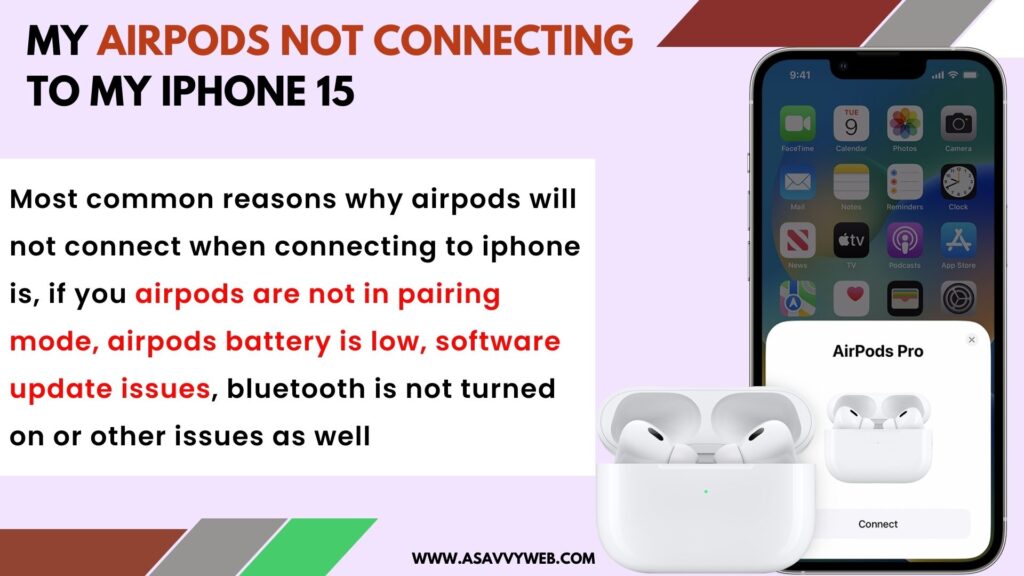
Airpods not connecting to my iphone
Lets see in detail below why airpods do not connect to iphone issues.
Charge AirPods
First thing you need to Make sure is that your both airpods are charged properly and if they are not charged then airpods won’t connect, So, charge your both airpods and then check.
Enable Bluetooth
AirPods connect to iphone using bluetooth and you need to enable bluetooth on your iPhone (connecting device) and if bluetooth is turned off then airpods won’t connect. So, enable bluetooth and connect airpods to iphones.
If Bluetooth Is Already enabled, then turn off bluetooth and wait for 60 seconds and then connect airpods to iphone.
Software Compatibility Issues
If your airpods are not compatible with older version or new version of iOS on your iPhone then you can experience this issue and you need to update it to latest airpods or iphone ios version and connect airpods to iphone.
Update AirPods and iPhone to Latest Version
If you are running older software version then airpods will not connect properly and you need to update it to latest software versions.
If there is new software update available on your iphone and airpods then you need to update airpods and iphone to latest software version and connect airpods.
AirPods Connected to Another Device
If the airpod is already connected to another device of yours, then the airpods will not connect to your iphone when you connect and you need to disable or disconnect the airpods connected to another device and then connect it to the iphone.
Keep AirPods in Pairing Mode
When you are connecting airpods with your iPhone, airpods should be kept in pairing mode and you need to put your airpods in pairing mode and then connect your airpods to iphone.
To keep the airpods in pairing mode, put the airpods in the airpods case and then press and hold the setup button and the airpods will be in pairing mode and ready to connect with your iphone.
Rest AirPods Pro
If the airpods won’t be content with the iphone then you need to reset the airpods and then keep the airpods in pairing mode and connect it with your iphone.
To reset airpods -> Keep airpods in charging case of airpods and open charging case lid and then press and hold button on airpods for 30 seconds and release them and airpods will reset and you can now connect airpods with your iPhone.
Check your AirPods is original or Not
If you are not having airpods that are not original or fake airpods then your airpods won’t connect and you need to buy original airpods from an apple store nearby and check.
Contact Apple Support Center
You can contact the nearby apple support service center and ask them to repair if there is any hardware damage with your airpods.

