If you are using Roku device and wondering how to signout or logout of netflix account and cant see option to sign out of netflix on roku and wondering how to sign out of roku devices then you need to uninstall netflix from roku streaming devices or deactivate netflix account or remove netflix channel from your roku.

To sign out of netflix on roku device -> you need to remove the Netflix channel, deactivate this player from your netflix account or just use signout option and sign out of netflix from roku devices.
Depending on the roku streaming device, the signout of netflix option will differ and you need to deactivate, remove the channel to sign out or logout of netflix on roku.
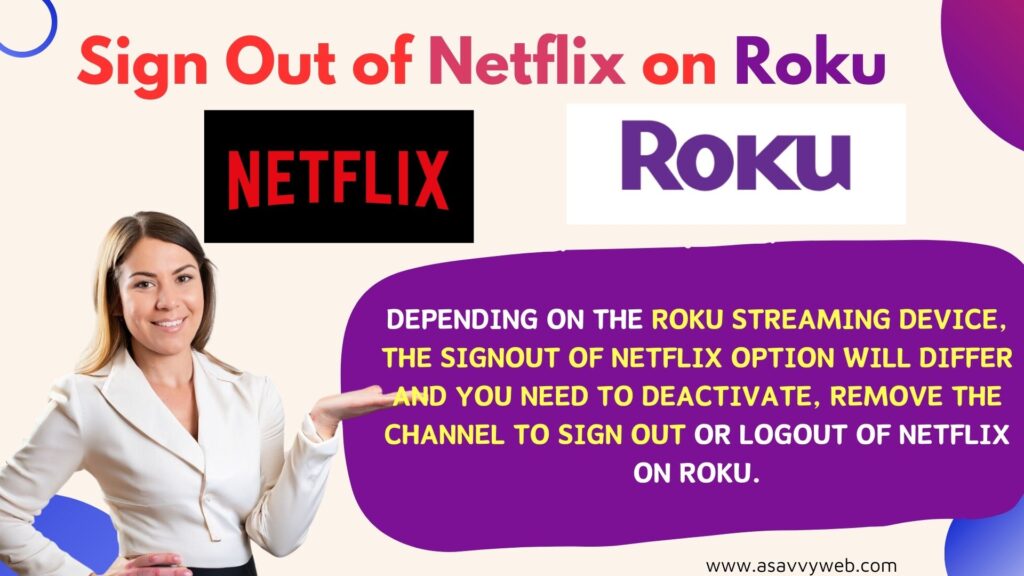
Sign Out of Netflix on Roku
Follow below methods to logout of Netflix on roku or signout netflix.
Remove Channel from Roku
Step 1: Press home button on roku remote and go to home screen
Step 2: Select Netflix app here and Press (Star)* button on your roku remote
Step 3: Now, Select Remove Channel in pop up window menu
Step 4: Wait for your roku device to remove netflix from roku channel.
Step 5: Once Netflix channel gets removed from roku, then you wont be able to login to your netflix account and to use netflix on roku devices after removing channel you need to add channel and login again.
That’s it, this is how you remove netflix channel from your roku devices and logout of netflix from roku streaming device.
Deactivating Netflix Account
For a few roku devices you need to deactivate netflix account to completely logout or sign out of netflix from roku devices.
Step 1: Press Home button on Roku remote and Go to Settings
Step 2: Select Netflix Settings and select Deactivate this player from my netflix account option.
Step 3: Confirm deactivating netflix account in pop up box.
After deactivating the netflix account on the roku, you need to activate it again and start using netflix again.
For Other Roku Models
Step 1: Open Netflix from Roku device home screen
Step 2: Select Get help option using arrow keys on remote.
Step 3: Select Sign Out option and confirm in the pop up box.
Once you sign out of netflix then when you open netflix again, it will ask you to enter login credentials of netflix.
Can I Sign Out of Netflix on Roku?
No! There will be no option to sign out of Netflix on Roku and you need to deactivate Netflix account or remove Netflix channel completely and stay signed out of Netflix on Roku

