
If you are trying to sign in to Netflix on your Sony smart tv and wondering how to sign in to Netflix then its pretty easy and straightforward method to login to your Netflix account on Sony smart tv using your Netflix account username and password and you need to link your Netflix account by going to netflix.com/ and link your device like iPad or iPhone easily and start using netflix on sony smart tv. So, lets see in detail below.
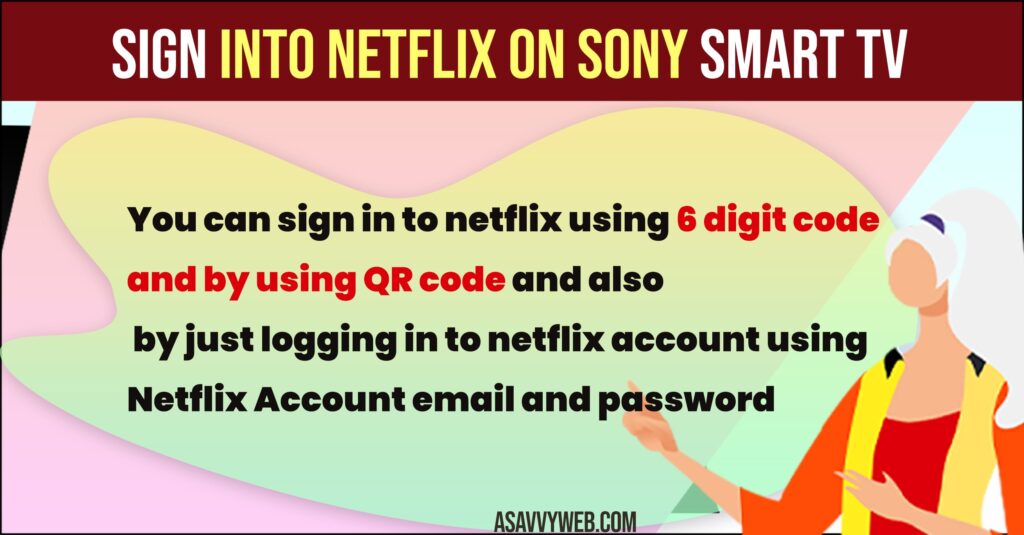
Before logging in you need to make sure that you have an active Netflix subscription plan and you can sign in to Netflix using 6 digit code and by using QR code and also by just logging in to netflix account using Netflix Account email and password.

Sign into Netflix on Sony Smart TV
Below methods will help you to sign into a netflix account on sony smart tv.
Using Email ID and Password on Sony Smart tv
Step 1: Install netflix app on sony smart tv and open netflix app.
Step 2: Click on Sign in Option
Step 3: Select Using email address option and enter your netflix account username.
Step 4: Now, enter your Netflix password using remote and Select next.
Step 5: Once you enter the correct username and password you will be logged into your netflix app successfully.
That’s it, this is how you login to netflix app on sony smart tv using email address and password.
Using Sign Code and Login to Netflix Using 6 Digit Code on Sony Smart tv
Step 1: Open Netflix app on Sony smart tv.
Step 2: Select Sign in option
Step 3: Netflix sign in 6 digit code will be displayed on your sony smart tv.
Step 4: Open your computer and go to netflix.com/tv9 and you need to go to the url on computer or web browser on sony smart tv or using your mobile and login to your netflix account using login credentials and enter the code which is displayed on your sony smart tv.
Step 5: Once you enter a 6 digit code and confirm your account then you will be automatically logged into your netflix account on sony smart tv.
That’s it, this is how you login to your netflix app on sony smart tv using 6 digit code via netflix.com/tv9 sign up with tv link code on sony tv.
Sign into Netflix Using QR Code
When you open netflix app on sony smart tv then you will be asked to enter your email id and password and login or login using tv link code and also by using QR Code which is displayed on your sony smart tv netflix home page when you click on sign in.
Step 1: Open Netflix app and select sign in
Step 2: Go to the netflix.com/tv9 url on your computer or mobile browser or and login with your credentials
Step 3: Now, simply scan the QR code which is displayed on your sony tv and you will be logged in to the netflix app automatically on sony tv.
That’s it, this is how you login to your netflix app using QR code on your sony smart tv.
What is Netflix Sign in URL to login on Sony Smart tv
When you open Netflix app when you try to sign in you will see a netflix url – netflix.com/tv9 and you need to go to this url and login to netflix account and sign in using 6 digit code and scan QR code login to netflix app on sony smart tv.

