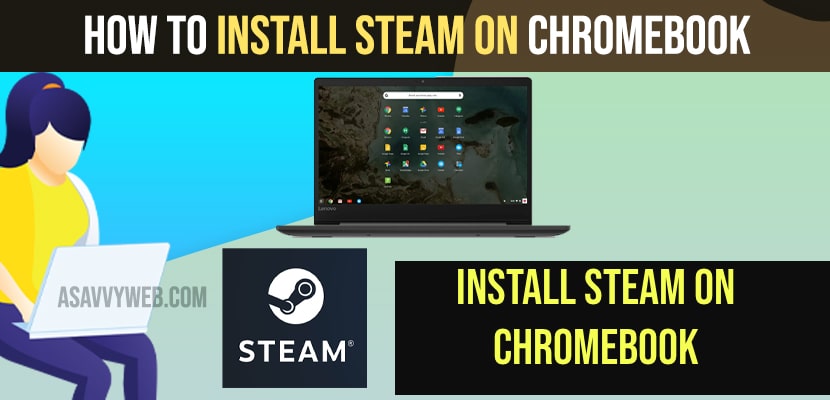- To install steam on chromebook -> you need to enable linux development environment on chromebook first.
- To download steam on chromebook -> Go to steampowered website and click on install steam and download steam on your chromebook and install steam with linux.
- Item 3
On your chromebook if you want to install steam then its possible to install steam on your chromebook by enabling linux environment on chromebook and pair your steam compatible controller as well by using google play store like installing android apps on chromebook like installing netflix on chromebook and other apps and by using stream link and install it on chromebook and play pc games on your chromebook. So, let’s see in detail below.
Many people wonder if they can install pc games on chromebook or not as chromebook allows to install apps available from google play store and can we download them in chromebook and install steam on chromebook and play them on chromebook and for get steam on chromebook you need to enable linux environment on your chromebook with 64 bit or 32 bit
Install Steam on Chromebook
Below methods will help your install steam on your chromebook and enable linux on chromebook with 64 bit or 32 bit which helps you to run linux tools and editors and IDEs on your chromebook
Enable Linux Development Environment on Chromebook
Step 1: On the bottom right corner of the chrome taskbar -> click on the clock icon.
Step 2: Now, click on the settings icon (gear icon) which will open setting on your chromebook.
Step 3: In settings top search bar -> type in Linux and hit enter.
Step 4: In Developers Mode -> Linux Developement Environment and click on Turn on Option -> click on Next option -> Click on Install and wait for your chromebook to install linux on chromebook.
Once you enable linux and install linux on chromebook, now you will be able to install steam on your chromebook.
Install Steam on Chromebook
You need to go to official website steampowered.com website and download steam from here.
Step 1: Go to steampowered dot com website and on top right menu -> Click on Install steam button.
Step 2: Now, Click on install steam button (you can install steam on mac and windows and chromebook) these are the available option to install steam, so select steam for your chromebook and click on install steam and save the file on your chrome book.
Step 3: Once download steam completes -> Open the steam file and linux terminal will open on your chromebook and download it on your chromebook and once done close the linux terminal.
Step 4: Now, find the file that install steam folder that have downloaded on your chromebook
Step 5: Select the file and right click on it and click on option install with linux
Step 6: Click on install button and wait for the installation process to complete.
Step 7: Now, go to your chromebook launcher and find steam and open it and steam will launch without any issues on your chromebook.
That’s it, this is how you download and install steam on chromebook without any issues and start using steam on chromebook and play games and messaging on chromebook.
You Might Also Like
1) How to Download and Install Netflix on Chromebook
2) Change language on Chromebook
3) How to Fix Google Chrome High Memory Usage
4) How to Enable and Set Google Chrome on Startup Continue Where You Left OFF
5) How to Update Chromebook Operating system (OS)
Can’t open Steam 32 bit libraries are missing or Steam May not run on your windows 32 Bit Computer
If you are getting this message “You are missing the following 32 but libraries and steam may not run on your chromebook error message” then this is because you are having 32 bit chromebook and you have installed 64 bit steam on your chromebook and you can fix this issue by rebooting your chromebook and executing few commands in linux terminal -> – sudo apt update – sudo dpkg –add-architecture i386 – sudo apt upgrade – sudo apt-get install –reinstall libgl1-mesa-glx:i386 and your issue of steam may not run on your windows 32 bit computer issue will be resolved successfully.
Where Can i Download Steam on Chromebook
Visit steampowered dot com website and then click on install steam button and from this page you need to select steam to download for chromeOS and click on install steam and save the downloaded file and install steam on chromebook using linux terminal.