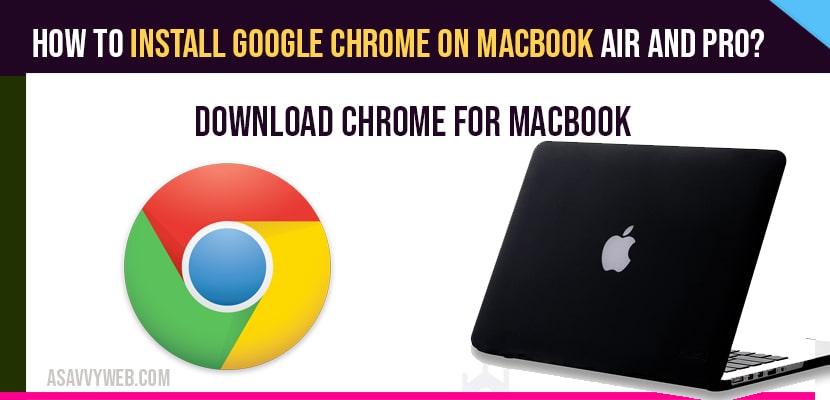If you are having MacBook air or MacBook pro will have safari web browser and if you are a chrome user, you can install google chrome web browser on macOS Big Sur easily by downloading installation file with .dmg format from official website and run it on your MacBook air pro to install chrome. So, lets see in in detail how to install chrome on MacBook.
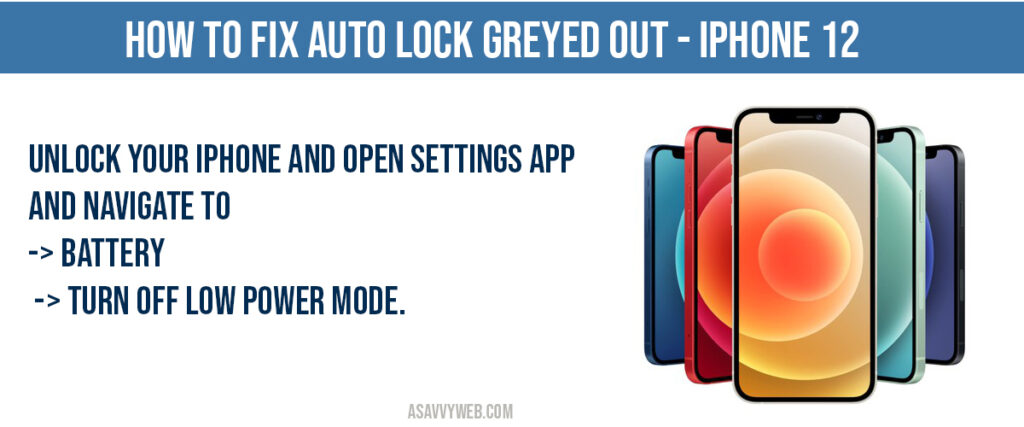
Can I Install chrome on MacBook?
Yes! Chrome is compatible to run on any operating system, Windows, macOS, Linux, Android iOS. You can run chrome installation file on any of your operating system to install chrome.
install google chrome on MacBook air and pro
Step 1: Open web browser safari which is already installed on your MacBook from the dock.
Step 2: Now, In Google ->type in google chrome and hit enter.
Step 3: Open google chrome website and Go ahead and click on download button->Click on Allow downloads and wait for the download to complete.
Step 4: Now, From downloads folder-> open googlechrome.dmg file and run in it on your MacBook air or pro.
Step 5: Now take this google chrome download on your desktop and drag it over to application folder.
Step 6: Wait for google chrome to copy to application folder.
Step 7: Click on chrome icon from application folder to open chrome and pin chrome to taskbar.
That’s it, this is how install google chrome on MacBook air or pro.
How to pin chrome browser to taskbar on MacBook?
Open application folder and drag chrome icon to bottom taskbar and leave it.
Chrome not opening on MacBook?
If google chrome is not opening on MacBook go ahead and uninstall chrome and reinstall chrome instead of clearing cache and cookies and resetting chrome browser on MacBook cause reinstall chrome will flush all cache and cookies and flush host files etc and will be a fresh install on your MacBook.
Download chrome installation file->Drag chrome to the application folder -> Open chrome.
Navigate to chrome website->Click on download and wait for download to complete.