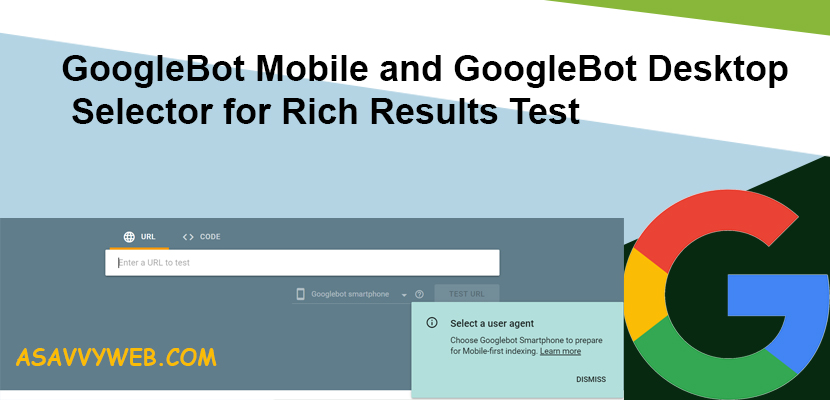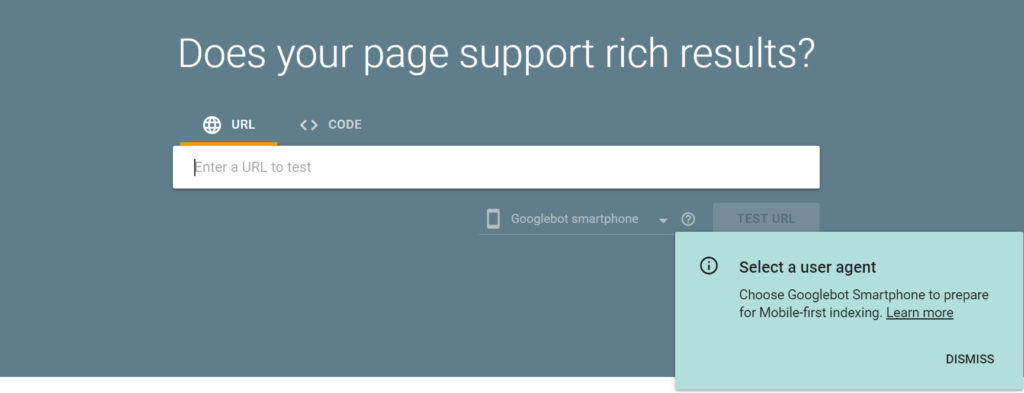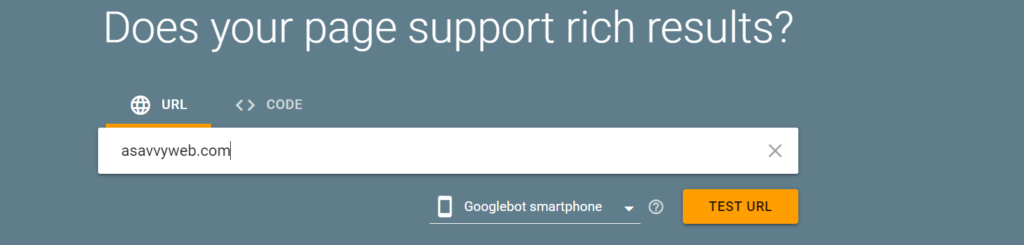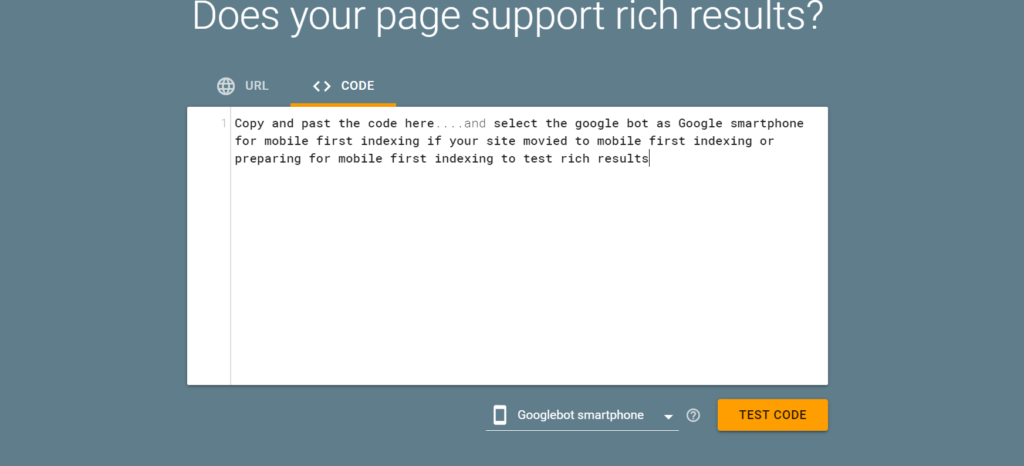Google Added GoogleBot Mobile and GoogleBot Desktop Selector for Rich Results Test
Google adds mobile and desktop selectors to test for rich results here for testing rich results for mobile first indexing. Landing on to rich results testing page it prompts to choose select user agent (Choose google smartphone to prepare for mobile first indexing.) and allows developers to test specific url whether it supports rich results or not and rich results also has an option to code it live as well.
When to Use Google Smartphone in Rich Results Test
Use Google Smartphone if you are testing a url in a site that either has switched to Mobile first indexing or website is preparing for mobile indexing, otherwise use Googlebot Desktop.
How to Test Rich Results for GoogleBot Smartphone
To check whether your website url or page supports rich results just copy and paste or enter the url to test in rich results box and select the new selector Google Smartphone and test url and you can also test by copy paste your website code as well and test code and see the rich results test by pressing test code.
Google bot will analyse and give you the results for rich result tests whether your page is eligible for rich results test and also all structure data on the page can generate rich results or not.
How to test Rich Results for GoogleBot Desktop:
To test rich results for Googlebot desktop copy and paste the url which you want to test and this time select the Googlebot desktop and run the rich results test and google bot desktop will automatically fetch the page gives you the rich results and give you results with in no time.
If there are any issues while testing with Googlebot Desktop or Googlebot Smartphone this rich results test tool will let you know easily and how to fix as well.
Uses of Rich Results testing Tool as Google Bot Smartphone and Google bot Desktop:
With Rich result testing tool you can also view rendered html and detected items, additional resources as well with rich results test tool and specific loading issues as well.
Related Coverage Rich Results:
1. What are Google Rich Snippets and Results?
2. Importance & Use of Google Structured Data in SEO and Examples of Structured Data
Rich results testing tool is too handy, it also allows you to check structure data issues, loading issues rendered html issues etc and rich results tool does not show schema.org syntax errors it only shows rich results tests only.
Note: All all rich results and error types are not supported yet and results are not guaranteed to be accurate or guarantee appearance in search results and below are the supported Rich results limitations.
The rich results test currently supports
1. Job posting
2. Recipe
3. Events
4. Q&A pages
5. Tv and Movies
6. Course.