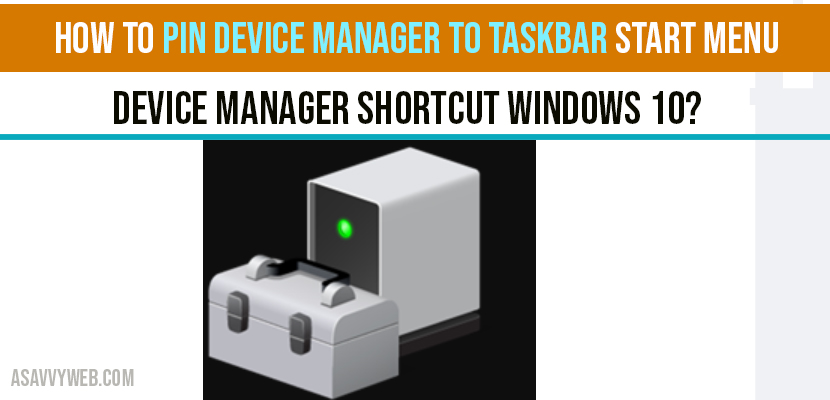You can pin Device manager to taskbar in windows 10 by easily and access device manager whenever you want and there are several ways to open device manager in windows 10 and device manager can be accessed by only administrators and device manger is a part of control panel settings, let’s see how to do that.
How to Pin Device Manager to Taskbar Start Menu:
Step 1: Right Click on the blank area on desktop
Step 2: Select New and select Shortcut.
Step 3: it will prompt you and ask what item would you like to create a shortcut for?
Step 4: You can browse by browse option or you can type in the location of the item here.
Step 5: Now type: devmgmt.msc.
Step 6: Select next and if you want you can type in and name your device manager shortcut for simplicity.
Step 7: Click Finish.
Step 8: Now you can see your device manager shortcut on your desktop.
Step 9: Now Right click on device manager shortcut and select pin to start or pin to taskbar.
Step 10: Once you select pin to start you can go ahead and delete the shortcut, this is no longer needed on your desktop.
Now you have successfully added device manger to start menu and access device manger from your start menu which is pinned.
Once you open your start menu then you will find device manger and once you click on it, you will be taken directly to device manager settings with ease.
Device manager shortcut windows 10?
Press windows key + R -> this will open run on your windows 10.
Type devmgmt.msc and press ok, this will open up device manger in widows 10.
Device Manager file location in windows 10?
Device manger can be found in windows system 33 folder and file location path is C:\Windows\System32\devmgmt.msc
You can alternatively open device manager by navigating to this location and by clicking on it will also open device manger in windows 10.
There are number of ways to find device manager and the easy method is pin device manager to taskbar once and open it when ever you want to access device manager.
Device manger is located in c user windows system 33 and in this folder device manager is located and it is a part of control panel settings.
You should have administrator privileges to access device manger.