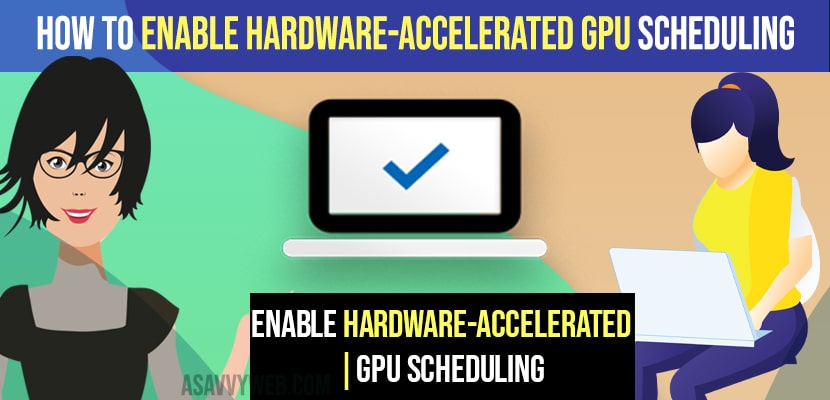- To enable hardware accelerated GPU scheduling -> Open settings -> System -> Display settings ->Under Related Settings section -> Change default graphic settings and turn this option and enable hardware accelerated GPU settings from here.
- Once you enable hardware accelerated GPU scheduling option then you need to restart your windows computer to make these graphic hardware accelerated gpu scheduling changes reflected on windows computer.
On your windows 11/10 if you want to enable hardware acceleration GPU scheduling which is related to graphics then you can enable them easily by going to default graphics settings on your windows 11 computer and enable hardware accelerated gpu scheduling on windows 11 or windows 10 and you should always enable this hardware accelerated GPU settings.
To enable hardware accelerated GPU scheduling on windows you need to change default graphic settings on your windows and enable hardware accelerated gpu scheduling option and turn this on and hardware accelerated gpu scheduling increase fps (frame per second rate) as well.
Enable Hardware-Accelerated GPU Scheduling
Follow below steps to enable hardware accelerated GPU scheduling on windows 11 or windows 10.
Step 1: Click on the windows search icon and type in settings and open windows settings.
Step 2: Now, click on system on the left side menu.
Step 3: Now, on the right side -> Click on Display
Step 4: Scroll down to Related Settings -> Click on Graphics
Step 5: Under Default settings -> click on Change default graphic settings
Step 6: From here -> you need to turn on Hardware accelerated GPU Scheduling on your windows 11 or windows 10 computer and restart your windows computer.
That;s it, this is how you change or turn on or enable hardware accelerated GPU Scheduling on your windows 11 or windows 10.
You Might Also Like
1) How to Fix Nvidia Graphics Not Detected on windows 10 or 11
2) How to Update Drivers on Windows 11 Using Booster
3) How to fix FPS Drop for Gaming on Windows 11 or 10 Computer
4) How to speed up windows 10 laptop or Computer:
5) How to Fix Application Has Been Blocked From Accessing Graphics Hardware
Why to Enable Hardware Accelerated GPU Scheduling on Windows Computer
If you enable this default option hardware accelerated GPU scheduling on windows 11 or windows 10 it will reduce the latency and improve performance and makes your windows PC to run faster and smooth without any laggy or any other issues.