- To install software on windows computer you need to login as administrator and without administrative privilege’s you can uninstall software on windows computer.
- Make sure you are having enough permissions to install or uninstall software’s on your windows computer.
If you are unable to start or complete the installation you may be having a permission issue. We are referring to built in security accounts that windows uses. At some point someone at Microsoft created different levels of permissions in order to accomplish this.
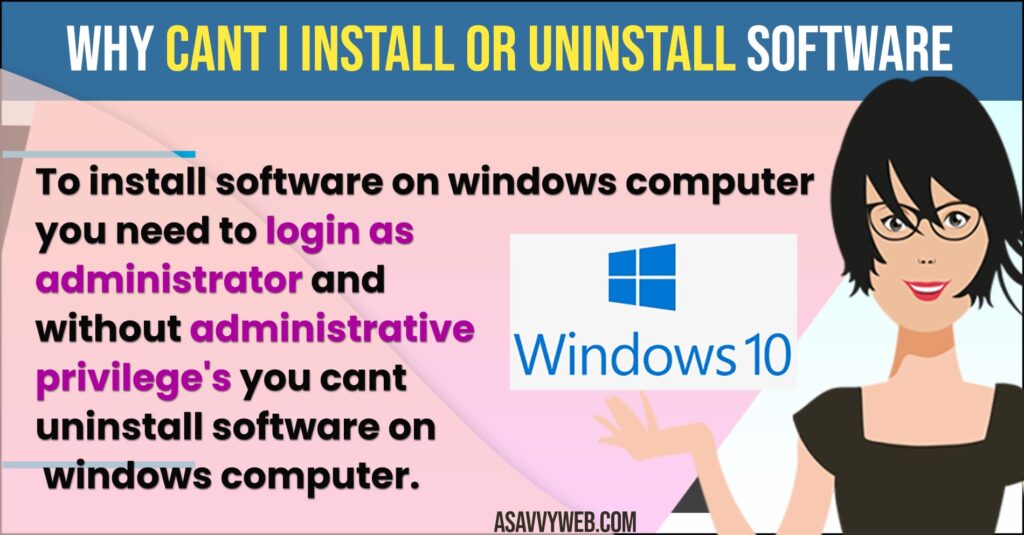
If you can’t install or Uninstall a software here are the below steps to follow in order to install software or uninstall software from your windows personal computer or laptop.
Are you an Administrator: To install software you need to be a member of the Administrators or power users group. When you first set up the computer, you may have been prompted to create additional accounts. These accounts may have not been administrative privileges and are just normal users.
Are You in Terminal Services
Terminal services is a technology that allow multiple people to log into a server and access a windows desktop. It has many benefits including allowing companies to keep older equipment longer, easier administration and a slew of others. One of the security options built into it prevents users from installing software. Only administrators can install software in a terminal service environment.
A quick way to determine if you are using terminal services is to click start in the lower left corner. It may say terminal services on the start menu. If it does, then forget about installing any software on your own. Chances are the system administrator has it locked down tight.
Related Coverage:
1) What To Do Computer Does Not Start or Turn On
2) Safety Precautions Before Installing Software on Your PC
3) What Can I Do If My Computer Boots Slow?
4) How to Uninstall Software in Windows
5) Why Windows Software Installation Takes Too Long and Fails
Are you Logged on as administrator?
Here is where it gets really confusing. Some programs require that you are actually logged on as the administrator account. Logging on with an account that is a member of the administrators security group alone is not sufficient.
When in doubt just log on as administrator to avoid any potential trouble. You can log on as administrator by doing the following:
- Click start
- Click Log off
- Confirm that you wish to log off by clicking Log Off.
This is where it gets little tricky. Depending on if you are using windows 2000 or windows XP the instructions vary. We have broken them down for you as following Steps for Both:
Windows 2000 or Windows XP Professional that are part of business network domain
- Simultaneously press CTRL, ALT and DEL.
- Type in Administrator in the username box
- Type in the password for this account
- Click OK
Windows XP Home Edition or Professional that are not part of a business network (workgroup)
- Click the icon for the administrator account
- If prompted provide the password and click ok.
Unable to Uninstall Program Windows 10
If you are not having enough permissions on your windows computer to install new software’s or to uninstall software’s then you wont be able to install new software or modify or uninstall software’s on windows

