By Default FaceBook shows most relevant comments and If facebook comments not loading on iPhone or iPad you need to clear cache and clear data and reinstall facebook app.
You can try refreshing the Facebook app, check your wifi internet connection, re login to your Facebook
- Why FaceBook Comments Not Showing All Comments?
- Fix Facebook Comments not Loading on iPhone or iPad
- Solution 1: Refresh Facebook App
- Solution 2: Check your Internet Connection
- Solution 3: Re-login to your Facebook Account
- Solution 4: Clear Cache of Facebook Application iPhone / iPad
- Solution 5: Uninstall and Reinstall Facebook App
- Why are facebook comments not loading on iPhone or iPad?
On your facebook post if you are unable to see comments or can’t see comments of other persons and wondering why you can’t see comments on post, then there will be sometime a software glitch or cache issue with facebook application only. This issue has been experienced by many iPhone and ipad users and by clearing facebook cache and clear data and removing application and other methods you can easily fix the issue of facebook comments not loading on phone or ipad. So, let’s see them in detail below.
Why FaceBook Comments Not Showing All Comments?
Facebook has a new sort of viewing comments section and earlier it used to display all comments but now, by default you will see Most Relevant comments on a facebook post and you can click on most relevant comemnts and select the option All comments to see all comments and you can also sort comments to newset comments also.
If facebook comments are not loading at all when you scroll down then you need to close facebook app and re-open it and clear cache and all data and other simple methods to fix this issue.
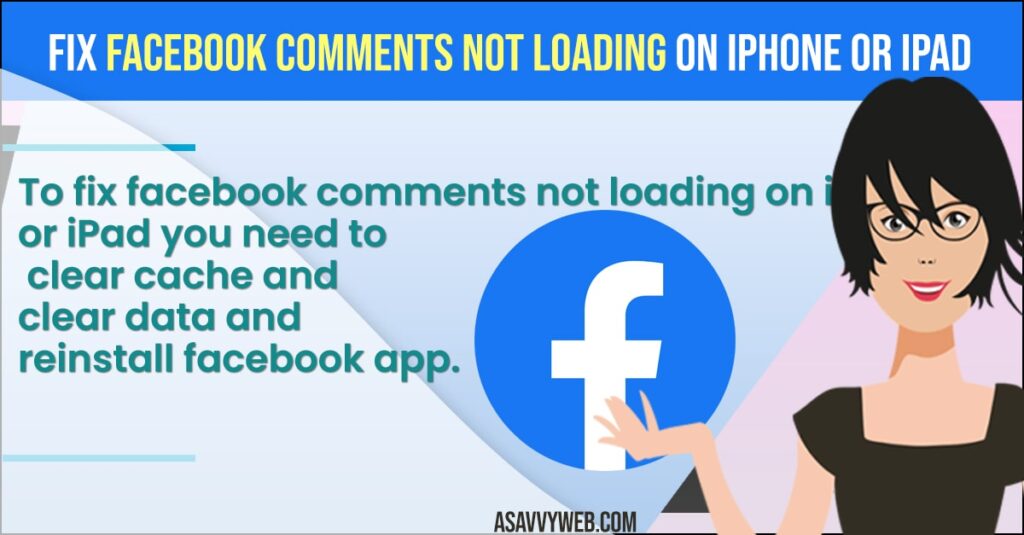
Fix Facebook Comments not Loading on iPhone or iPad
By following below iphone troubleshooting methods you can easily fix facebook comments not loading on iPad or iPhone.
Solution 1: Refresh Facebook App
If you can’t load comments on facebook posts then you need to refresh facebook app and by just swiping down on facebook post you can refresh facebook app and you can do it until you see comments section. Sometimes it takes time to get refreshed and it depends on your internet connection speed as well.
Solution 2: Check your Internet Connection
If you are having slow internet connection then it takes time to load, so make sure that you are having good internet connection and if you are on mobile data, then turn off mobile data and connect to your wifi network.
Solution 3: Re-login to your Facebook Account
You need to logout from your facebook account and then you need to re login using your login details and check whether comments are loading or not on post.
Also Read: 1) How to Login to Facebook Account Without Password
2) Facebook login error On iPhone iOS 15 – an unexpected error occurred , please try logging in again
3) Solved: Unable to login Facebook Account Please Check Internet Connection
4) External Mic Not Working With Facebook Live Video on iPhone
5) How to Fix Can’t access Photos from facebook on iPhone
Solution 4: Clear Cache of Facebook Application iPhone / iPad
Step 1: Open facebook app -> tap on menu icon on bottom right menu bar
Step 2: Scroll down and tap on settings and privacy.
Step 3: Now, select settings option.
Step 4: Scroll down to bottom and locate the Browser option under permissions and tap on it.
Step 5: Now, tap on clear which will clear your browsing data and clear cache and data of facebook application on iPhone / ipad.
That’s it, this is how you fix facebook comments not loading on iPhone or iPad successfully, if you are still facing issues like comments or posts not loading then try below methods.
Solution 5: Uninstall and Reinstall Facebook App
Sometimes by just uninstalling and reinstalling facebook app will fix this issue of comments not loading on iPhone.
Step 1: Press and hold the facebook app on your iPhone
Step 2: Now, select Remove app
Step 3: Select Delete App and uninstall facebook app
Step 4: to install facebook app -> Go to apple store and search for facebook
Step 5: Click on get button to install facebook app.
Once you install facebook app, go ahead and login with your login credentials and your issue of facebook comments not loading on posts issue will be resolved.
Why are facebook comments not loading on iPhone or iPad?
This can be due to a software glitch from facebook app or it could be with facebook application bug or glitch as facebook continues to improve incremental user experience and it can be server overload of facebook as well.

