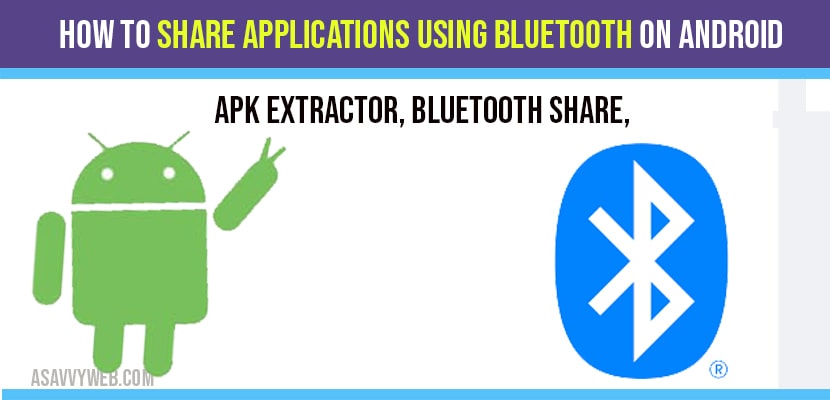If you want to share an application using Bluetooth then you can share any app from your phone to another phone by using inbuilt Bluetooth or any other 3rd party applications like share it, files go or any other application which does the same job sharing application via Bluetooth and send application to another phone.
Soe let’s see in detail how to share the applications using Bluetooth from one android to another android device. Follow below steps to share the applications using Bluetooth.
How to share application on Android Using Bluetooth
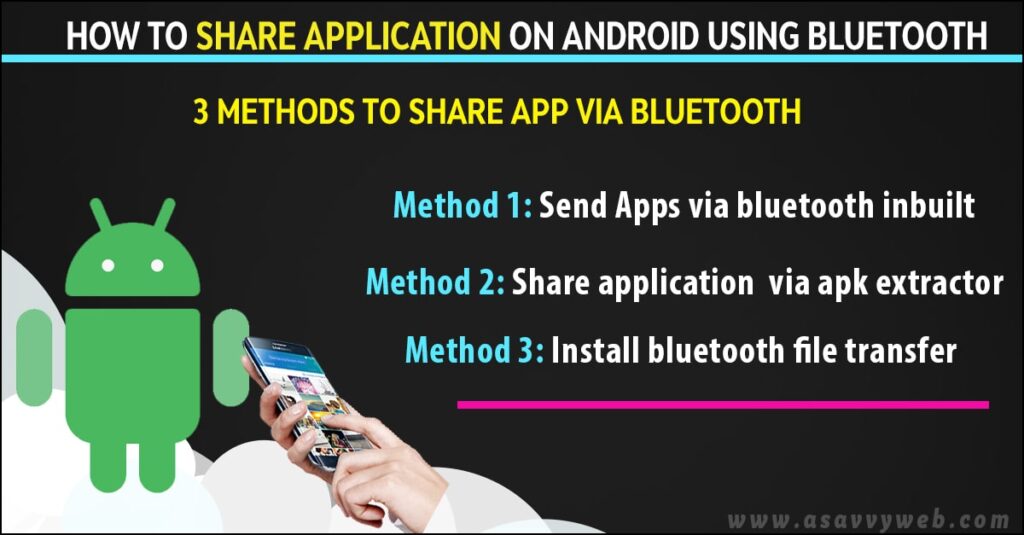
Send Apps via Bluetooth inbuilt
Share application via apk extractor
Install Bluetooth file transfer
Share or Send Apps via Bluetooth on Android
Step 1: Open settings app on your android phone.
Step 2: Navigate to Bluetooth and enable it.

Step 3: Enter passcode of your Bluetooth device and pair with other device which you want to send or share application via android device.
Step 4: Once you have successfully paired your Bluetooth device go ahead and navigate to apps sections where you can see all apps.
Step 5: Now, Select the android application which you want to send or share via Bluetooth.
Step 6: Select the application and and long press on it or select share via option -> Select send via Bluetooth and click ok.
That’s it, this is how you send application or share application via Bluetooth from one android device to another android device.
How to share application via Bluetooth via APK extractor
Step 1: First go to play store and in search bar type APK extractor.
Step 2: Click on apk extractor and Click on install the apk extractor. Wait for few seconds.
Step 3: After the completion of installation process. Close the play store.
Step 4: Now open apk extractor and allow the APK extractor to access the files .
Step 5: Now click on File Manager and then go to External Storage and open it.
Step 6: From that select and click on Extracted APK’s.
Step 7: Then after choose the application that you wish to share. And click on that application.
Step 8: From the file options Select Share and click on it.
Step 9: Select share via Bluetooth.
Step 10: Turn on the Bluetooth and select the Bluetooth device that you are sharing with.
That’s it! This is how you share application using Bluetooth on android devices using apk extractor. The application is shared successfully to the another android via Bluetooth.
Install Bluetooth share and Share application
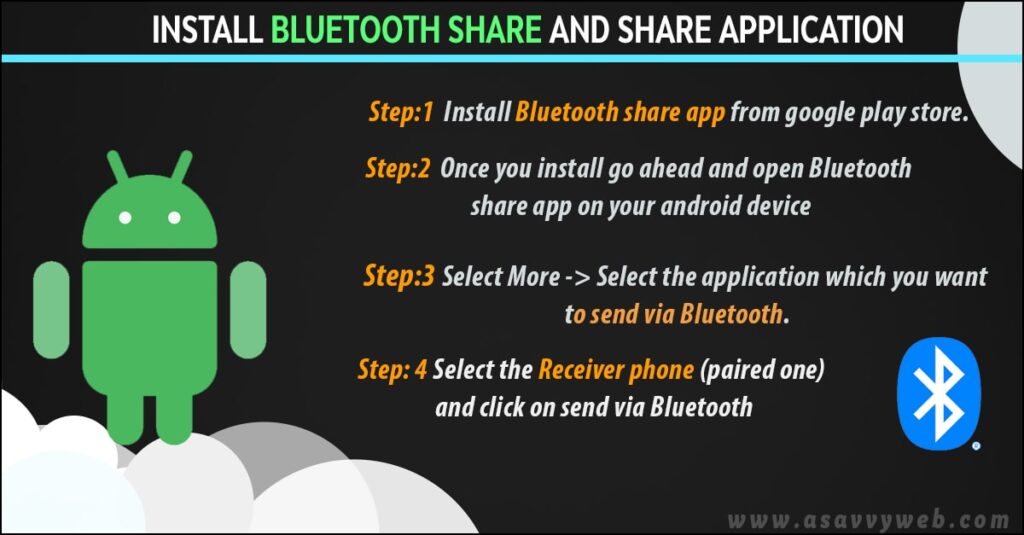
Step 1: Install Bluetooth share app from google play store.
Step 2: Once you install go ahead and open Bluetooth share app on your android device
Step 3: Select More -> Select the application which you want to send via Bluetooth.
Step 4: Select the receiver phone (paired one) and click on send via Bluetooth.
That’s it, this is how you can share or send any apps via Bluetooth file transfer or any other files via Bluetooth.
3rd Party Application to share or send apps to another android device?
There are plenty of 3rd party applications like share it, files go, apk extractor, NearbyGo, Zshare etc.