If you want to install apps which are not present on google play store on android device, you can install any app outside of google play store, you have to install the apps APK file and allow permissions to install and trust the source of APK file and you can download APK installer as well to install apk on android device.
Allow unknown apps on android to install APK on Android:
Before you are downloading any APK files using chrome or any other web browser, you have to allow unknown apps:
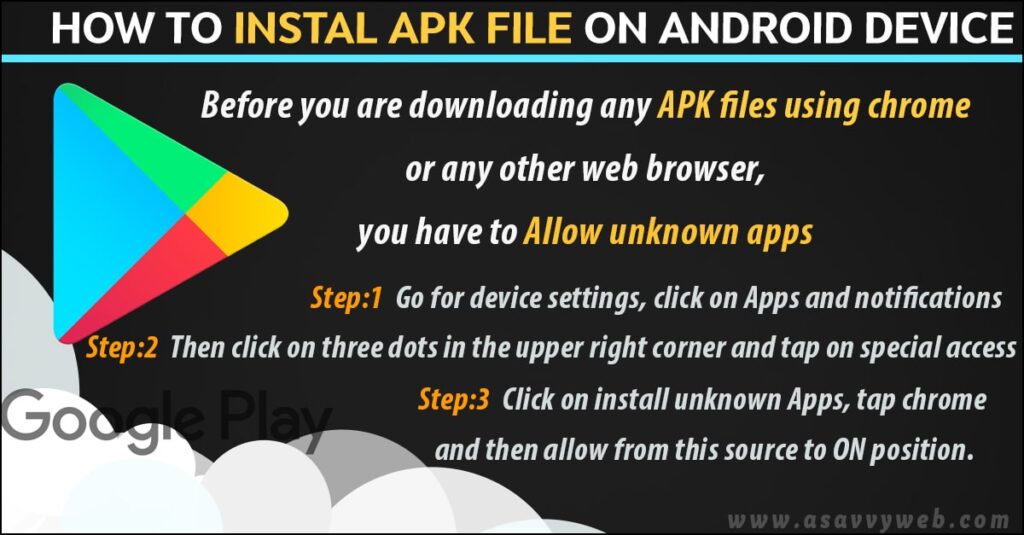
Step 1: Go for device settings, click on Apps and notifications.
Step 2: Then click on three dots in the upper right corner and tap on special access.
Step 3: Click on install unknown Apps, tap chrome and then allow from this source to ON position.
Download the APK installer From Your Android:
The easiest way to install an APK file to your Android by using the default browser, chrome.
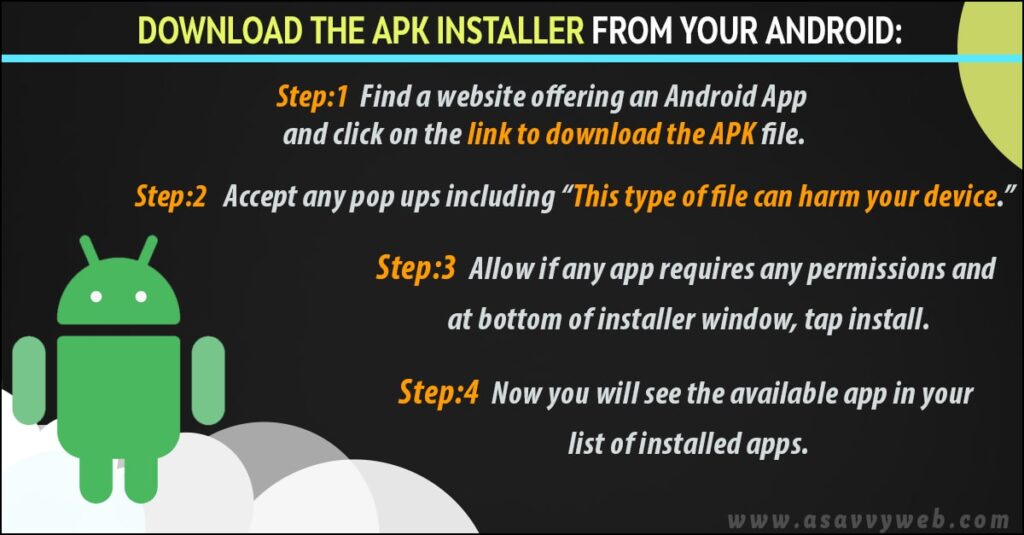
Step 1: Find a website offering an Android App and click on the link to download the APK file.
Step 2: Accept any pop ups including “This type of file can harm your device.”
Step 3: If your web browser will not give you the option to open the file after any download, open your file explorer app now open download folder on your device and click APK file.
Step 4: Allow if any app requires any permissions and at bottom of installer window, tap install.
Step 5: Now you will see the available app in your list of installed apps.
Also Read: How to Download APK from Google Play Store
What is an APK File:
APK is an Android package kit that installs an application for Android. It is an executable(exe) file for windows or a package installer(PKG) for mac.
What is the Use an APK File on Android Device
If you want to install any app which is not available on google play store, then you can download the APK file from the browser and install manually.

