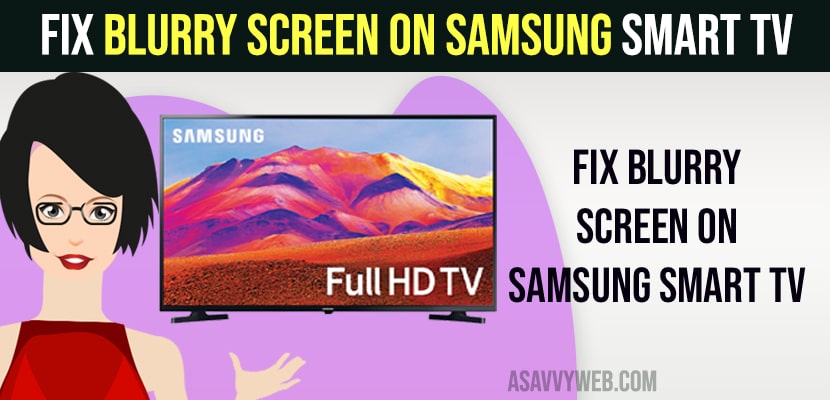You may experience blurry screen on Samsung smart tv due to damaged hdmi cable issue or it can be due to improper resolutions settings on Samsung smart tv and you need to perform self diagnosis and perform a video test and change different picture video settings on Samsung smart tv and fix blurry or fuzzy screen on Samsung smart tv.
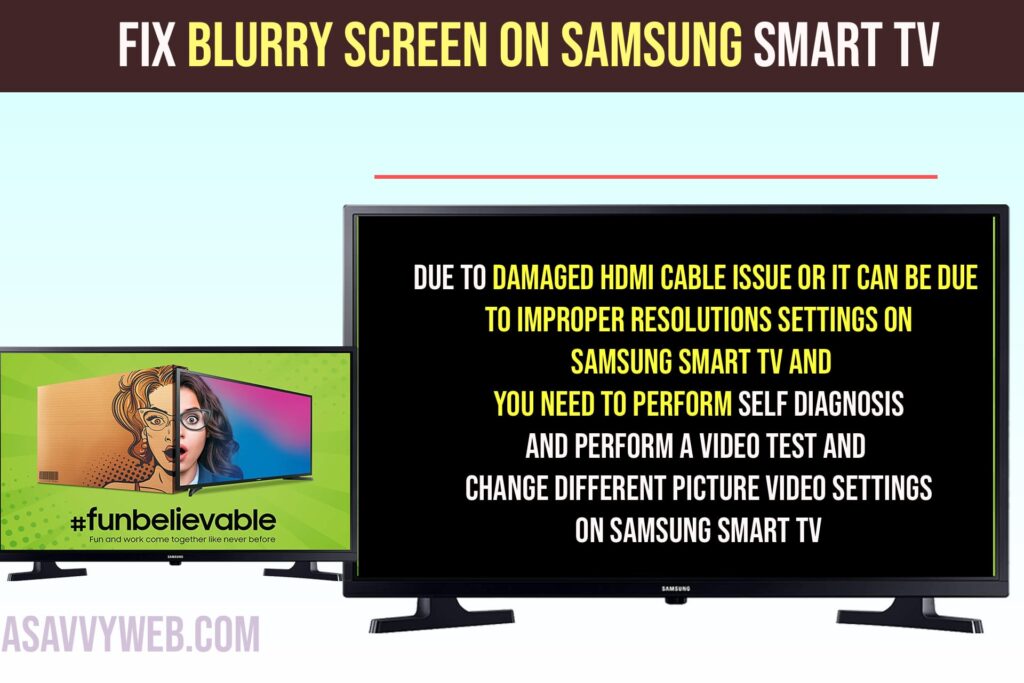
Check WIFI Internet Issue
If you are having slow internet wifi connection and having poor wifi or low bandwidth internet issues, then you can experience this issue due to slow wifi internet issue and you need to upgrade your wifi internet connection and resolve this issue easily.
Blurry Screen on Samsung Smart tv
Follow below methods and fix blurry or fuzzy screen when watching video on samsung smart tv.
Power Reset
Power reset is the first method you need to perform to fix any software or temporary software glitches and most of the time the power reset method works.
Step 1: Power up samsung tv and then Unplug samsung tv power cable from wall socket and wait for 60 seconds
Step 2: Now, plug back power cable and turn on samsung smart tv and check with video on samsung smart tv.
Change HDMI Cable or Source Cable
Change hdmi cable and connect it with different hdmi cable and check, if hdmi cables or connected power source cables are damaged then this issue can happen and after replacing power cable and hdmi cables and check.
Change Picture Size Settings and Aspect Ratio Settings
If you or someone have changed samsung tv aspect ratio settings, then you need to change picture size settings and set it to the best picture settings.
Step 1: Press settings icon on samsung tv remote.
Step 2: Select Picture settings.
Step 3: Select Picture Size Settings and change picture size settings to wide screen, auto wide, 4k resolution, FHD and select best picture settings.
Once you change best picture settings and change video and picture aspect ratio settings, then your issue of blurry screen issue will be resolved.
Use Self Diagnosis and Perform Video Test and Change Settings
After replacing cables and power resetting doesn’t help then you need to perform video test and change video resolution settings.
Step 1: Press Home button on samsung smart tv remote and Go to Settings
Step 2: Now, Go to Support and Press ok on remote
Step 3: Select Device Care
Step 4: Select Self Diagnosis
Step 5: Select Video test and change settings if needed.
If the video test shows good quality of video, without blurry then you need to change cables and use original hdmi and input source cables.
Reset Picture Settings
Step 1: Go to Settings on Samsung Smart tv
Step 2: Select Picture Settings
Step 3: Select Expert Settings
Step 4: Press down arrow and select Reset Picture Settings
Step 5: Select Reset and Wait for picture settings to reset on samsung smart tv.
Once you reset picture settings, then your issue of blurry or fuzzy screen on samsung smart tv video will be resolved successfully.
Reset Samsung Smart tv
If resetting picture settings doesn’t help, then you need to reset samsung smart tv.
Step 1: Press Gear Icon on samsung smart tv and Go to Settings.
Step 2: Go to General
Step 3: Select Reset and confirm pin and select reset and reset samsung smart tv.
Once you reset samsung smart tv, then samsung tv will reset all its settings with original default settings and video blurry or fuzzy screen on samsung tv will be fixed.
Why is my TV blurry all of a sudden?
Picture size can be blurry due to damaged cables, hdmi, and incorrect picture or video settings set to different aspect ratio and also due to slow wifi internet connection issue if you are watching online video on online streaming services like netflix, amazon prime, discovery plus etc.