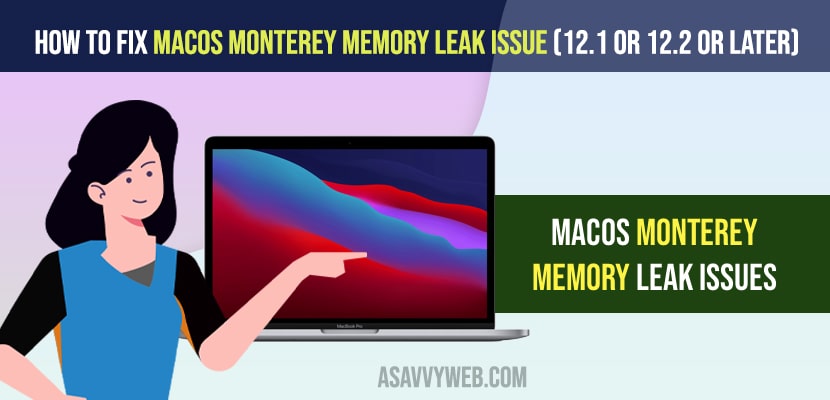- To fix macOS memory leak issues with Monterey 12.1 or 12.2 or any monterey update -> you need to change standard mouse pointer and set it to normal and click on reset.
- Relaunch finder and close applications and reopen applications which you are having issues with and stop using control center frequently and use it when necessary only.
- Downgrade macOS Monterey to any previous version of macOS if you have or wait for the apple to release the Monterey new update with the fix.
If you are having issue with macOS memory leak issue on your mac and Macbook pro or air running too slow all of sudden and wondering why memory leak is happening on your Mac and causing issues of macOS Monterey memory leak issues then you need to clear and delete all junk files and force quit applications that you are not using on your mac and free up memory and get rid of this macOS Monterey memory leak issue. So, let’s see in detail below.
Many users experienced this issue of macOS Monterey 12.1 or 12.2 or later macOS monterey update and memory leak issue has become so common with the new release of monetary update by apple which brings up many new features on Mac with Monterey update and also considered as bug as well.
Fix macOS Monterey Memory Leak Issue
Below simple troubleshooting methods will help you fix this macOS monteryer memory leak issue with monterey macOS 12, 12.1 or 12.2 or later monterey update by mac.
Change Standard Mouse Pointer
Step 1: Click on apple logo on top right corner and select system preference.
Step 2: Click on Accessibility.
Step 3: Select display from left side menu
Step 4: Select pointer tab on right side window
Step 5: Select pointer size to normal by draging the slider to left.
Step 6: Now, click on reset button and restart your MacBook pro or air.
Once you change these setting and put back your slider to normal and standard mouse pointer then your issue of macbook macOS Monterey memory leak issues will be resolved and Monterey update brings with new mouse and other features.
You Might Also Like
1) How to Fix MacBook Pro SD Card USB Flash Drive Not Reading
2) How to Fix Macbook M1 Pro / Air Black Screen on macOS Monterey
3) How to Fix Macbook air not starting after update or Stuck on Restart
4) How to Fix Macbook Pro or Macbook Air sound not Working or No Sound (internal speakers not working)
5) How to Fix Ethernet Keeps Disconnecting / Dropping on MacBook
Relaunch Finder
Step 1: Launch finder on your Mac
Step 2: Now, tap on apple logo on top left corner
Step 3: Now, hold down shift key and select force quit finder option.
Step 4: Relaunch finder.
Once you relaunch finder on your mac then applications which are running or finder app on your mac is consuming more memory then the issue will be fixed.
Close application and Open Again
If you are having issue with specific app when opening on your mac then you need to close that application and force quit the app and then restart your macbook and memory leak on MacOS monterrey update will be fixed.
Stop Using Control Center
If you are using control center on your Macbook pro or air then there are chances of causign issues with memory leak as well. So, use control center when necessary and avoid using it and this may cause mac to memory leak.
Downgrade macOS
If you have a backup on your mac or on itunes then go ahead and restore previous version of your macOS catalina or big sur or any other macOS backup you have and your issue of mac Monterey memory leak issue will be resolved.
Update your MacOS with New Version
You need to wait till macOS release the newer version of Monetary update with the fix and update your macOS monterey with the latest version.