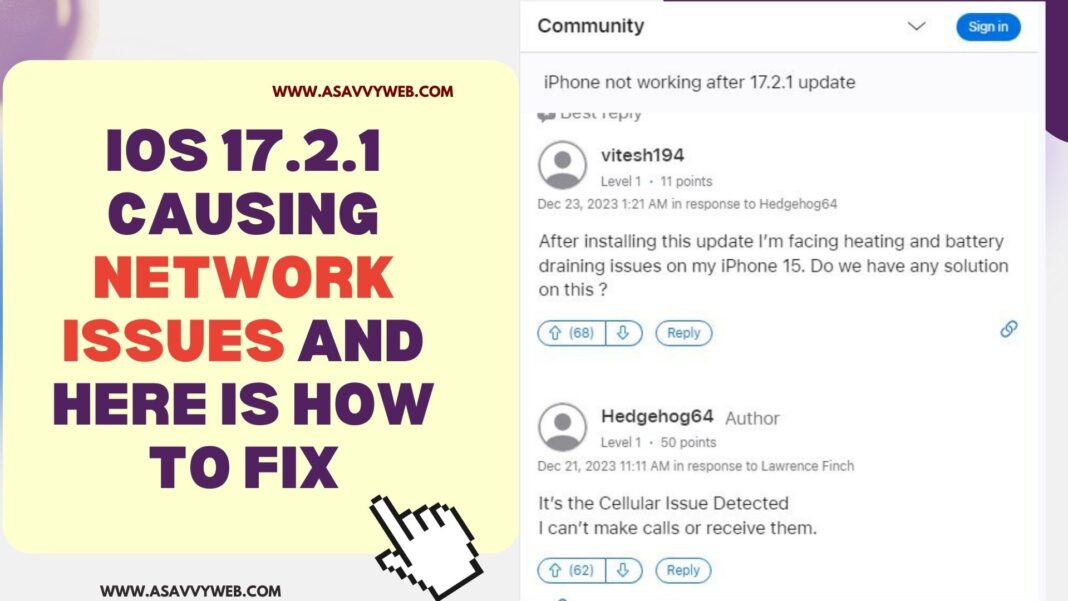After updating the iPhone to the latest iOS 17.2.1 version many iPhone users are reporting in apple community forum regarding network related issues and cant make calls and cellular issues detected and having WIFI disconnecting issues and No Signal Detected or No Bar showing after updating iPhone 15 to latest version of iOS 17.2.1.
Few iPhone users fixed this issue by turning off cellular and turning then back worked for them and for few of them changing sim also did not work, wait for apple to release iOS update with fix.
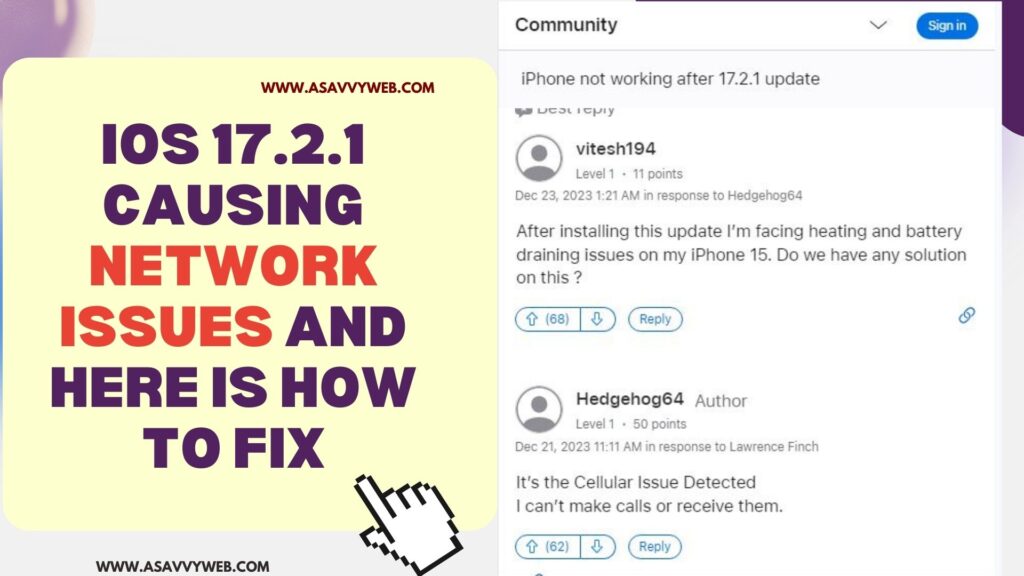
Few users also reported, face id issues, iPhone getting heated, hanging issues, sim card, WIFI connectivity and other network related issues and apple is aware of these issues but haven’t said anything regarding this officially.
It’s pretty common these days that whenever Apple releases a new iOS update there are few bugs which are unexpected and Apple releases iOS version with stable releases and still few things will not work after updating iPhone to latest iOS 17.2.1 or later.
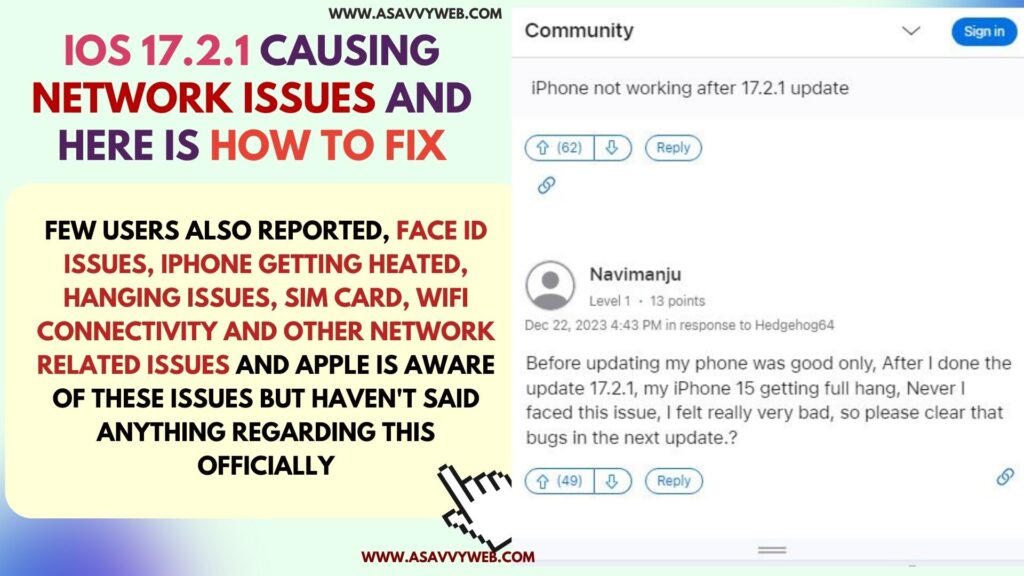
Few Apple users said resetting network settings, resetting all settings does not help them and after resetting also they are experiencing the same network related issues.
Fix Network Issues After Updating iPhone to iOS 17.2.1 Latest Version
You can try these below workarounds and fix network issues after updating the iphone to the latest version of iOS 17 or 17.2.1.
Wait for Apple to Release New Update With Fix
You need to wait until apple releases new iOS update and check for any new update available on your iPhone and download and install new version of update which consists of these connectivity issues with iOS 17.2.1
Remove Sim Card and Insert it Again
If your iPhone is having e-sim then disable and enable e-sim and if your iPhone 15 has physical sim then remove and reinsert sim card and check.
Is This issue with Sim Card?
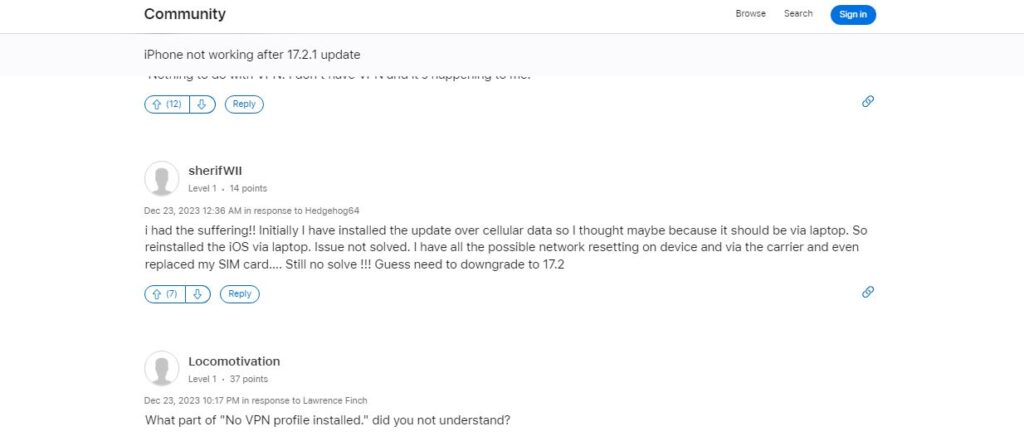
No! Its not an issue with sim card and in apple community forum one user mentioned that they changed e-sim card twice and with a brand new sim and this is also didn’t help in his case which is a major problem with cellular when they cant make calls on iPhone with new iOS 17.2.1 update.
No Issue With VPN
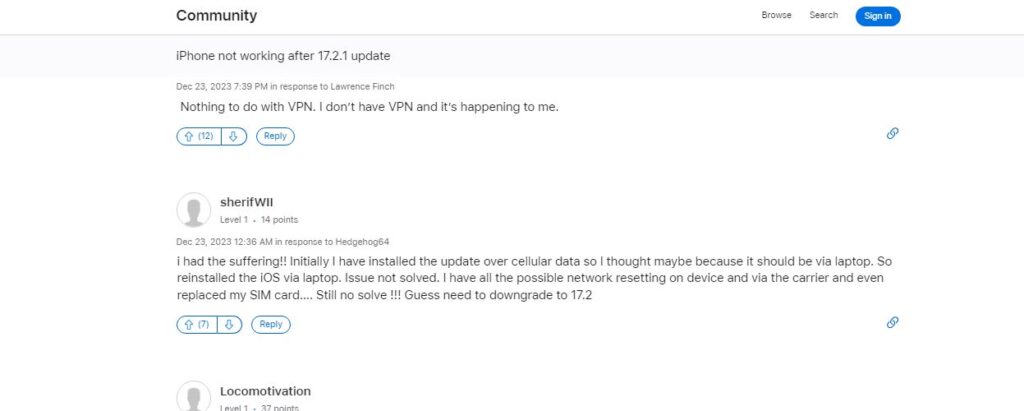
Few users on Apple Community Quoted that there is no vpn installed and still getting the same error and if the issue is with VPN then try disabling VPN and check, though it has nothing to do with VPN and we don’t know exactly what’s the cause here, it’s better worth giving a shot and disable and check if vpn profile is setup on iPhone..
Refresh Airplane Mode
If there are any wifi or mobile cellular connectivity related issues then you need to first enable airplane mode and then wait for a few seconds and then turn off airplane mode and check if network issues are resolved or not.
Force Restart iPhone
If there are any minor or software technical related issues or glitches then you need to first force restart iphone -> Press volume up button and Quickly press volume down button and press and hold power button and wait for apple logo to appear and then release power button and wait for iphone to force restart. After force restarting the iphone, go ahead and check the network connectivity issue and check if it resolves.
Disable Cellular and Enable it
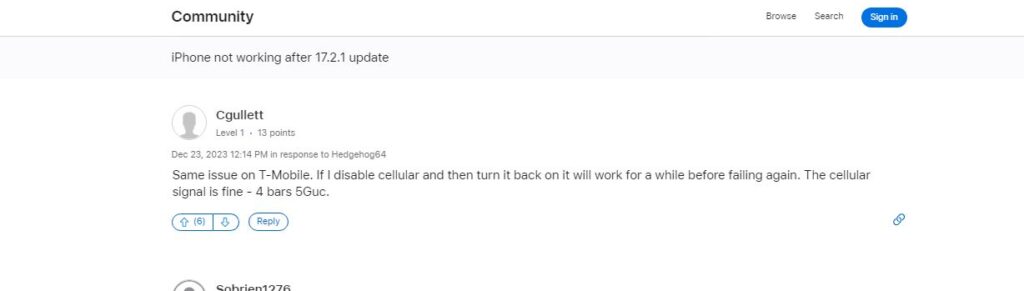
For a few users on the Apple community forum, disabling cellular on an iphone and re-enable it after a few seconds and this has worked for few iphone t-mobile users.
Reset Network Settings
You can try resetting network settings on the iphone and see.
Open Settings -> tap on general -> Transfer or Reset and select reset network settings and check.
Reset All Settings
Go to settings -> General -> Transfer or Reset -> Enter Passcode and Select Rest all settings and check network issues are resolved after resetting all iphone settings.
Contact Apple Support Center Near By
Network issues or cellular issues and iphone users cant make calls and bar show nothing and shows signal bar sometimes and sometimes not and if the issue you are encountering after iOS update 17.2.1 then you need to first contact apple repair service center and ask for support and they will start troubleshooting by checking iphone diagnostic tool logs.
As No one knows what’s the cause after updating the iphone to latest from iOS 16 to iOS 17.2.1 apple service center will give you better options.
Check with Network Provider
Contact your mobile sim network provider and see if they can resolve the issue and they may be aware of why this issue is happening on iphone users and they can tell you workaround solutions for iphone network problems after updating iOS 17.2.1.