Want to use your Alexa device as a Bluetooth speaker or connect it to your phone or laptop? Whether you’re using an Echo Dot, Echo Studio, or another Alexa-enabled device, connecting to Bluetooth is fast and easy. In this 2025 step-by-step guide, we’ll walk you through pairing Alexa with any Bluetooth device in minutes.
Before you are going to connect your Alexa devices to Bluetooth, make sure that you follow the below steps and put your Alexa in Pairing mode.
Step-by-Step: Pair Alexa with Your Bluetooth Device

Step 1: Open Alexa app and go for the devices( the icon looks like a house at bottom right corner of screen).
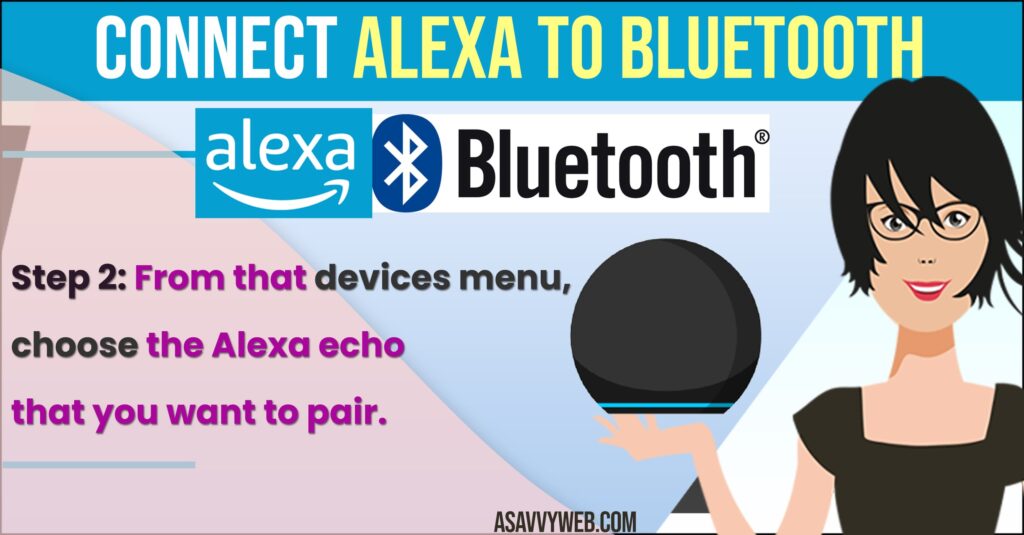
Step 2: From that devices menu, choose the Alexa echo that you want to pair.

Step 3: In the next menu, click on Bluetooth devices.

Step 4: Then choose pair a new devices, then it will show options of available devices that you can able to pair. If you don’t know the Bluetooth model number to connect, then you have to check it on the device.

Step 5: Now, select your Bluetooth device. Finally, you can hear the Alexa voice or music on echo through Bluetooth.
Next time, when you connect Alexa it will take no longer any time to connect your Bluetooth. Simply you can say, “Alexa pair Bluetooth”, Alexa will pair automatically with the last connected devices.
Also Read:
1) How to Fix Alexa Not Playing Spotify Music
2) How to fix Alexa not Connecting to WiFi
3) How to fix Alexa not Turning On
4) How to Fix Alexa Echo Dot Not Responding to Voice Commands
5) How to Reset Amazon Echo Dot Third Generation
Alexa as a Bluetooth Speaker
If you are wondering about that, Alexa themselves can be used as a Bluetooth speaker.
Step 1: Ensure that Bluetooth is turned on from your mobile or computer.
Step 2: Now, say Alexa, turn on Bluetooth. This command switches it to pairing mode.
Step 3: On your mobile or computer, go for the settings and open Bluetooth. Then you can see Alexa under pairable device. Alexa will tell you if a successful pairing was made. Once your Alexa is successfully paired with Bluetooth, you can start using it as a wireless speaker.
Alexa Not Connecting to Bluetooth Device
If Alexa is not connecting to bluetooth device then you need to turn off bluetooth on your mobile and then wait for 10 seconds and turn on bluetooth on your connected device and then connect Alexa to bluetooth and it will get connected.

