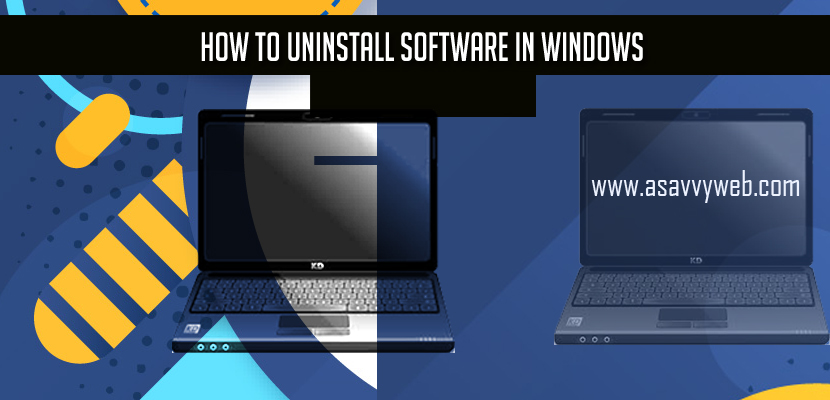As craze as this may sound, uninstalling software sometimes can be harder than installing it. Some programs can be very tricky to completely remove from your PC. Why and some software developers cut corners and don’t provide proper features for uninstalling software. Here are some techniques you can try to keep in mind that these techniques may not always completely remove some software packages from your PC and below are few tricks and techniques to uninstall software in windows PC or Laptops.
Any software installed on you windows computer or laptop can be uninstalled by going to control panel only or with provided shortcuts provided by windows to uninstall software. In most cases the files which are having virus on your computer will not be directly uninstalled from your computer for that you need more additional steps to be taken care by deleting lot of files and complete the uninstall process of software injected on your computer which makes your computer go crazy and not responding.
More Windows Related Articles:
1. What to Do if Software Installation Fails Guidelines and Steps
2. Why Cant I Install or Uninstall Software
3. What To Do Computer Does Not Start or Turn On
Steps to Uninstall software in Windows:
Use the Add/Remove Program feature:
Add/Remove programs can be found in windows control panel. This method is the preferred method of uninstalling software on the windows operating system.
Use the Programs files Menu:
Find the program in file menu. There may be an uninstalling option.
1. Click Start
2. Hover the mouse over programs or all programs. This will vary depending on which version of the start menu you are using. (Classic or Windows XP).
3. Find the program you want to uninstall and hover the mouse over it.
4. Click the uninstall option.
Use an Uninstall File:
Some programs can be removed by running an uninstall file. These files can usually be found in the software’s folder in the program file folder. The file is usually named uninstall.exe or uninstall.bat
Contact the software Company:
When in doubt as to the best way to uninstall a particular piece of software you should contact the software vendor directly in case you buy a software.