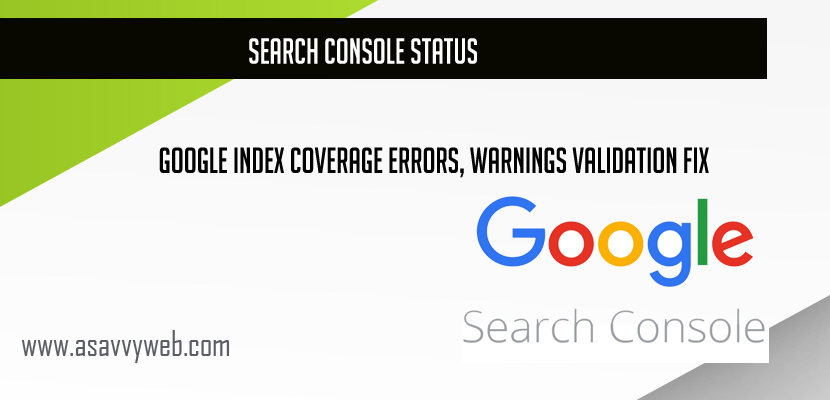In Search Console index coverage reports you will be able to see the total number of urls indexed and pages which are not indexed in Google and with the new search console beta version which is launched January 2018 now gives Google index crawling and everything directly from Google index with new URL inspecting tool.
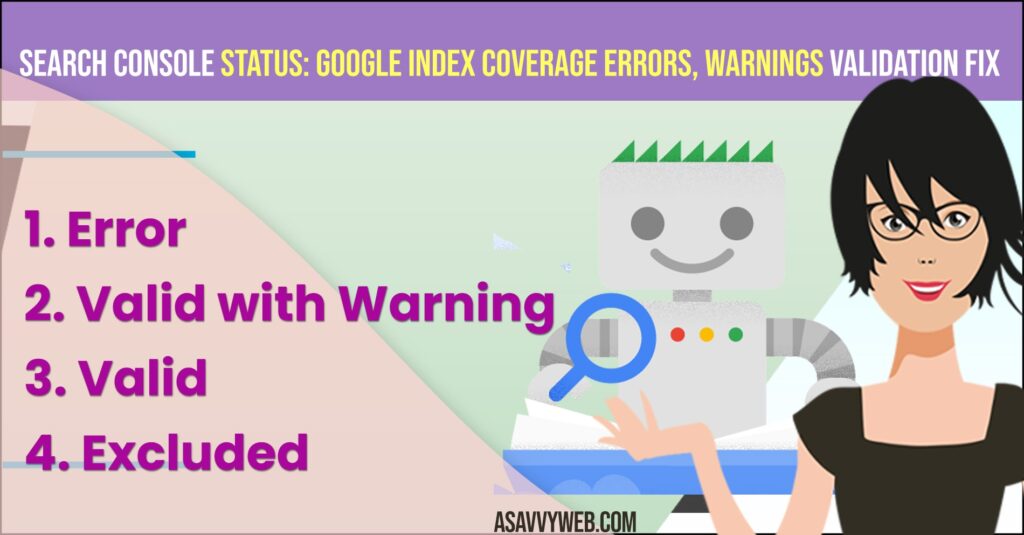
New search console beta version gives 16 months of data with actionable insights and creating a new model will guide SEO’s pending issues and crawling report with specific sitemaps and any issues when Google Bot encounters in crawling a website and discovering URLs on website and provides you insights which helps you improve a website and improve your website index coverage
What is Google Index?
Google index is a process of adding web pages in to Google search results and this process of indexing is done by Google bots also called as spiders, depending up on lot of factors Google bot algorithms used to get a URL into Google index huge database and the reports in search console index status report, crawling and errors will be shown in search console to improve website and provide valuable information to users.
Its is Not Guaranteed and if you have a Page then it doesn’t mean the google will index all the pages it discovers and crawls the pages, it depends on Quality of website and Quality of content and the content is written by expert or it is just researched article an many other ranking factors as mentioned here regarding core updates.
Google Search Console Index Status Report:
Search console index status report provides data about the URL gives you insights of your website URL performance and index status coverage and AMP pages enhanced version added in New Search console index coverage.
Status of Index Coverage: Search Console
Status of Index coverage issues of a particular URL includes sections divided in new search console as below:
1. Error
2. Valid with Warning
3. Valid
4. Excluded
Errors in Index Coverage Issues
Search Console reports URLs of your website when crawled if it Google Bot encounters having trouble and any errors to be fixed. In Index coverage status reports the pages that couldn’t be indexed for some reasons and how it effects or makes difference in appearing in Google index (organic search) and the pages which are listed in this error section won’t be appearing in Google search and will be resulting in loss of traffic to your website. In new search console pages if you see your website URL’s listed in this section then you might have to recheck your website pages and fix the errors and make it a valid page by fixing and validating URL in search console and Error which will be displayed in Red Color.
Valid With Warning in Search Console:
If you see your website URLs in Valid with warning section then what Google search console says is these are the pages which are indexed but there are some issues and Google Bot is not sure if they are done intentional on your part. The URLS which appear in Valid with warning will be appearing in Google now and perhaps makes a difference and don’t want them to index. If you see URLs as Valid with warning then check with the URL and just confirm that the errors and warnings are from your end and the errors are intentional from website (your) end and leave them if they are intentional if not fix them for the better improvements of your website using this section and Valid with Warning will be displayed in Yellow as Valid with Warning.
Valid Status in Search Console
Valid status in search console as the name says the URL’s in this section are valid and have been indexed in Google search and will be served to users. Click on performance and check the performance of pages and improve performance and blue color will be displayed if URL is Valid.
Related Search Console Guide:
1. What is User Declared Canonical and Google Declared Canonical?
2. Benefits of Using New URL Inspection Tool in Search Console: How to Use
3. On Page SEO Rules and Checklist
Excluded in Indexed Coverage: Search Console
This Excluded section in Search console indexed coverage provides you information regarding the pages which are excluded by Google Bot while crawling your webpage URL and these are the pages which are intentionally not indexed. This section matters a lot as these pages cannot be indexed on Google and will not be served to users or will not be seen in Google search results. If pages you wish to see in here are excluded then you have to fix this error by clicking on the below row tab to appear in search result and Excluded in index converge will Ash Color.
How to know if Your Website is Indexed
To know if your website is indexed in Google search this is the simple query will let you know if your website is indexed or not in Google search results.
How to Check if Google Indexed Your Website Pages
Type this in Google search site:yourwebsitedotcom will give your index status of your website, some time all URLs will not be seen only sample of URLs will be seen.
Note: You should not rely up on site: search query as this results will change and its not accurate to check count of indexed urls and you need to check with search console index coverage report only.