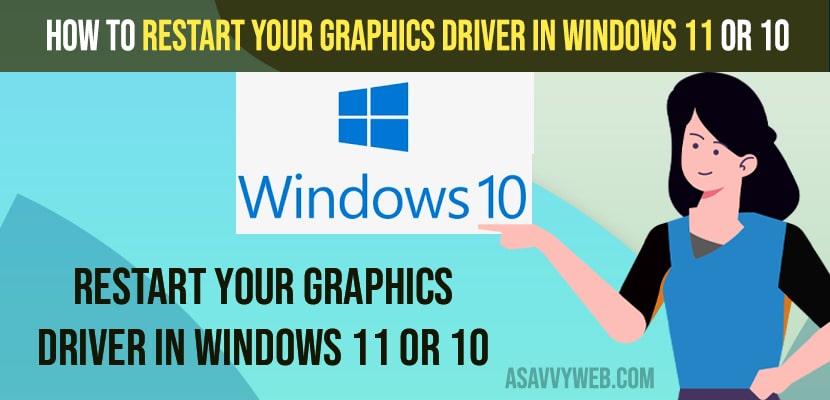- To Restart Graphic Driver on Windows 11 or 10 computer using Keyboard -> Press these 4 keys at the same time -> Press windows Key + Control Key + Shift Key + B key on your windows keyboard.
On your windows 11 or 10 computer if your graphic card is not working properly or having issues with graphic card or having issues when playing games on your windows 11 computer or gaming laptop then you need to refresh graphics card or reset graphics or just simply restart graphic drivers on your windows 11 or 10 computer using keyboard shortcuts and as well as command line as well and other methods explained below. So, let’s see in detail below.
To resolve common issues with your graphic drivers on your windows 11 or 10 computer like displaying issues, graphics not displaying properly or games freezing when playing games or stuck or GPU driver issues or any graphic related issues then you can restart an fix issues with graphic drivers on windows computer or gaming laptops.
How to Restart Your Graphics Driver in Windows 11
Below methods will help you fix graphic driver issues and restart your graphic drivers and fix graphic drivers related issues on windows 11 or 10 computer
Keyboard ShortCut to Restart Your Graphics Driver in Windows 11
There is a four key combination of keyboard shortcut to restart your graphic drive on your windows 11 or 10 computer and you need to press these four button at the same time. You need to press Windows Key + Shift key + Control Key + B on your windows keyboard and your windows 11 or 10 screen will blink and your windows graphic drive will restart and refresh graphics card.
That’s it, this is how you restart your graphic drivers in windows 11 or 10 computer using keyboard shortcuts.
Also Read:
1) How to Fix Nvidia Graphics Not Detected on windows 10 or 11
2) How to Set or Change Nvidia Graphics Card As Default Windows 10
3) intel graphics control panel missing windows 10
4) How to fix Graphics card not detected in windows 10
5) FIX Windows 10 Missing Graphics Display Driver
Windows 11 or 10 Reset Graphics Driver Command
Press Windows Key + Shift + Control + B on your windows keyboard at the same time and release the keys your windows computer screen will flicker once and your graphic derivers will restart and your issues with graphic card while playing games or any issues with graphic drivers will be resolved.