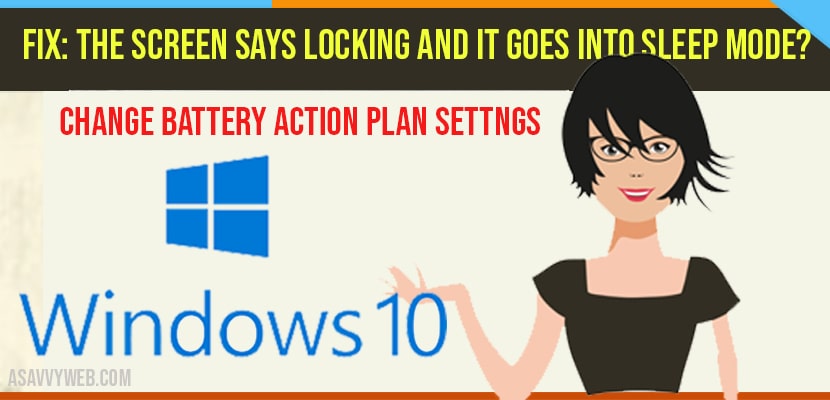- Change your power and sleep settings and battery options settings to set to do nothing when battery plugged in and low battery options.
- Most of the time these issues comes with the battery power option settings only even though your screen timer and lock screen settings are set correct and configured lock screen settings correctly, you may have to face this issue once you update your windows 10 to latest version.
When you lock your screen and it goes to sleep mode instead of lock screen with a message “the screen says locking and it goes into sleep mode” then you need to change few settings and fix this issue of going to lock screen when you lock your windows 10 computer. Lets see in details below how to get rid of this issue and most of the users who are facing this issue are as soon as they upgraded their windows 10 then are facing this issue.
How to fix The screen says locking and it goes into sleep mode?
Step 1: Right click on the blank area on your desktop -> Click on Personalize option.
Step 2: On the right side menu -> Select Lock screen option.
Step 3: Now, on the right side of lock screen settings -> Scroll down and click on Screen saver settings and this will bring up screen saver settings page.
Step 4: Now check the box where it says -> on Resume, display logon screen.
Step 5: Click apply and ok settings and restart your computer to make changes apply on your computer.
That’s it, this is how you fix when your screen goes to sleep mode instead of locking screen on windows 10.
Change Battery option settings to Low battery action
Step 1: Click on Start menu -> Click on Settings option -> Power and sleep
Step 2: Now, click on change advanced power settings.
Step 3: Now, change the battery action options and set it to low battery action -> to do nothing on battery and same options with battery when plugged in as well.
That’s it, this is how you stop when your screen goes to sleep mode instead of locking when you lock it and you can restore power plan settings with cmd as well
Also Read: 1) How to fix Windows Spotlight Lock Screen Picture Is Not Changing
2) How to Change Windows 10 Lock Screen Configuration:
3) Windows 10 Lock Screen: Auto lock, Change, Enable and More
4) How to Mirror My Mac Screen on a Samsung Smart TV
5) Fix Cortana Not Working In Windows 10 2021
Why Windows 10 says locking and it goes into sleep mode?
If you have updated your windows 10 to latest version and there is any changes with battery saver options or power plan settings or screen saver time settings then you may face this issue of the screen says locking and it goes into sleep mode and in order to fix this issue you need to change battery power plan settings and fix this issue.