- To update toshiba smart tv fire tv edition you need to go to settings -> Device and Software -> About -> Check for update -> Install system update and wait for toshiba tv to complete the installation and restart.
If you are having toshiba smart tv(fire tv edition) and having issues with apps not working or toshiba tv keeps crashing/freezing or black screen on toshiba then you need to update your toshiba smart tv system software and fix all kind of issues on toshiba fire tv. So, let’s see in detail below.
Before updating your toshiba smart tv fire tv edition, first You need to make sure that you are connected to wifi internet connection.
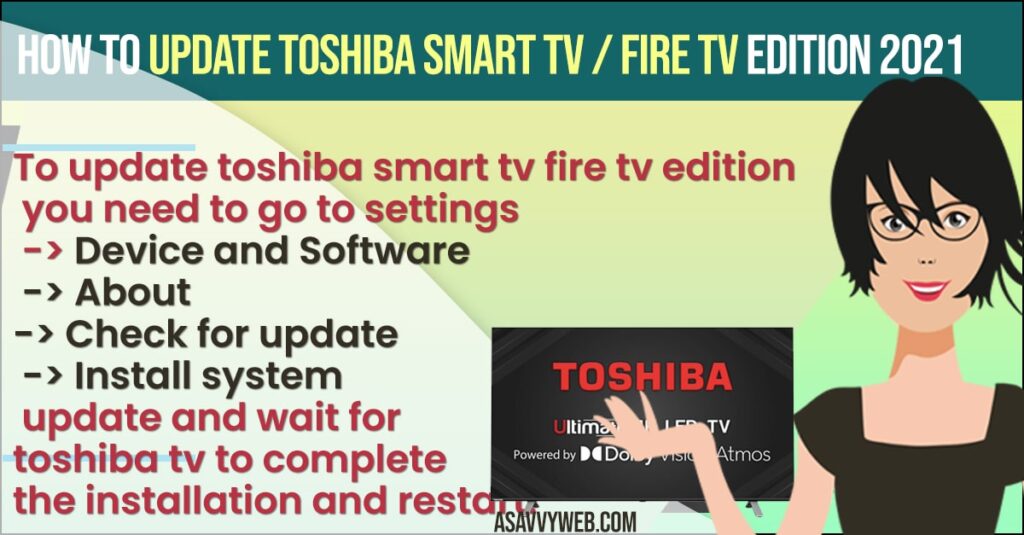
Update Toshiba Smart tv (Fire tv Edition Device & Software Update)
Follow below steps to update toshiba smart tv
Step 1: Click on the Home button on your Toshiba smart tv fire tv edition remote.
Step 2: Now, you need to go to settings on the top right corner.
Step 3: Press down and go to device and software by pressing the right arrow.
Step 4: Now, click on about.
Step 5: Scroll down and click on install system update.
Step 6: Now, select System update and wait for your toshiba smart tv fire tv edition to check any new software update on toshiba tv is available and if new system software on toshiba smart tv is available it will start installing the update.
Once toshiba smart tv fire tv edition starts installing system update the system will reboot and the update will finish in few minutes and it will automatically turn off and turn on once updates completes.
Also Read: 1) How to Pair Toshiba Smart tv Remote if Only Power Button Working on Remote
2) How to Update Apps on Toshiba Smart TV
3) How to fix Toshiba Smart TV Sound Not Working Issue
4) Install Google Play Store on Toshiba smart TV
5) How to Download and Install Disney Plus on Toshiba Smart TV
Can i Update Toshiba tv Software update Using USB?
Yes! You can update toshiba tv software using usb as well, all you need to do is download new system software firmware of toshiba tv from official toshiba smart tv version and download it on your USB cable and insert usb to toshiba smart tv and run an update.
Can’t Update Toshiba Smart tv?
If you cant update toshiba smart tv then check your internet connection and make sure you are having a high speed wifi connection.
Download Toshiba smart tv system firmware update 2021?
Go ahead and visit toshiba smart tv website and select your toshiba smart tv device information and select your toshiba tv model and download updated software in zip format and copy to your usb and insert it to your toshiba smart tv and complete the update.

