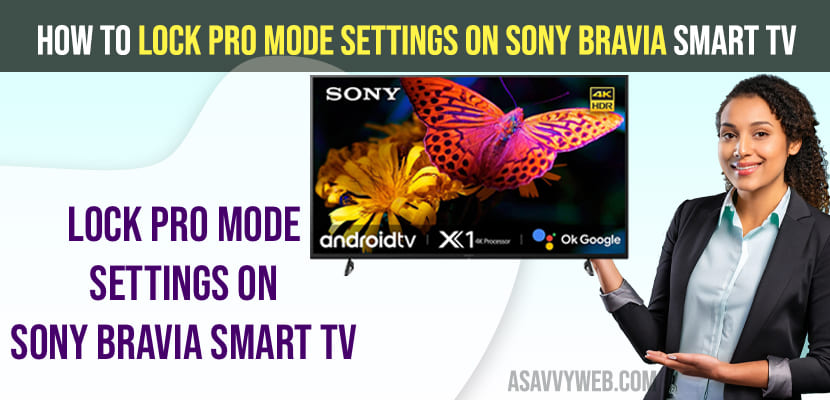If you have enabled pro mode settings on sony smart tv and enabled picture adjustments or made some changes on sony tv picture settings and look professional and you don’t want other person to make these changes then you can restrict access to pro settings on sony bravia smart tv and keep pin lock to pro settings and lock pro settings as well. So, lets see in detail below.
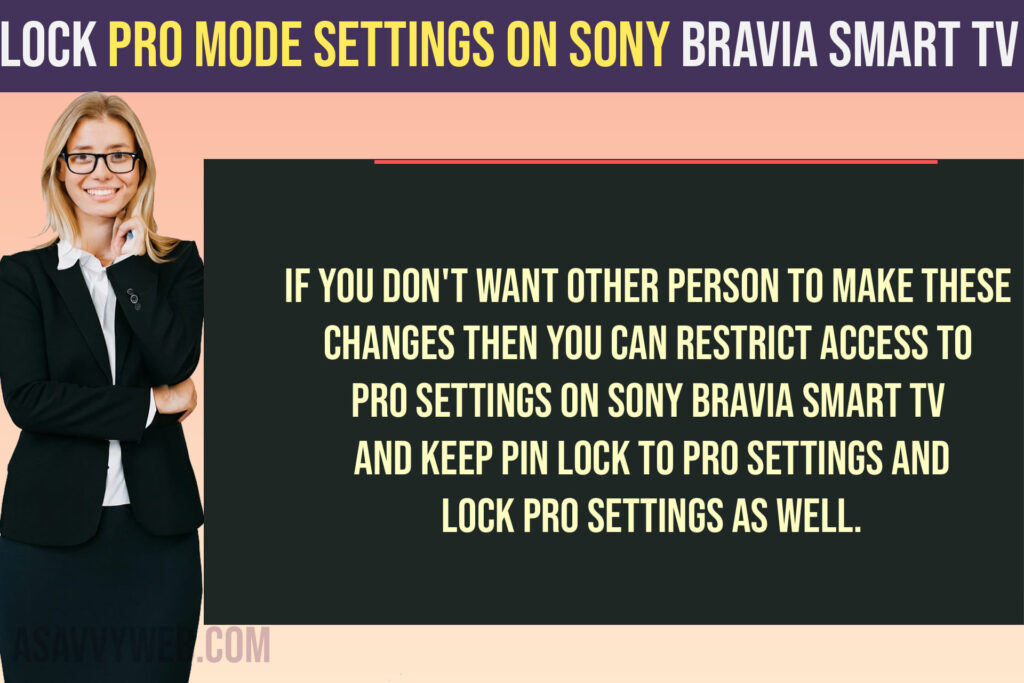
How to Lock Pro mode Settings on Sony Bravia Smart tv
Follow below steps to lock pro mode settings on sony tv.
Step 1: Press home button on sony smart tv
Step 2: Now, Select the function and go to Settings
Step 3: Press down arrow and go to pro mode lock option and press ok on remote and enable it.
Step 4: Now you will receive a pop up to set 4 digit pin and enter 4 digit pin that you can remember and select ok.
Step 5: Re enter 4 digit pin and confirm pro mode settings lock and select ok.
Step 6: Now, pro mode lock is enable and when ever you want to access pro mode settings on sony tv you have to enter 4 digit pin to access pro mode settings on sony bravia smart tv.
Thats it, this is how you set pin and lock pro mode settings on sony tv by enabling pro mode lock feature.
Can i Lock Pro Mode Settings on Sony tv?
Yes! There is an option in pro mode settings called pro mode lock and you can use this pro mode lock feature and set 4 digit pin and lock pro mode settings and avoid or restrict others using pro mode settings (professional display) on Sony tv.
Why to Lock Pro Mode Settings
If you have enabled pro mode settings and if you have made changes to professional display on sony tv pro mode settings then someone or other person viewing pro mode settings can change pro mode settings and the professional settings that you have made changes may be lost and with pro mode lock feature you can prevent this to happen.