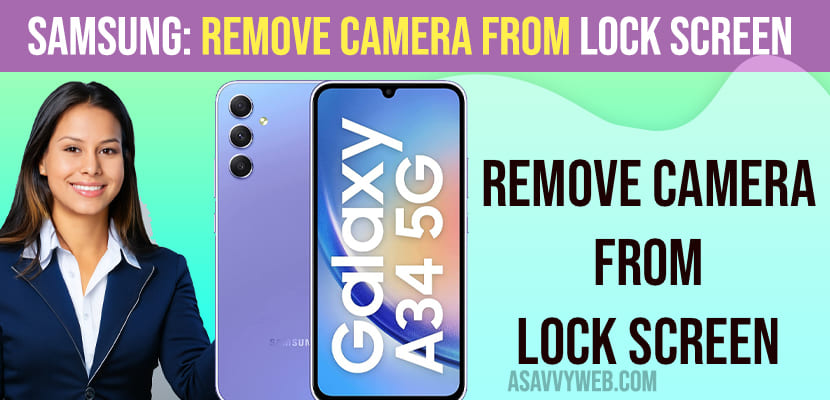On samsung mobile, you will get by default camera icon on lock screen of your samsung mobile and if you want to remove or disable camera icon or shortcut camera option from lock screen then you can remove it from lock screen and add another app shortcut on samsung lock screen and remove camera icon from lock screen as well.

You can remove camera app icon shortcut option from lock screen and avoid accidental clicks on camera icon when samsung screen is locked and replace camera app icon with any other shortcut app on samsung mobile.
Can i Remove Camera icon on Samsung Lock Screen

Yes! You can remove camera icon or camera shortcut icon from samsung lock screen and replace it with another app shortcut by going to app shortcut setting and set right app shortcut to another app or disable right app shortcut.
Remove camera from lock screen on Samsung Mobile
Step 1: Go to Settings on Samsung Mobile
Step 2: Tap on Lock Screen
Step 3: Scroll down and Tap on App Shortcuts and you will see the left shortcut on the home screen of your samsung mobile and also the right shortcut option.
Step 4: Tap on Right Shortcut
Step 5: Toggle the button here and turn the right shortcut off.
That’s it, now you will not see right shortcut as camera option or icon on samsung lock screen will be gone and camera from lock screen option will be disabled.
How do I Turn On The Camera on my Samsung Lock Screen?
To turn on camera on lock screen on your samsung mobile, Go to Settings -> Tap on Lock screen settings -> App shortcuts -> Tap on Right Shortcut and disable option here.
Replace Camera Icon on Lock Screen of Samsung Mobile with Another App
You can remove camera icon on samsung mobile lock screen and replace it with any other app by going to settings -> Lock screen -> App Shortcuts -> Select the shortcut app here and enable it.