On your macbook when you right click on your macbook touchpad and its suddenly not working then you need to look at your trackpad settings on your macbook and change settings and check and there are other solutions as well and you can easily follow these solutions and fix the issue of macbook right click not working issue easily.
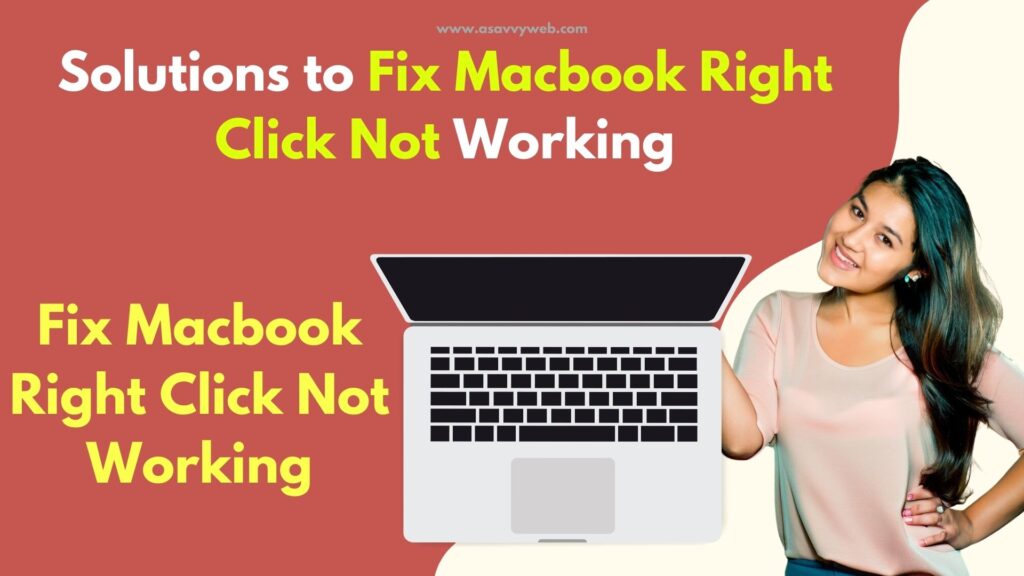
Sometimes, you can experience this issue after updating your macBook to latest version of MacOS and you can experience issues like left click or right click or double click on macbook trackpad not working issues as well and you need to update it latest version with a fix if there is any bug from apple and this will fix the issue and change trackpad settings and get right click working on macbook pro or air.
Why is the MacBook Pro or Air Right Click Not Working?
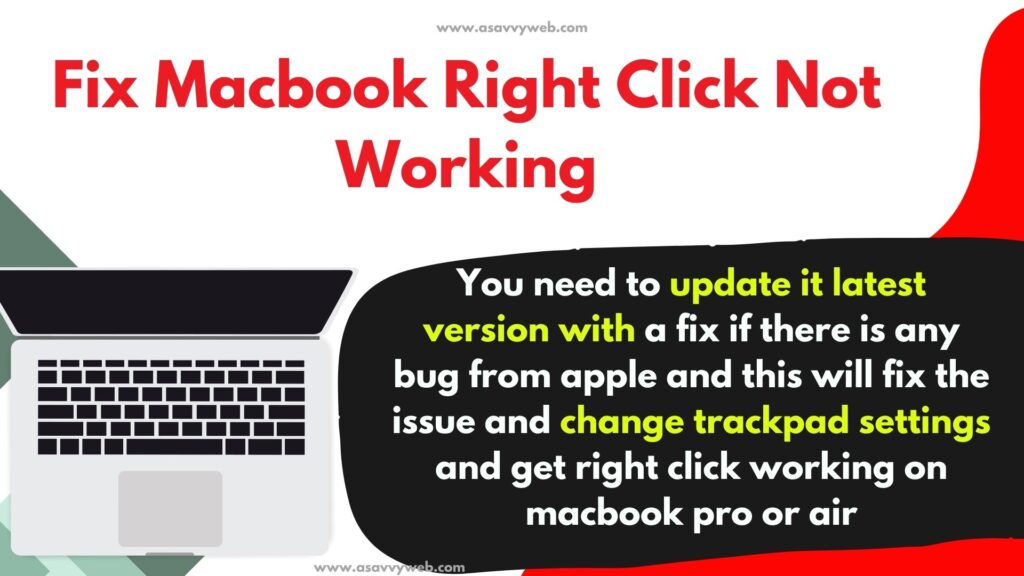
This can be due to right click is not set correctly or it is configured differently like two finger click on right side of trackpad or single click on right side trackpad or other trackpad settings then you can experience this issue and you need to set trackpad settings correctly and then use trackpad according to the settings that you have configured in trackpad settings.
MacBook Not Working Right Click?
Follow below simple methods to fix right click on mac.
Restart your MacBook Pro or Air
If your right click on macbook pro or air is not working, then you need to simply restart your mac and your issue will be resolved and most of the time a simple restart is enough to fix any software glitches or bugs.
Step 1: Click on Apple logo on top menu and select System Preferences or system settings depending on your MacOS Ventura, Sonoma, macOS Monterey etc.
Step 2: Click on Trackpad settings.
Step 3: Click on Secondary Click and Click on Drop down there at bottom there and select click in bottom right corner
Step 4: Now, whenever you right click on bottom right corner then it will start clicking as right click.
That’s it. This is how you fix MacBook right click not working on your trackpad issue.
Reset SMC
You need to reset smc on your macbook pro or air and after resetting smc on mac, right clicking on mac will start working.
Check for Updates on macOS and Update it to Latest Version
If there are any pending updates from macOS then update it to the latest version and after updating the issue will be resolved.

