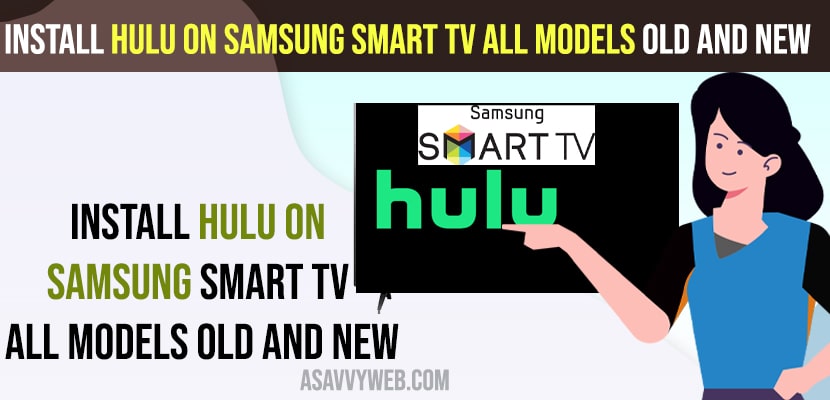- Press home button -> Go to Smart Hub -> Apps section -> Search for hulu and click on install and wait for Samsung tv to install hulu on samsung smart tv.
- If you cant install hulu or cant find hulu on samsung tv then update Samsung tv to the latest version (firmware update).
- Get Hulu and Watch Hulu on Samsung Smart tv
- How to Download Hulu on Samsung smart tv
- Download and Install or Get Hulu on Older Models of Samsung Smart tv
- How to Get Hulu Live on Older Samsung Smart TV
- Cast Hulu to Samsung Smart tv
- Why can’t I get Hulu on my Samsung Smart TV?
- Does Samsung Smart TV Come With Hulu?
- Hulu Not Installing on Samsung Smart tv
If you want to install hulu on Samsung smart tv then you can install hulu using smart hub and if you are having older version of Samsung smart tv and want to install hulu then you need to get a Roku or fire stick or chromecast and connect it to samsung smart tv and install hulu on samsung tv and cast hulu to samsung smart tv using mobile device – android or iPhone or iPad or MacBook or windows etc. So, let’s see in detail below.
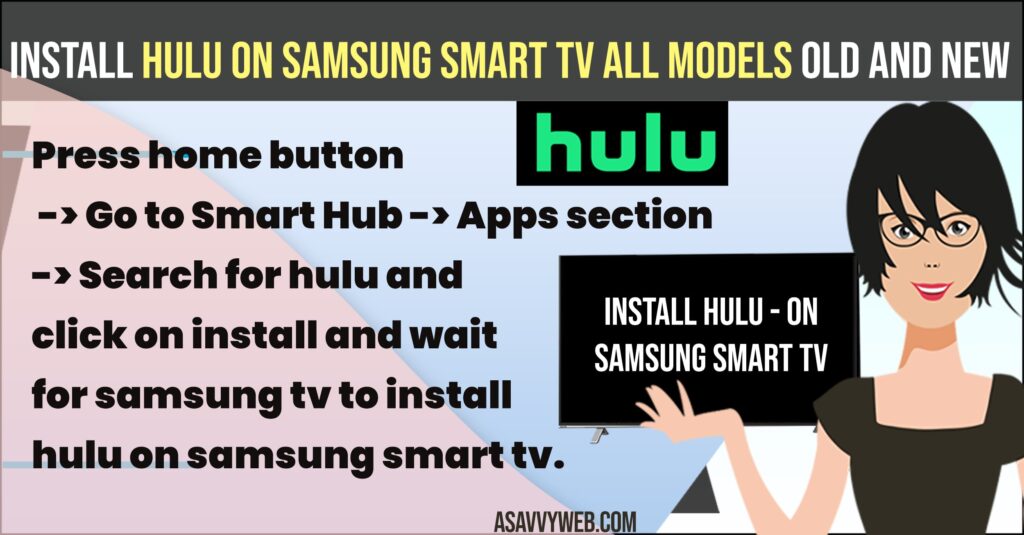
Before downloading or installing hulu app on samsung smart tv, you need to connect your samsung smart tv to wifi internet connection and make sure your wifi signal is strong with good internet connectivity speed and make sure your samsung smart tv supports hulu app or not.
Get Hulu and Watch Hulu on Samsung Smart tv
Step 1: Grab your samsung tv remote and Press home button and access the home screen on samsung tv.
Step 2: Using Arrow Buttons Go to Smart Hub
Step 3: Go to Apps section and Hover over Magnifying glass (search) Search Bar and type hulu in search bar and press ok.
Step 4: Now, Select Hulu app and click on Install and wait for samsung smart tv to download and install hulu on samsung smart tv.
Once you install hulu then you need to login to hulu using your login credentials and activate hulu on samsung smart tv and start watching hulu on samsung smart tv.
How to Download Hulu on Samsung smart tv
You can download Hulu on samsung smart tv using smart hub and by going to apps section you can download it directly from smart hub on samsung smart tv.
Step 1: Press home button and go to Smart Hub
Step 2: Select Apps and search for hulu and download it on Samsung Smart tv.
Also Read:
1) How to Fix Hulu Automatically Logged Out
2) How to Get Hulu App on Hisense Smart TV
3) How to Download HULU App Outside US(United States)
4) How do I Get Hulu on My Smart tv
5) How to Fix Hulu App Not Working on Hisense Smart TV
Download and Install or Get Hulu on Older Models of Samsung Smart tv
Step 1: Buy a streaming device like roku, firestick, chromecast
Step 2: Connect streaming device to back of samsung smart tv
Step 3: Now, go to connected streaming device apps section and search for hulu app
Step 4: Select hulu app and download and install hulu app on older models of samsung smart tv.
How to Get Hulu Live on Older Samsung Smart TV
You can download and get hulu live on older versions of samsung smart tv by using roku streaming device or chromecast or fire stick and other streaming devices and download and install hulu live on older samsung smart tv models and cast hulu to samsung smart tv and screen mirror hulu app to samsung smart tv using android, iPhone, laptop or macbook or iPad.
Cast Hulu to Samsung Smart tv
You can install hulu on mobile device and cast hulu to samsung smart tv
Step 1: Install hulu app on mobile device
Step 2: Login to hulu and play hulu video on mobile
Step 3: Tap on the Cast icon on video and select your samsung smart tv and connect your device and watch hulu on samsung smart tv by casting it from your mobile device.
Why can’t I get Hulu on my Samsung Smart TV?
If you are running an older software version of Samsung smart tv on your tv or it can be due to region and country and you need to update samsung tv to latest firmware update and change country or region on samsung smart tv and get hulu on samsung smart tv.
Does Samsung Smart TV Come With Hulu?
Yes! Hulu is available on samsung smart tv and you can download and install hulu on samsung smart tv and hulu is available on samsung smart tv 2016 or later version.
Hulu Not Installing on Samsung Smart tv
Power reset samsung smart tv by unplugging power cable and plug it back after 60 seconds and reset smart hub and factory reset samsung tv and install hulu on samsung smart tv.