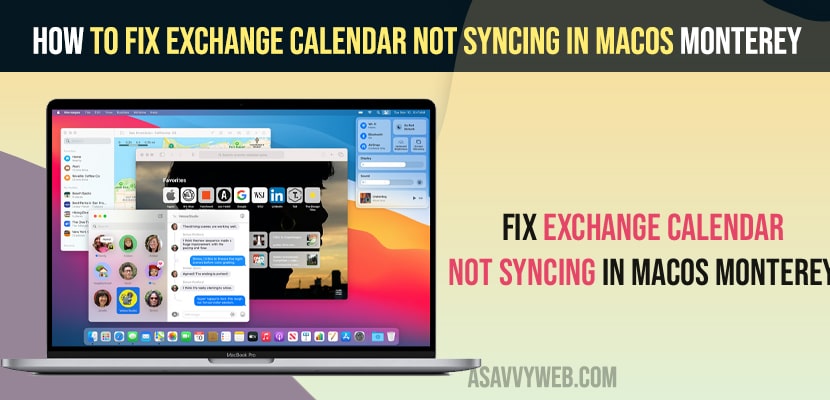- To fix exchange calendar not syncing on macOS Monterey -> then you need to excuse these command in Mac terminal and stop calendar agent and start calendar agent on your terminal and turn on syncing on calendar.
- If you are running outdated macOS then you need to update your mac to latest version and fix the exchange calendar not syncing on macOS Monterrey.
On your MacBook pro or Air M1 with macOS Monterey if you are having sync issues with your calendar whether it can be gmail or outlook or calendar slow after updating to macOS Monterey or calendar events not showing and any other email and calendar not syncing outlook mac not syncing automatically then you can fix this issue easily with these simple and quick methods. So, let’s see in detail below.
If your macbook pro or air is not syncing automatically or it can be mac not syncing with gmail or with office 365 or sent items not syncing with exchange then you need to clear cache in outlook on your mac and fix these issues and other methods explained below.
Fix exchange Calendar not syncing in macOS Monterey 12.3
Below methods will help you fix exchange calendar not syncing issue on your macOS monterrey with macbook pro or air m1 and mac outlook 2016 exchange calendar not syncing.
Using mac terminal
Step 1: On your dock click on terminal and open it using spotlight search.
Step 2: Now execute this command -> launchctl stop com.apple.CalendarAgent and hit return key on your keyboard
Step 3: type this command -> launchctl start com.apple.CalenderAgent and press return key
Step 4: Now go ahead and sync your external calendar with your mac.
That’s it, once you start and sop calendarAgent on your MacBook and restart it then your issue of exchange calendar app not syncing issue will be fixed.
You Might Also Like
1) How to fix Calendar Events not Showing on iPhone or iPad
2) How to fix Mac Calendar Slow After MacOS Monterey Update
3) How to fix Mail search not working on Macbook BigSur
4) How to Fix Calendar App Server Responded With an Error On Mac
5) How to Fix iPhone or iPad Not Showing on Finder on macOS Monterey – iOS 15
Update your mac into latest version
Step 1: CLick on top apple Logo -> Open System preferences in your mac and select software update -> Now update your mac if it is available
Step 2: Click on update option on your mac os wait for few minutes until your mac update is completed
Step 3: Now go ahead and sync your external calendar with your mac
That’s it. This is how you fix exchange calender not syncing issue on your macOS monterey 12.3, 12 or later version of macOS and also with macOS big sur, macOS Catalina or any other macOS or outlook for mac not syncing automatically issues.
Commands to Use in Terminal to fix Calendar Sync Issue on MacOS Monterey
You need to execute these two commands -> launchctl stop com.apple.CalendarAgent and hit return key and then launchctl start com.apple.CalenderAgent and start syncing your calendar again.
Mac Calendar Not Syncing with Office 365
Make sure that you have enable calendar in your accounts and turn it on under your user account settings.
Outlook for mac not syncing with gmail
Make sure that you have setup correctly with IMAP with gmail and logout of your gmail and login again and enable syncing with gmail settings are turned on and update your gmail app and outlook if any available.