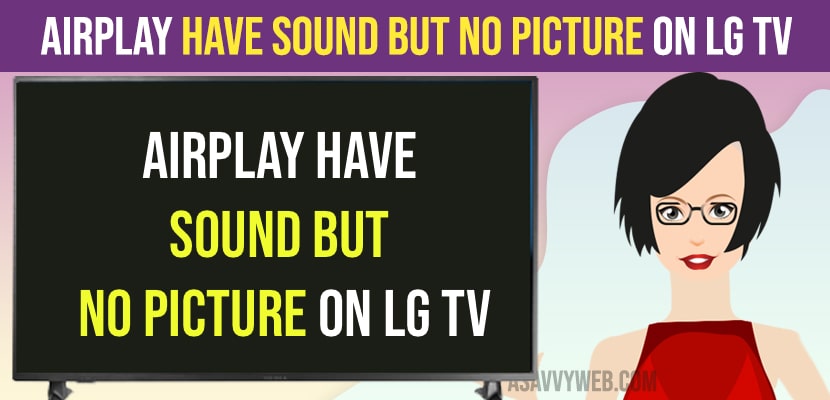- Airplay Have Sound But No Picture on LG tv
- Check Whether Video is Corrupted or Not Supported
- Play Another Video and Check
- Restart LG Smart tv
- Power Reset LG tv
- Restart LG tv and iPhone and Disconnect and Reconnect iPhone to LG tv Using AirPlay
- Update LG Tv to Latest Firmware
- Easy fix if Airplay Have Sound But No Picture
If you have connected your iPhone to LG tv using Airplay and when you play video on lg tv and AirPlay Only Playing Audio on LG TV then you need to restart both LG Smart tv and iPhone and power reset lg tv and disconnect and reconnect your iPhone to lg smart tv. So, let’s see in detail and get your AirPlay working on LG tv Perfectly.
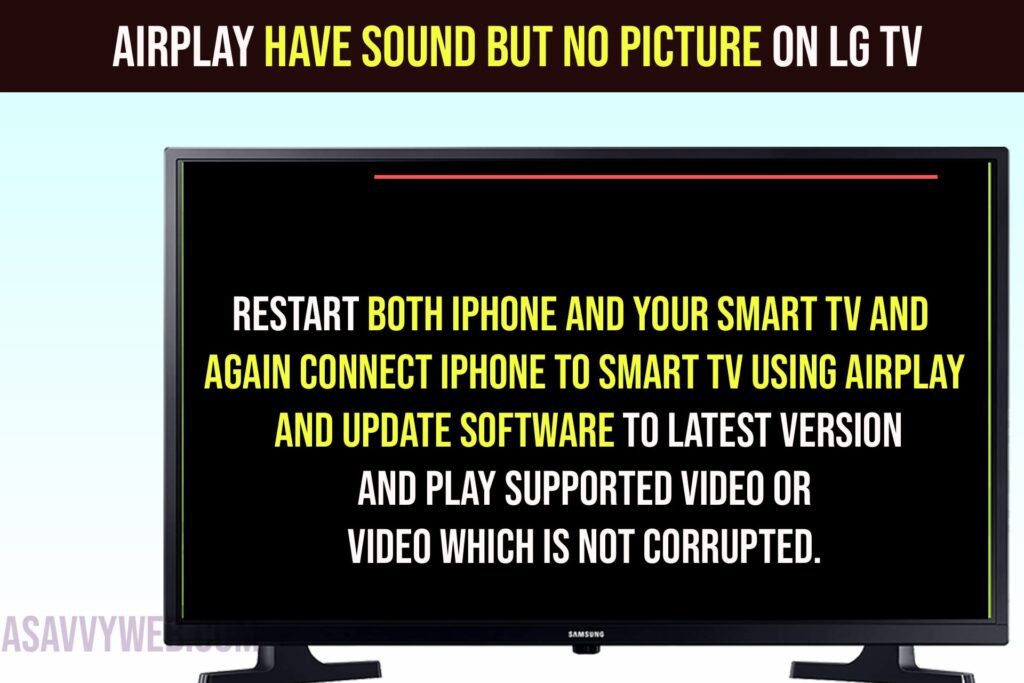
Sometimes, After connecting iPhone to lg smart tv you can experience issues like airplay have sound but no picture like black screen but airplay will have audio and sometimes there will be picture but no audio as well and sometimes, AirPlay will get connected to lg tv but AirPlay shows black screen issue.
Airplay Have Sound But No Picture on LG tv
Below are easy methods but effective they will fix AirPlay issues of AirPlay having sound but not picture issues on lg smart tv.
Check Whether Video is Corrupted or Not Supported
If the video that you are playing is corrupted or not supported by LG Smart tv when you AirPlay then you can see AirPlay have sound but no picture or black screen and if video itself gets damaged or video format is different then this issue is pretty common and you need to play supported or video which is not corrupted.
Play Another Video and Check
Play any other video and check If there is any issue with the video that you are playing and if another video that you AirPlay is playing correctly then there is an issue with the video that is corrupted or damaged and change video format and play supported video on lg tv.
Restart LG Smart tv
Step 1: Press and hold volume down button and power button on lg smart tv remote simultaneously for 10 to 15 seconds.
Step 2: Wait for lg smart tv to reboot and lg tv will restart.
Once you restart your lg smart tv then go ahead and Connect iPhone to LG Smart tv using AirPlay 2 and homekit and screen mirror iphone to lg tv and your issue of Airplay having sound but no picture will be resolved.
Power Reset LG tv
Step 1: Turn on lg tv and unplug power cable and wait for 60 seconds
Step 2: After 60 seconds plug back the power cable and turn on lg tv and connect iphone to lg tv using AirPlay.
Power resetting always helps fixing minor or technical glitches with lg smart tv and AirPlay having sound but with blank or no picture will be fixed.
Restart LG tv and iPhone and Disconnect and Reconnect iPhone to LG tv Using AirPlay
Disconnect iPhone connected to AirPlay and then restart your iPhone and restart your lg smart tv as well and then turn on lg tv and connect iphone to lg tv and this will fix AirPlay having only sound but no picture.
Update LG Tv to Latest Firmware
Due to software or the latest firmware update on lg tv you can see this kind of software glitches and AirPlay can have sound but no video or blank screen issues when you AirPlay from your iPhone.
You need to go to LG tv settings and update lg tv to latest software version and upgrade your lg tv to latest firmware update by downloading latest version of lg tv firmware on to usb and update it or by settings options and update lg tv to latest software version
Once updating lg tv to latest webOS firmware or software version then connect iphone to lg tv using AirPlay 2 and screen mirror iphone to lg tv and it will have both audio and picture when you AirPlay to LG tv.
Easy fix if Airplay Have Sound But No Picture
Restart both iPhone and your smart tv and again connect iPhone to smart tv using AirPlay and update software to latest version and play supported video or video which is not corrupted.