On your Facebook if you have viewed Facebook videos and Facebook is recommended relevant or similar videos that you don’t want to watch or if you want to delete or clear all watched videos history on Facebook then you can easily clear watch history of videos on Facebook or delete watched videos history on Facebook easily. So, let’s see in detail below.
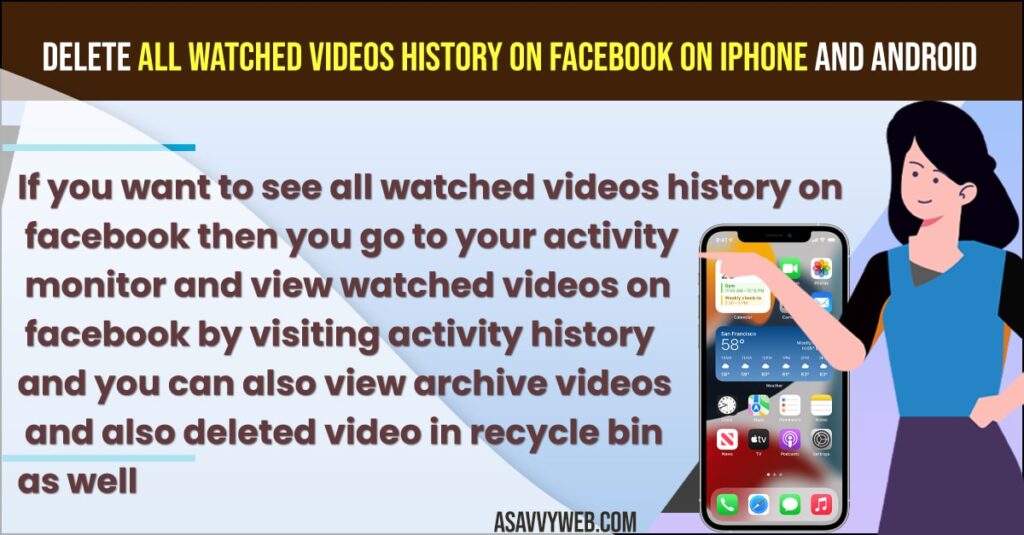
If you want to see all watched videos history on facebook then you go to your activity monitor and view watched videos on facebook by visiting activity history and you can also view archive videos and also deleted video in recycle bin as well.
Delete All Watched Videos History On Facebook
Follow Below methods to delete facebook watched videos history on facebook easily.
Step 1: Open facebook and Tap on profile icon on bottom menu.
Step 2: Tap on the 3 dots icon.
Step 3: Tap on Activity Log
Step 4: Scroll the Tabs section here tap on watched videos.
Step 5: Now, you will see a list of all watched videos on your facebook and you can tap on 3 dots next to video and delete video from watched videos on facebook.
Step 6: Now, to delete all videos from watched videos on facebook -> Simply Tap on Clear all videos watched history and it will delete all videos that you have watched on your facebook.
That’s it, this is how you delete and clear all watched videos history on facebook.
View all Watched Videos History on Facebook
To view or see all watched history on your facebook app on iPhone or Android -> Open facebook and Go to profile and tap on 3 dots and go to activity log and select watched videos and you will see a list of all watched videos on facebook.
How to Delete Single Watched Video on Facebook
To delete a single watched video on facebook you need to go to the activity log on your facebook profile and then select the video that you want to delete and tap on the 3 dot icon next to the video and select delete and delete single watched video on facebook from facebook watch history.

